How To Use Siri To Get Google Maps Directions Without Jailbreak
After months of rumors and reports, Google finally released Google Maps for iOS yesterday. In many ways, the new version is far superior to the iOS 5 Google Maps app and the stock iOS 6 Apple Maps app, thanks to more accurate and rich map data, transit directions, turn-by-turn navigation and Street View, all wrapped in a user interface that is arguably better than any maps app on any mobile platform today. Now, if you use Siri for navigation and prefer Google Maps over Apple Maps (who doesn’t?), you’ll be interested to know that there’s a simple ‘hack’ of sorts that you can apply to get this functionality working.
Google Maps, like many other iOS apps, has a custom URL scheme you can use to launch it from any other iOS app. The hack basically uses this scheme to create a specific URL, save it to a contact, pull up that contact’s information using Siri and then launch Google Maps with it.
The scheme starts with comgooglemaps://? and can have multiple parameters added in front of it, each of them separated by the & operator. The parameters we’ll be using in this guide include saddr, daddr, directionsmode, mapmode and views. saddr and daddr are responsible for setting the origin and destination of your route while directionsmode (driving / transit / walking), mapmode (standard / streetview) and views (satellite / traffic / transit) sets how Google Maps presents its data to you.
First, you need to search for the destination on maps.google.com from your desktop. Just click Link icon to get the direct link to the location. I searched for 1 Infinite Loop and got a very long URL in return; don’t be scared by it since we only need to extract the query we searched for, which would be one+infinite+loop+california in our example.
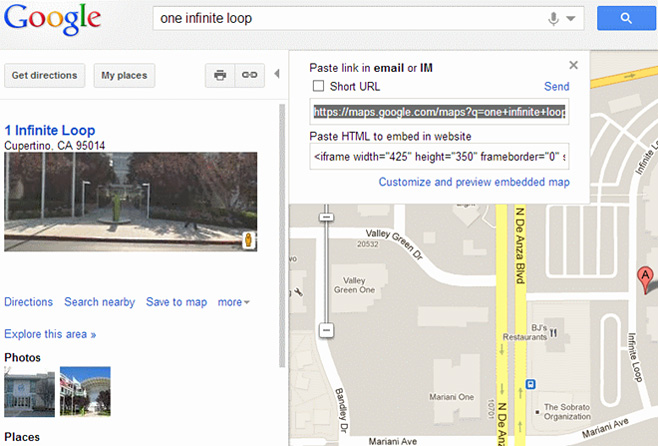
Now a sample custom URL scheme should look like this:
comgooglemaps://?saddr=&daddr=one+infinite+loop+california&directionsmode=driving&views=traffic&mapmode=standard
We left the saddr parameter intentionally empty as Google Maps simply uses your current location for the starting point of your route if that’s the case.
Create a new contact, give it a name you like and save the URL under the ‘home page’ field.
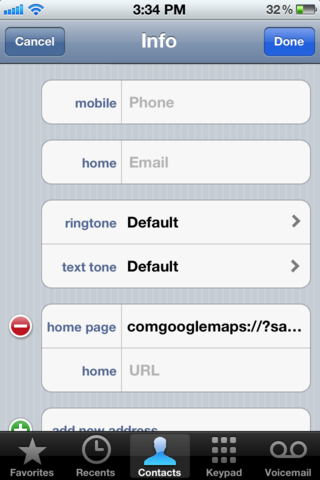
Now, simply telling Siri to ‘Show contact information for <contact name>’ will bring up said contact’s homepage, so you can tap on it to get directions in Google Maps.
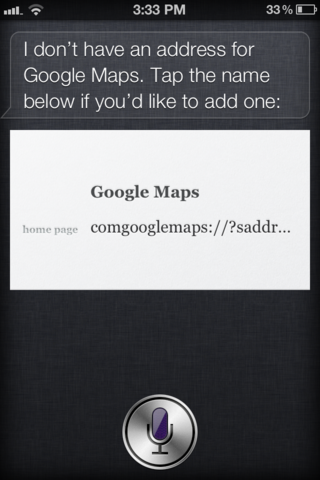
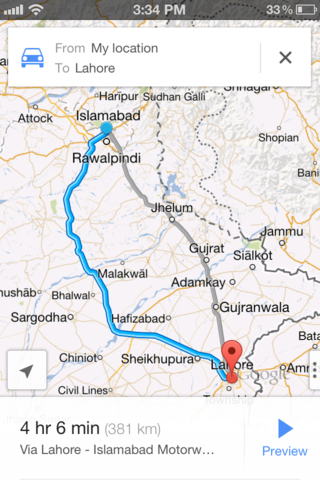
This is in no way as seamless as saying “Navigate to <location>” and having Siri launch with directions in Maps (iOS 5), but it’s great if you’ve got a few specific locations that you need directions to on regular basis using Google Maps.
There are many more parameters available under Google Maps’ custom URL scheme that you can use to make more powerful personalized URLs. You can learn about them here.
[via Lifehacker]
Update: A simple, but not entirely hands-free, way of making Siri display Google Maps directions is to speak the words ‘via transit’ at the end of your request. For example, “show directions to Dragon City via transit”. This displays a list of all available navigation apps, including Google Maps, which you can then select from the list to have it provide you directions.

I asked SIRI “How do I get to downtown Chicago from my location via transit?”. No hack needed. ave me choice of google map, waze, or several other apps I could download. Awsome.
The option to OpenStreetMap maps is very good alternative because it is growing steadily. The iPhone and GoogleMaps addition being copied using the Neocartografía to obtain updated maps and filled with content firsthand by local users. Maker is a copy Google and Apple calls to improve their maps among all other. Incidentally Nokia also makes the same appeal. Now OpenStreetMaps is free and everyone. A case is substantial use in the Third World, where no economic interests, especially the humanitarian group made its HOT.LINK for more info