Kinetik’s Hip For iPhone Combines Social Networking & App Discovery
It’s been over a year since we covered Kinetik, the gorgeous app discovery client for the iPhone. While Kinetik has some pretty decent sharing options, it would be a long stretch to say that it is a social network. Hip, on the other hand, focuses quite a bit on the social aspects of finding new iOS apps that are suitable for you. Hip has been developed by the same folks who came up with Kinetik, and it appears that they eventually plan to replace the latter with Hip. Hip is designed like a news reader, but with app suggestions based on different criteria and reviews from major tech blogs. You can get location-based recommendations for the “hippest” apps around, view suggestions from your friends, or gauge the overall popularity of an app among Hip users. The app offers a Twitter-like system for following other users and their tastes, and lets you easily share your favorite apps with the community as well.
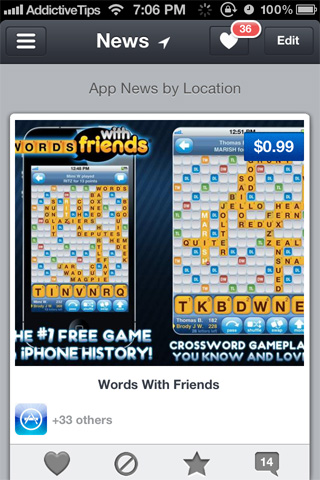
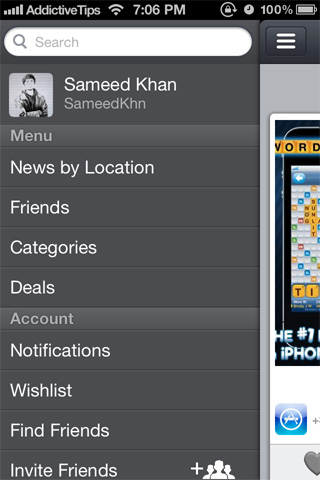
In order to use Hip, you will have to connect your Facebook or Twitter account with the app. Your account data is used to generate app recommendations and find out details regarding your current location. ‘News by Location’ is the first screen that shows up when you launch Hip. Basically, Hip collects data from other users of the service in your location to provide relevant results. To customize the main feed, go to the app’s main menu and select a different criteria. You can view recommendations belonging to certain categories or based on the popularity of apps among your friends.
As mentioned earlier, the app lets you follow other users and their taste in apps. Go to the ‘Find Friends’ tab to see suggestions for people you should follow. These suggestions include your social media friends and others who are active on Hip (‘Who to Follow’).

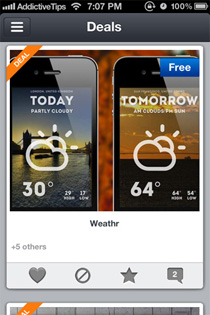

All apps in Hip have a page of their own, where you can see their screenshots, description, user feedback and pricing details. It is also possible to share the app page over Twitter, Facebook or via email. To help you keep things organized, Hip lets you “Love” apps, mark them as favorites, add them to your Wishlist and create custom app lists. If you don’t like a suggestion, simply tap the block icon located under it. This will prevent many similar apps from being recommended in the future.
Another useful thing you can use Hip for is discovering latest deals on your favorite apps. Hip accumulates all the best price cuts from the App Store under the ‘Deals’ option. Hip also offers push notifications for alerting users of social interactions, such as mentions and friends joining the app’s network. To personalize the app even more, you can select the sources that are used by Hip to generate recommendations.

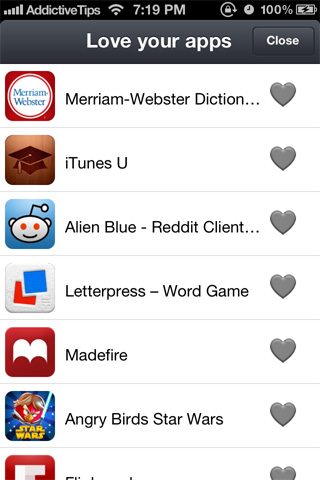
As is customary for apps with social elements, Hip summarizes all your activities and info within a profile screen. Your Hip profile lets you view who you’re following and who is following you, along with all the app lists you’ve created and apps you’ve Loved. The app also provides you with an easy way to love all the apps installed on your device. To do so, simply tap the heart icon beside ‘Edit’ in the top-right corner of the app’s main page. The first time you launch Hip, the icon should have a badge on it, showing the total count of third-party apps on your device.
Hip is optimized for iPhone and iPod touch. You can download it for free from the link provided below.
