Schedule Windows System & Browser History Cleanup For Any Time & Date
The history of whatever you do on your computer and in your browser is saved in different locations. Automatically created logs such as MRU (Most Recently Used) list, recently used documents and files, run commands, search history etc. all have their own storage location. While browsing, every page you visit, every word or phrase that search for, and any information that you fill in forms is stored and can be retrieved by anyone who knows how to access it. All this data is stored on your computer for your own convenience to provide you quick access to your recently accessed files and websites, help you with filling forms, keep your browsing sessions active so that you don’t have to log in to web services each time, and speed up browsing by caching some web content. However, cleaning this data from time to time is advisable. Free Internet Eraser is an application for Windows that lets you protect your privacy by allowing you to delete such data. You can schedule the cleaning process to be performed at regular intervals, and set to restart or shutdown the PC once cleaning is done.
All the available features are divided into different tabs at the top of the main interface. From the Main tab, you can quickly clean the history for the selected items, set the app to reboot or shutdown the computer automatically after cleaning, and stop any ongoing cleaning tasks.
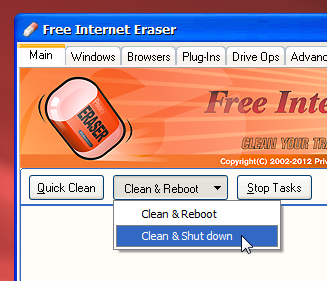
The Windows tab lets you specify the items to clean from your Windows history such as recent document lists, run history, find history, Registry streams, Clipboard, Recycle Bin, WordPad recent file list, Media Player recent files etc.
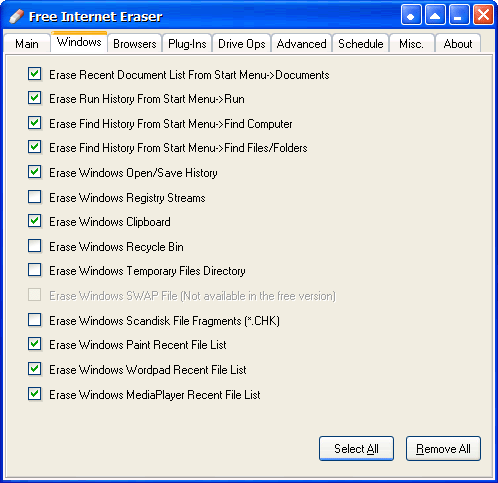
From the Browsers tab, you can erase cache, browser history, cookies, visited URLs, typed URLs etc for Internet Explorer.
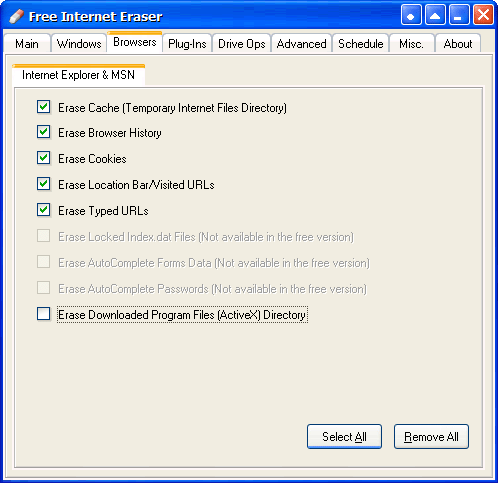
Hourly, Daily, Weekly and Monthly schedules can be set to perform the cleaning operation regularly. For instance, if you choose the Weekly schedule, you can select to perform cleanup on any one or all days of the week and at a chosen time of the selected day(s).
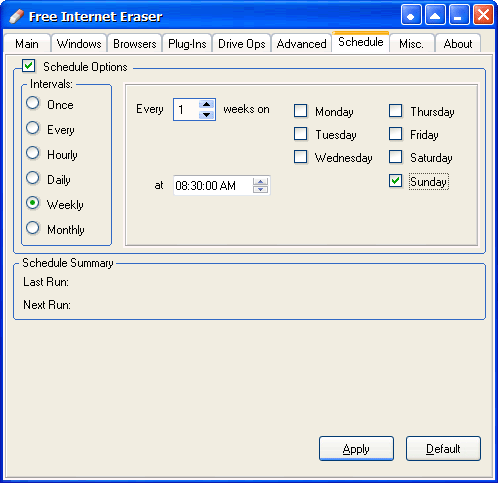
The Misc. tab lets you select hotkeys for performing the cleaning operations, specify internet explorer settings and manage the applications that launch automatically on Windows startup. You can temporarily disable and re-enable startup entries or delete them entirely.
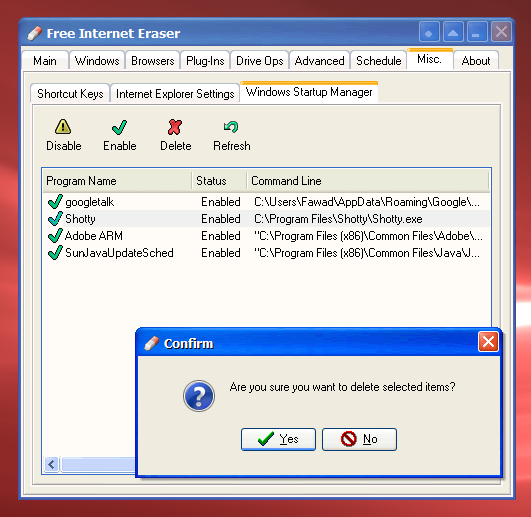
A few features of the app are limited to its paid version. These include plugin support for cleaning up data for many other apps, and the ability to permanently delete traces of deleted files from your hard disk so that they can no longer be recovered using file recovery tools. All other features can be used in the free version. Free Internet Eraser works on both 32-bit and 64-bit versions of Windows XP, Windows Vista,. Windows 7 and Windows 8.

Download link has “Explorer” not “Eraser.”
You mean “Eraser” not “Explorer” in the download link
Fixed. Thanks for pointing it out.