How To Manage Subscriptions In iTunes On Your iPhone
iTunes isn’t just for buying music; the iTunes app, together with the App Store app allow you to purchase apps, make in-app purchases, and subscribe to services. The services you subscribe to are managed entirely from iTunes; you can upgrade or downgrade plans and you can cancel subscriptions. Managing your subscriptions in iTunes is fairly easy if you know where to look. Neither the iTunes app nor the App Store app on your iPhone have an option for managing subscriptions. The options are tucked away in the Settings app. Here’s where you need to look.
Open the Settings app and tap iTunes & App Store. On the iTunes & App Stores screen, tap your Apple ID. On the pop-up that appears on your screen, tap ‘View Apple ID’.
We should mention that you ought to be signed into the same Apple ID that you used when subscribing to the service you want to manage.
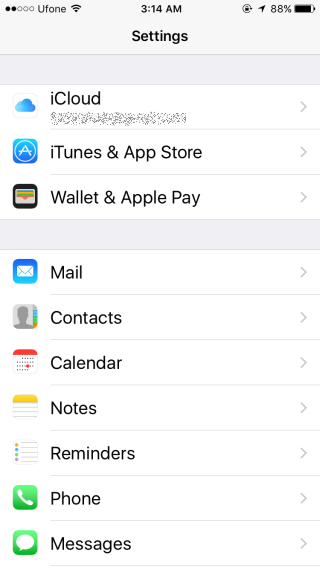
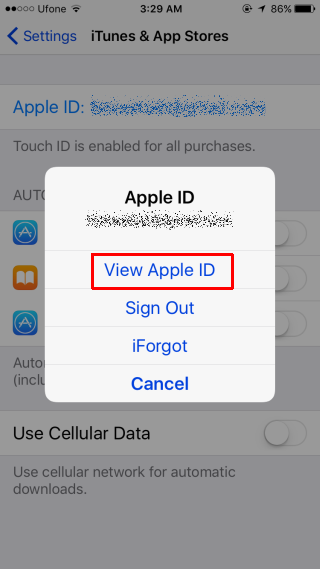
Tap ‘Subscriptions’ on the ‘Account’ screen. This screen may take a few seconds to load, as may the next one that lists all your subscriptions.
You will see a list of all services that you are subscribed to as well as which plans for the service are available and which one you’ve opted for. You can change the plan here or cancel the subscription via the ‘Cancel Subscription’ button at the bottom.


If you have subscribed to a service that renews itself whenever the billing period expires you cannot change that here. All you can do from this screen is cancel a subscription if you are no longer interested in using a particular service and change your subscription plan. If you want to manage the billing cycle for a service you will have to visit the service’s app.
This whole process could have been easier; at the very least Apple could have made the settings easier to find. Considering how simple it is to accidentally make a purchase in the App Store, it should be just as easy to find where you can manage your subscriptions. This isn’t likely to change though since this is how it has been since iOS 4.1.3.
