Overgram For iPhone Beautifes Your Instagram Photos With Typography
Whenever you need to add some text to a photo before posting it to Instagram, Facebook or some other social network, the iOS app that is likely to come to your mind before any other is “Over”. There are a lot of other apps available for iPhone users that perform the same task, but thanks to its polished interface and attractive fonts, Over has gained quite a lot of fame and fans in a short time. For users who’d rather not spend $0.99 to beautify photos with text, the team behind Over has released a free variant of the app labeled Overgram. There is a catch, though; there will be a small watermark at the corner of each photo, but almost everything else is the same as the full version. You will get an extensive color palette for the text, the alignment options work quite well and there are plenty of fonts available too.

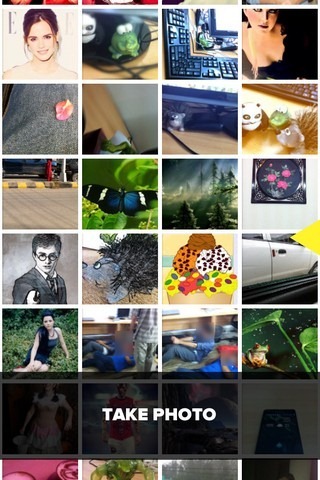
Photos can be added to the app’s editing screen from your iPhone’s media gallery, or you can use the Take Photo option and snap a picture using your device’s camera. Rather than providing you a shortcut to your camera roll, Overgram offers a nice built-in gallery for local images. When you’ve chosen an image, the next step is to adjust the dimensions and crop it if necessary.



The actual editing screen is quite simple, and all the controls are accessible from the wheel on the right. Before you choose an option, drag the test text around to the place where you want the actual writing to appear. The next step is to double-tap the test text and input your own. Following this, a bar appears on top of the keyboard that lets you pick a color of choice. It would have been a bit more convenient if there were a list or chart for colors, as currently, you have to swipe across the lengthy color bar more than a few times to come across the perfect shade.
The ‘+’ and ‘-‘ buttons in the Size section resize the selected portion of the text. The whole writing can be centered, right-aligned or left-oriented. 10 fonts are available for free, while more can be unlocked by upgrading to Over. Edited images can be saved, shared or discarded from the aforementioned wheel on the right.
The watermark in the results isn’t too intrusive, and you can do without the additional fonts. Overgram is perfect for quickly creating images with typography, as there are no complicated options and unnecessary features to confuse users.
