Rearrange iPhone Photos & Move Them Between Albums With Photo Organizer
Take a look at the stock Photos app on your iPhone, and you are sure to realize that interface is higher on Apple’s priority list than usability. You cannot delete albums imported from iTunes without connecting your device to your computer, the photos can’t be renamed, moving an image from one album to another is a complete mess, and it is not even possible to reorder photos within the camera roll. There are several Cydia tweaks that counter these issues, but Photo Organizer is an all-in-one solution to all the problems faced by Photos app. The tweak doesn’t make many visible changes to iOS, but quietly grants its users the ability to rearrange photos or albums, move pictures/videos around more easily and keep your camera roll as organized as you want.
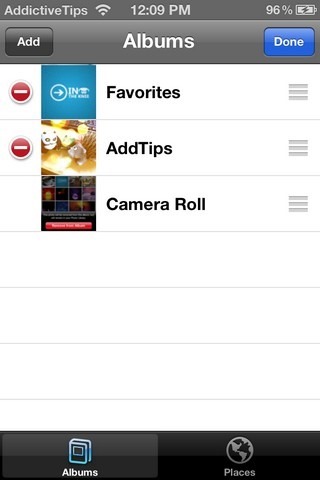
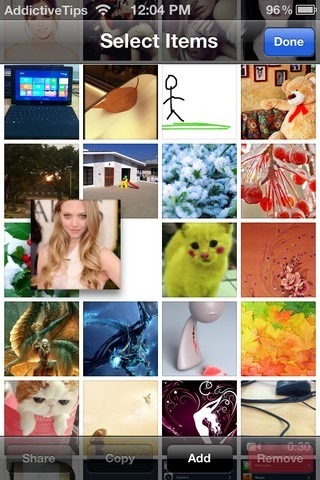
Ordinarily, it is not possible to change the position of Camera Roll in the Photos app, and it always stays the first album. Thanks to Photo Organizer though, you can move any album including Camera Roll to a new position. It is even possible to rename the Camera Roll simply by tapping its title in Edit mode. To delete an album, just swipe across it. The developer behind the tweak claims that he could have added the option of deleting the Camera Roll altogether, but since that might lead to bugs and crashes, he thought better of it.
Photo Organizer’s reordering capabilities aren’t just limited to albums, and users can apply them to individual photos within albums as well. To move a picture to a new position in the album, enter edit mode by hitting the button located in the top-right corner. Long-pressing any thumbnail afterwards lets you reposition it anywhere within the album. This feature is also great if you want to change the cover image of an album, since the Photos app always chooses the first photo as the cover of a collection.
Another great thing about Photo Organizer is the changes it makes to the way photos can be moved and copied among albums. By default, moving a picture from Camera roll to any album merely creates its shortcut in that album, and deleting it from Camera Roll deletes it from other albums as well. With Photo Organizer installed, whenever a picture is moved from the Camera Roll to any album, the tweak creates a new copy of it so that you can delete the original without having to lose the copied version.
Everyone loves a tweak that offers something really useful without imposing itself excessively on the existing features. Photo Organizer is certainly one such tweak, and its free price tag gives you more of a reason to get it. Head to the BigBoss repo of the Cydia store to download this must-have tweak.

Link to the app??
Photo Organizer is a tweak, so you can use it only if you have a jailbroken device. Just search for it in Cydia.
There’s meanwhile the iOS app Utiful for moving photos into folders. Utiful is a complementary photo library, so you can freely move photos between the Camera Roll and the Utiful folders. Utiful hence does it the right way and not like the cumbersome Hide-workaround that Apple introduced.