Polatax For iPhone: Create Gorgeous, Captioned Polaroid-Style Photos
It has been about 20 years since polaroid cameras roamed the Earth. Aside from all the convenience these gadgets offered, their trademark output also gained popularity. Technology might have come light-years ahead of the polaroid age, but it never hurts to experience a wave of nostalgia occasionally. iOS has apps for almost every photo effect imaginable, and Polatax has become the latest major addition to the list of apps that focus on one particular photo filter. As you might already have guessed from our initial discussion, the filter that Polatax handles is the famous polaroid effect. However, this does not mean that the app is a one-trick pony. The theme of everything in Polatax might be polaroid, but there is a host of other photo effects available as well. Not only that, you can add highly-customizable captions to your photos, and then the results over social media.
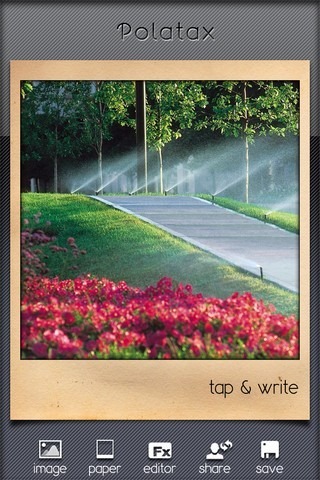

Even before you upload or shoot the photo you intend to edit, Polatax allow its users to change the bordering frame or ‘Paper’ that gives the whole thing a polaroid-like appearance. More than 20 frames are available in the app. Most Papers are designed to give the look of old polaroid photos to your pictures. Some of the frames have to be downloaded before you can use them, but that won’t cost you anything. Once you are satisfied with the Paper, photos can be captured or imported for editing from the camera roll.
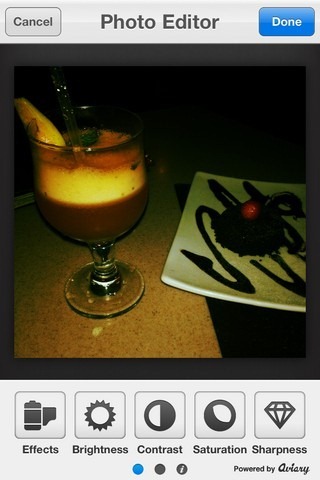

Images opened in Polatax can be edited in a number of ways. The FX Editor menu uses the Aviary plugin to offer a number of photo effects and other basic editing options. You can tweak the image’s contrast, brightness, saturation level and sharpness.
The text editor is the app’s own, and offers some an amazingly comprehensive set of options. There are about 50 fonts that you can choose from, and you can manually adjust the text size, alpha value and color. To properly indent the text snippet, use the three buttons in the bottom-left corner. It is possible to share the finished product via email, or social media.
Polatax is free for a limited time in celebration of its launch. Download it now from the link provided below.
