PSSP Is A Full-Featured PSP Emulator For iPhone
Some people argue that handheld gaming devices don’t have much of a future due to the constant progress smartphones are making. There can be no denying the fact that modern smartphones offer a huge variety of titles, but those who prefer quality over quantity still go for the likes of PlayStation Portable or Nintendo 3DS. A lot of people are sure to appreciate a way of combining the positive points of smartphones and handheld gaming devices. PPSSPP doesn’t exactly do that, but it comes pretty close. This PSP emulator has been around on Android and Windows for quite a while now, but has just arrived on iOS. As you can imagine, the app is available as a Cydia download, since Apple isn’t likely to allow such a thing to appear in the App Store. PPSSPP can be deemed a work in progress, but some PSP games that are fully compatible with it look pretty awesome on the iPhone.
Installation
PPSSPP isn’t available at any of the default repositories yet, and you will have to add the following repo to Cydia in order to install it.
https://cydia.myrepospace.com/theavenger
Once the resources have been refreshed properly, search for PPSSPP. Now you can install the emulator just like any other Cydia app.
Using PPSSPP
To get started, dump a PSP game onto the memory card to make an ISO out of it. You can look around on the internet for instructions; the process isn’t as complicated as it sounds, as long as you have the UMD of the game you want to play on your iPhone.
Once the ISO has been extracted, you need to copy it to your iDevice’s file system using WinSCP or iFile. The game needs to be placed at the following location.
/var/mobile/Documents/Download
Now you are all set to play your favorite PSP game on your iPhone.

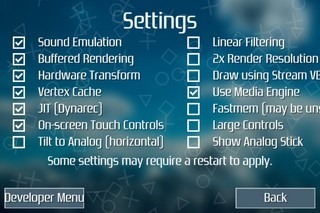
Launch the app and adjust its settings to suit your requirements. From the emulator’s settings, it is possible to toggle sound, tinker with control options and change other visual aspects of the screen. As warned by the developer, changing some of the settings might cause your device to restart.
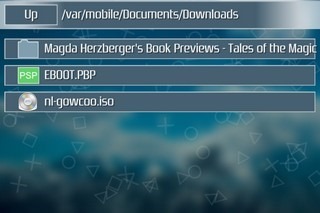
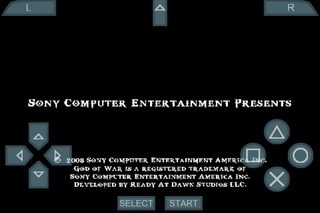
Once the settings are all good to go, it’s time to load the game you copied to your device earlier. Hit the ‘Load’ button from the app’s home screen, and make your way to the game’s location in the file system where you placed the ISO file. Tap the file’s name, and watch PPSSPP work its magic. If you have an old iDevice, loading a game is likely going to take ages. The smoothness of the entire operation also depends upon the game you choose; not all games are compatible with PPSSPP for now, but the official site of the emulator has a complete list of games that play nice with the app.
The default controls in PPSSPP include four arrow keys, start/select buttons, four option keys, a button to bring up developer options and right/left joystick fire keys.
PPSSPP is a free and open-source app; do give it a try if you are a fan of PSP and want to see how it will look on your iPhone or iPod touch’s screen.
