View Enlarged Facebook Photos By Hovering Over Them In Chrome
Magnifier for Facebook is a Chrome extension for viewing enlarged photos on Facebook without having to open them in the photo viewer. The extension lets you zoom into images and disable the theater view in Facebook’s photo viewer. You can view the enlarged image by moving your mouse over its thumbnail preview, or by right-clicking the image and selecting to open the image in a new tab. As its name implies, Magnifier for Facebook also zooms in on the image so that it appears larger than its actual size, but the zoom feature can be disabled or tied down to a shortcut key for toggling it.
With Magnifier for Facebook installed, images start to appear in a floating manner over the existing page, when you move your mouse over them. By default, the zoomed image starts to load the very instant your cursor moves over an image. This makes the extension super-sensitive and rather annoying but fortunately, you can adjust this and other settings in the extension’s options.
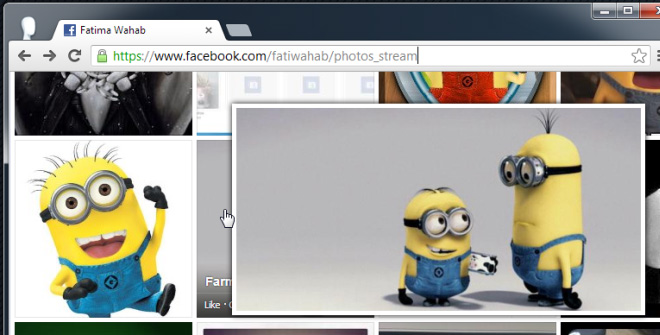
Since the extension is quite sensitive to your cursor’s position, you will notice that it hampers your browsing and often delays the loading of the image you actually want to view. Therefore, it’s a good idea to head over to Magnifier for Facebook’s options first and change the time entered in the ‘Delay’ field to circumvent this. You can add a fade-in/fade-out effect if you like by increasing the time in these respective fields.
Magnifier for Facebook lets you view the image caption as well, but you can turn it off in the extension’s settings. The right-click context menu can also be disabled, as can the theater view. The keys and shortcuts lets you disable the zoom feature or restrict it to work only if you have a certain key (which you select yourself) pressed down. Alternatively, you can set the extension to disable the zoom feature when a particular key is pressed. Make sure you save any changes you make to the extension’s settings.
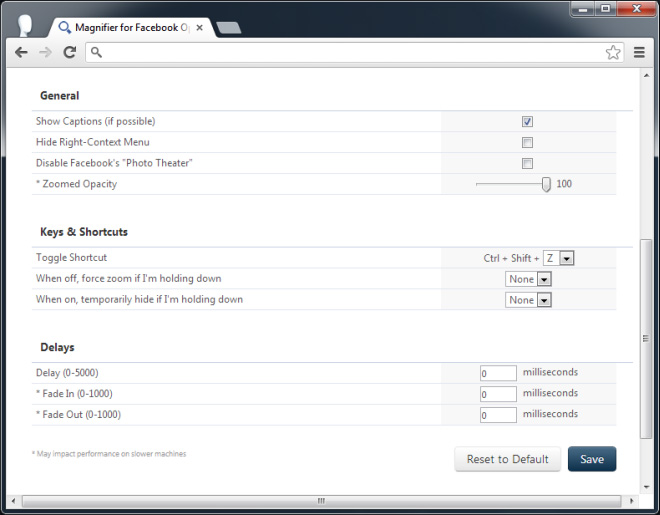
The right-click context menu offers options for viewing the enlarged image in a new tab, and for downloading it. The image is downloaded in its original size. Magnifier for Facebook may be limited in that it only works for pictures, but pictures make up a considerable part of the content shared on Facebook. The extension appears to load images slightly faster than the default photo viewer and if you’re more interested in viewing images than reading or posting comments, Magnifier for Facebook is worth a try.
Install Magnifier for Facebook From Chrome Web Store

Why the hell isnt everyone just using Social Fixer ? it incorporates this and much much more
Alternative Chrome extention: Hover Free. This extention doesn’t only work on Facebook, but works on most other websites too.