Rhonna Designs Offers One Of The Most Complete Photo Editing Solutions On iOS
The word ‘unique’ is often thrown around quite liberally when it comes to photo apps for iOS, but every once in a while, there is bound to be an app that actually deserves to be called that. Rhonna Designs might not be the most feature-rich photo editor out there, and it doesn’t have the novel approach that the likes of layrs and HelloLab boast, but the app is unique owing to the content it offers inside its seemingly ordinary menus. The photo filters, adjustment options, frames, and fonts have been handpicked by the app’s developer, and the finesse in their choice clearly shows. Rhonna Designs isn’t all fun and games though, as some of its features are enough to give any serious photo editor a run for its money. You can apply masks to your photos, and even make use of the layered photo editing support.
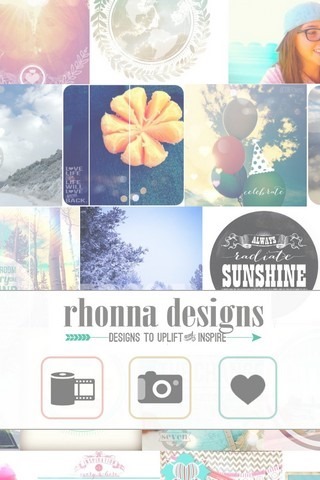

Rhonna Designs does not require any account to function, and is ready to be used as soon as you launch it for the first time. The main welcome screen displays an animated grid of photos created using the app. You can tap any of these images to view them on Instagram, or visit the photographer’s profile.
To get started with editing an image in Rhonna Designs, you can load an image from one of the albums in your device, or shoot a new one using the camera option. Apart from the photos you already have, it is also possible to select one of the background designs Rhonna offers, and place different elements on top of it.

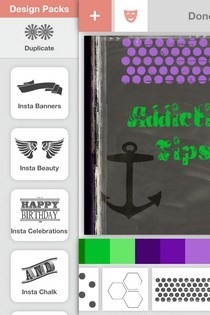
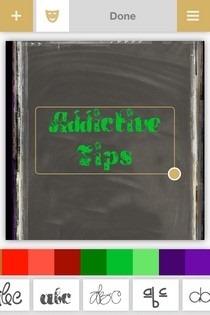
The Rhonna Designs editing screen may seem a little complicated, but the app keeps coming up with graphical instructions to help users along. For starters, hit the icon in the top-right corner to access options like ‘Crop’, ‘Filters’, ‘Mask’, etc. When you are satisfied with the background, it’s time to start placing different items and designs on top of it. This can be done via the menu available in the left-hand pane. The available ‘Design Packs’ include fonts, shapes, symbols, typography etc., and most items can be colorized using the bar offered above the design list. To adjust the object’s size and orientation, hold the dot in the frame’s bottom-right corner and drag it around. The ‘+’ button lets you add new designs on different layers of the image. Each layer can be edited separately, thanks to the ‘Design Options’ available in the right-hand pane. You can drop shadows, draw outlines, select transparency levels, or just tinker with other basic aspects of the photo.
Images created with Rhonna Designs can be saved to the camera roll, or shared over Instagram with the suggested tags if you want them to be featured on the app’s main screen. This pretty neat universal app is available as a free download, though you’ll need to dish out $0.99 to unlock some additional features it offers.
Install Rhonna Designs from App Store
