This Battery Analyzer For iOS Sounds An Alarm When Charging Completes
Battery life is one of the biggest positives iOS devices enjoy over their competitors. Some of the latest Android phones have pretty decent batteries too, but people mostly associate marathon battery times with iDevices. Regardless, the App Store has more than its fair share of battery managers. A good battery app estimates the usage time of an iPhone for different tasks like making calls, playing games and streaming videos based on the juice you have left. Battery is an app that does all that, but can prove to be more useful than your average iOS battery manager. Wanna know how? Let’s find out after the jump.
Battery notifies its users whenever their device has completed a charge cycle and is ready to be taken off the charger. Apart from that, the app offers customizable themes and can also show usage stats from the past. The presence of a process monitoring screen and tips for enhancing battery life make Battery a comprehensive specimen of its genre.

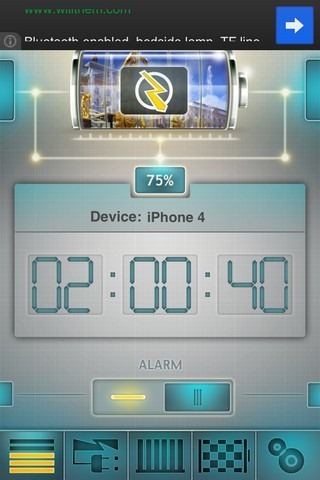
If your phone or iPod touch is getting charged, Battery presents a special screen that has a countdown timer indicating the exact time after which your phone will be fully charged. To ensure that you don’t overcharge your device, the app sounds an alarm that goes off as soon as the countdown reaches zero. This alarm can be toggled using a simple button and you can change the repeat cycle of the buzzer from the app’s settings menu.
Battery has a customizable list of battery times you will get on performing different tasks. It is possible to add or remove tasks from this list from the settings menu. Battery also displays the actual battery percentage of your device, which might differ from the estimate displayed by iOS in the status bar. This is owing to the fact that Battery takes into account the full capacity of your battery rather than the estimated charge level.



To keep an eye on your battery’s health with the passage of time, Battery has a section labeled ‘Graph’. Here you can see the hourly, daily and monthly changes in your battery usage. Another section of the app lists all the ongoing processes. You can’t stop any of these processes from within the app, but if your aim is just to monitor the resource utilization of your phone, this list can be useful. The tips we talked about earlier are all listed on one screen, although separate sections would have been more useful.
Battery is not all about dry stats and cryptic process names; the app also offers some really cute themes for the battery icon that dominates most sections of the app. You can clad it in the flag of your country, different colors and wallpapers.
The app is free, though ad-supported. You can download it for your iPhone or iPod touch from the link below.
