View & Post To All Social Networks From One Place With Fuse For iPhone
With social networking sites introducing new features on an almost weekly basis, our online lives are finally going towards being streamlined. You can simultaneously post on Twitter and Facebook, while popular photo sharing apps like Instagram come with some impressive social media integration as well. When everything is converging, it seems reasonable to have services that are capable of combining your social networks without making you leave any of them. In the past, we have covered a few such services like Yoono for web and Cloze for iOS, but such services very rarely offer a news feed that truly combines updates from all of your accounts. Even if they do, the whole thing is often a complete mess and you end up missing several important posts. Fuse: Social takes care to keep things simple while offering a feed combining posts from Instagram, LinkedIn, Twitter and Facebook. Rather than just showing updates, what sets Fuse apart is that it even lets you use almost every major feature of these social networks.
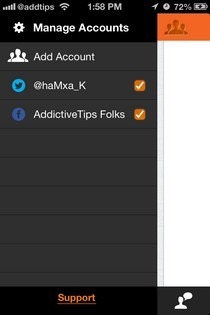

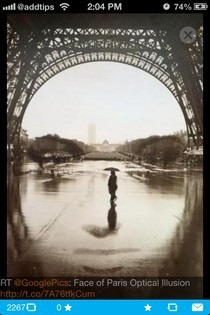
Connecting Facebook and Twitter accounts with Fuse is free, and you can associate as many of these accounts with the app as you want. For LinkedIn and Instagram though, a one-off in-app purchase of $0.99 is required for each network.
Once you have logged in, Fuse imports all the recent posts from the connected accounts to the feeds section of the app. For Facebook posts, there are options to like and comment. You can even share a post if you really like it, or view it in Safari. Fuse is capable of displaying images in the main feed, which is specially useful for Twitter and Instagram posts. If you want to open a link from a post, you can do so within the app as well.
The second tab in Fuse displays mentions and requests from different accounts. You can respond to these notifications from the app quite easily. For now, sending Twitter and Facebook messages doesn’t work properly in the app, though they are in works, and there is a dedicated messaging menu. You can, however, view all of your messages without any problem.
To create a new post and share it simultaneously on multiple accounts, hit the top-right icon. It is possible to attach images and your location info with each post, and there are buttons for all associated accounts at the bottom of the screen to facilitate quick sharing.
Fuse: Social has a pretty thorough search menu, which is capable of narrowing down results based on your requirements. The app also maintains the history of your queries.
Fuse is a free app, and comes optimized for the iPhone and iPod touch. Give it a go for a genuinely combined social experience.
