VSNotifications Reads Aloud iPhone Banner Notifications With Message Text
Recently, we covered TitleSpeak, a Cydia tweak that lets users listen to the titles of incoming banner notifications, particularly handy for while you’re driving or working. While we appreciated the tweak’s basic concept in our review, it was also pointed out that it could use a lot of improvements. The biggest problem was the tweak’s omnipresence, with no options to silence it without having to uninstall it altogether. The developer seems to have risen to the challenge, and has come up with VSNotifications. The new tweak deals with reading banner notifications out loud as well, but that is where the similarity with TitleSpeak ends. VSNotifications has a pretty comprehensive menu that has options to disable its text-to-speech announcements, set it to speak a notification’s content in addition to the title, ad add custom speech snippets to be spoken each time notification is read aloud, an app is launched or quit. You can even check how a custom text will sound by entering it in its testing field.

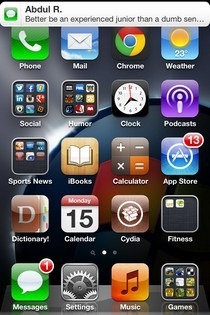
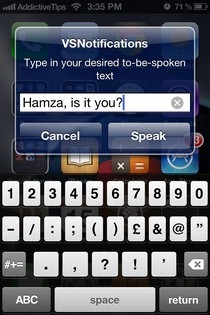
From the VSNotifications menu in the stock Settings app, you have to enable the tweak as it is toggled off by default. The top section of the menu deals solely with notification banners. There are three things that can be done from there.
- The Disable Banners toggle is for those who want to rely completely on their ears to get notified of incoming banners. Banners won’t be shown, but you will still be able to hear their titles and/or content.
- The Speak Title toggle is actually all that the predecessor of VSNotifications could do.
- If you want to listen to the content of the notifications as well, toggle Speak Message on. For text messages, the entire message body will be read aloud, while emails will have their subjects read out loud.
If you just want to give voice to banner notifications, this first subsection of the tweak should be enough. However, the tweak has got a few more tricks up its sleeve, and can be used to add some extra audio effects to the OS. You can configure it to say anything after speaking every notification, launching an app or quitting one. Apart from these perks, another interesting feature, currently under development, is the VSActivator Service. This subsection of VSNotifications lets its users assign any activator gesture to bring up a text box that can be used to make the tweak say anything.
To help you make sure everything is working the way you want it to work, VSNotifications lets you generate a test banner. This little feature would have been great in a lot of similar tweaks, but VSNotifications is the first in which we’ve seen it. The test banner can be invoked via an Activator gesture of your choice.
VSNotifications is available for free in Cydia’s BigBoss repository.
