How To Check Who’s Viewed Your Snap Story On Snapchat
When WhatsApp introduced the ‘Seen’ feature, people were upset. The feature made it impossible to ignore a message or post-pone responding to it without a very good reason. Eventually, other messaging apps caught on and replicated this feature. They all have a way to turn it off though unlike Snapchat. Snapchat, for better or for worse, tells you exactly when someone has seen your updates, messages, or when they’re typing. Snapchat literally sends you a notification when one of your contacts starts typing. There’s no way to hide your activity on the app and this holds true for your Snapchat story. You can check who’s viewed your Snap story on Snapchat pretty easily.
Check Who’s Viewed Your Snap Story
Open Snapchat and swipe left to go to the Stories screen. You should already have an active snap story. Tap your story. Take care you don’t tap any of the three buttons next to it.
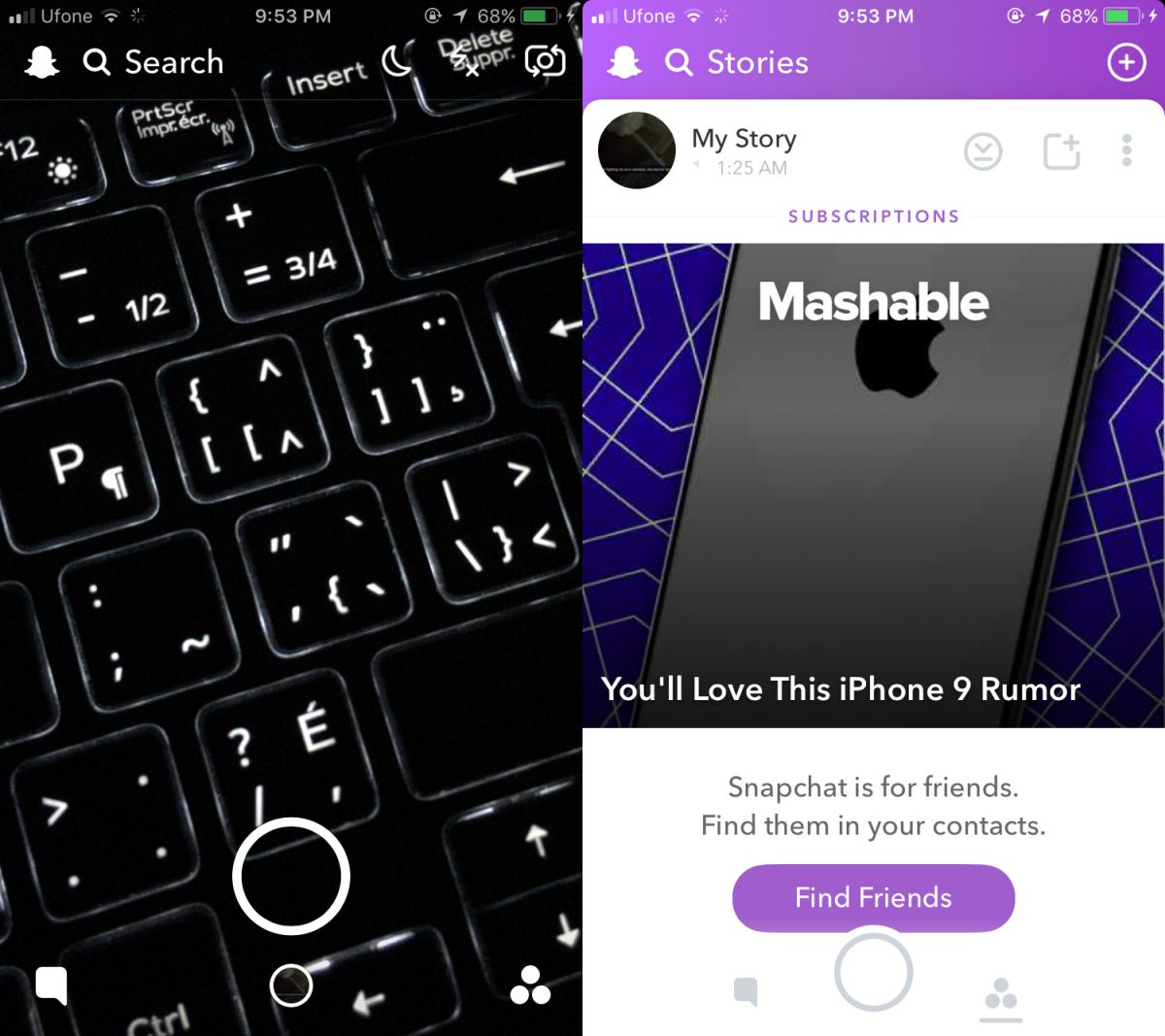
When you tap your story, it starts playing. If you look closely at this screen, you will see a small arrow at the bottom. Swipe up on this arrow. A panel will slide up revealing how many people have viewed your snap story. You can see a total view count at the top left. Next to it, you can see how many times your story has been replayed.
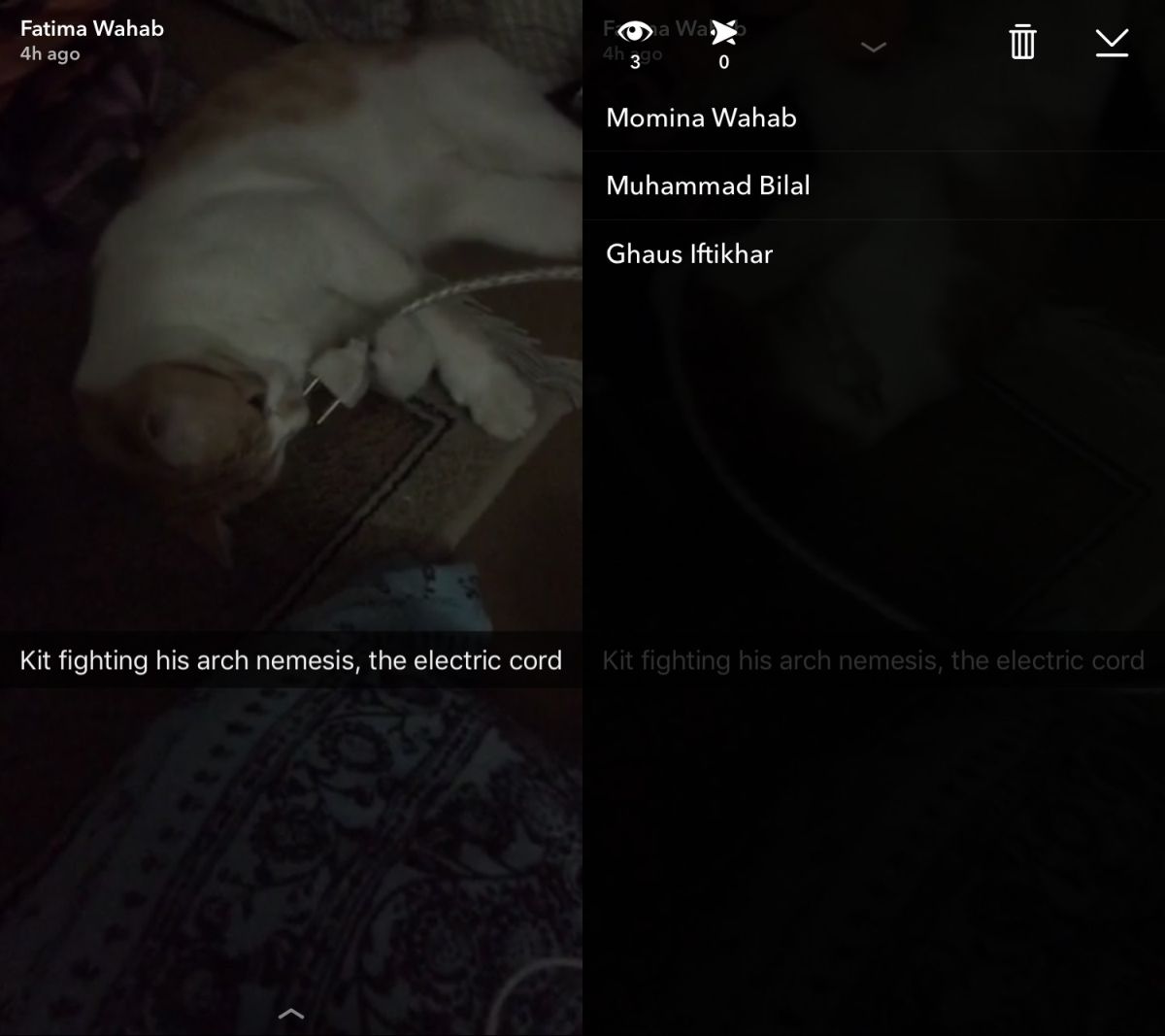
Limitations
Snap stories have a limited life span of 24 hours. This limited life span means your followers/friends/audience on Snapchat can only view your story within that time frame. Likewise, you can only check who’s viewed your snap story on Snapchat as long as it’s still available.
Once your story runs its course i.e., the 24 hours expire you can no longer check how many views you have on your story. If you later add more snaps to your story, you can only check views for that one. Older snaps in a story expire after 24 hours. The views you see on a story are for snaps that are still inside the 24 hour time frame.
If you want to limit who can view your story, you can. You can allow everyone who follows you to view your story, or limit it to just your friends. Friends are people who follow you and who you follow back. If you limit the visibility of your snap story to just friends, people you don’t follow back will not be able to see your story.
If you want to share a snap with a limited number of your friends, your story isn’t the best way to do it. Instead, it’s better to create a group in Snapchat and share your story with the group.
