Yahoo! TimeTraveler For iOS Gets New Interface & Easier Tour Planning
Yahoo! has recently gone on an iOS spree of sorts, releasing some new apps for its services and giving several existing ones major overhauls. TimeTraveler has become the latest iOS app from Yahoo! to get completely revamped. The app’s recent update has changed its interface completely, bestowing it with a set of controls that makes it much more intuitive than its predecessors. For those of you who aren’t familiar with this wonderful service from Yahoo!, TimeTraveler is a trip management app that maps out a complete tour of a city for you according to your preferences. You get navigation instructions, travel tips, time management options and a lot more that can help you get the most out of your visit in the minimum possible time.
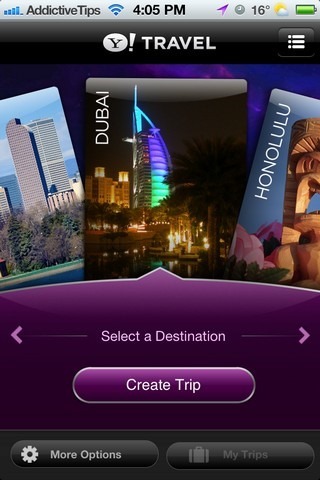

TimeTraveler does not list all the cities of the world, and only popular tourist destinations are available in the app. When launched for the first time, TimeTraveler suggests the city that is nearest to your current location and is in the app’s database. It is also possible to manually select a city by browsing through the cards on the home page, or searching the complete list of destinations by switching to the list view using the button located in the top-right corner. Note that some of the cities listed by TimeTraveler require their data to be downloaded separately before you can formulate a travel plan for them.

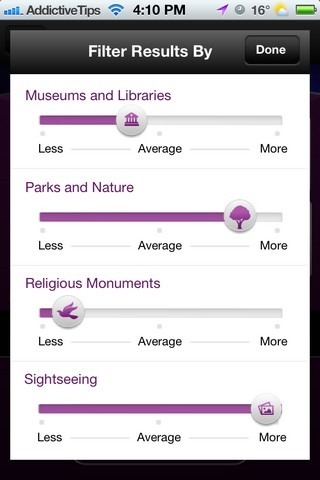
When you have found the right destination, hit the ‘Create Trip’ button. The next step is to choose a start and end point of your journey within the town. You have to specify the total time you have for the tour, along with your preferred mode of transportation. Planning filters are one of the most useful features of TimeTraveler. They allow you to specify your preferred points of interests for the trip, including museums, parks, monuments and general tourist attractions. Even if the app somehow falls short of the mark in its estimation of your choices, you can change a stop quite easily later on.



TimeTraveler presents you with the trip plan in the form of a flowchart. Each card in the chart consists of the stop’s name, a photo, genre, time needed to get there and the time that you are suggested to spend there. Swipe across any of the cards to view additional options related to it. Using these options, you can move a particular stop up or down the list, change the time you plan to spend there, or delete it altogether if it doesn’t seem to interest you. To squeeze in a new stop between any of the existing ones, simply pinch the screen. Doing so is going to eat into the ‘spend time’ of other stops of course, and you will have to adjust that manually in case you want to spend the suggest amount of time there.
You can also view extra details regarding each destination. These details include photos of the place, a full map of the area and some general tips for your visit there. While viewing the full route of your trip on the map, hit the small button in the top bar to view restaurants and sights worth seeing highlighted separately. You can incorporate any of these stops into your trip easily.
Yahoo! TimeTraveler is a free app, and is optimized for iPhone/iPod touch. Its awesome planning features make it a must-have for everyone planning to go to a popular tourist destination and wishing to avoid all the manual planning parts of the trip.
Download Yahoo! TimeTraveler For iOS
