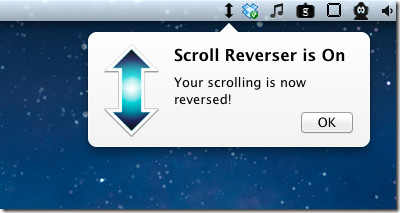Add Reverse Scrolling In Mac Snow Leopard, Customize It In Mac Lion
One of the most annoying iOS inspired feature of Mac OS X 10.7 Lion is reverse scrolling. Lion emulates the scrolling behavior of iOS devices, where you scroll up to actually move down the page and conversely is the case with scrolling up the window. If you want to restore the natural scrolling in Mac OS X Lion, you can disable reverse scrolling behavior from System Preferences. Nevertheless, you may also want to enable reverse scrolling behavior before using trackpad or magic mouse. If you frequently switch between mouse pointing devices, Scroll Reverser may help you manage between natural and reverse scrolling behaviors for each device. It’s a menu bar application for Mac OS X to customize reverse scrolling behavior for all types of mice and trackpads with a scroll wheel or scroll gesture support, including, Magic Trackpad, Magic Mouse, Mighty Mouse, and MacBook trackpads.
When you launch the application, it will sit in system menu bar. All the provided features and options can be accessed from the system menu bar menu. When you want to disable its functions, simply click Reverse Scrolling to go back to Mac Lion default scrolling behavior.
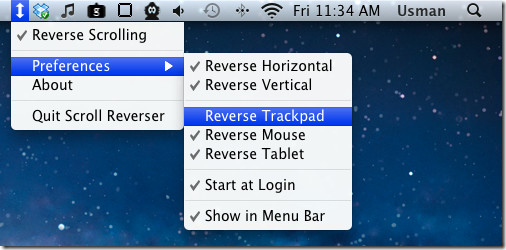
When enabled, scrolling works as configured with Scroll Reverser. From Preferences window, you can toggle Reverse Horizontal and Reverse Vertical scrolling behaviors on/off. For instance, when you only want to keep default vertical scrolling behavior of Mac Lion then enable Reverse Horizontal and un-check Reverse Vertical. This will only reverse default horizontal scrolling. Similarly, you can use default Reverse Horizontal option by disabling it from Preferences menu.
Underneath these two options, you can customize reverse scrolling for Trackpad/Magic Mouse, Tablet and Mouse. When, for instance, only Reverse Trackpad is disabled, Trackpad and Magic Mouse scrolling directions will not be changed, i.e you can scroll up and down the page the default way, whereas Tablets and Mouse scrolling imitates natural scrolling, i.e scroll up to move to top and scroll down to move towards the bottom of the page.
With Scroll Reverser, you can easily bring Mac OS X 10.7 Lion like scrolling (reverse scrolling) to Mac OS X 10.6 Snow Leopard.