Analyze Wireless Network Coverage In Mac With NetSpot Survey Software
Finding out whether your Wi-Fi is properly configured and placed at location where all Wi-Fi enabled devices can easily connect to network without encountering any signal strength problems is arguably a hectic task, as you have to move around the worksite to place your WiFi devices at hotspot reachable locations. In such situation, Wi-Fi coverage analysis tools can come extremely handy to map your different worksite locations with Wi-Fi devices covered area. If you own a Mac and are looking for a way to visualize your wireless network, NetSpot is probably the best tool you can try. It’s basically a wireless survey software that lets you draw map of your workspace to not only view availability of WiFi networks but to analyze WiFi coverage as well. In addition to checking your Wi-Fi network covered area, it also help users plan in setting up Wi-fi devices, so they can access WiFi hotspots without having to move around different locations to check signal strength.
NetSpot requires absolutely no special knowledge to check, plan, and analyze WiFi hotspots or to conduct WiFi network coverage survey. It includes 4 simple steps to get survey data to let you know what your Wi-Fi network is capable of. First, enter the name of survey according to the location which will be analyzed for WiFi availability and then load map of your area. Sample Map is also available to enter distance between WiFi points on map.
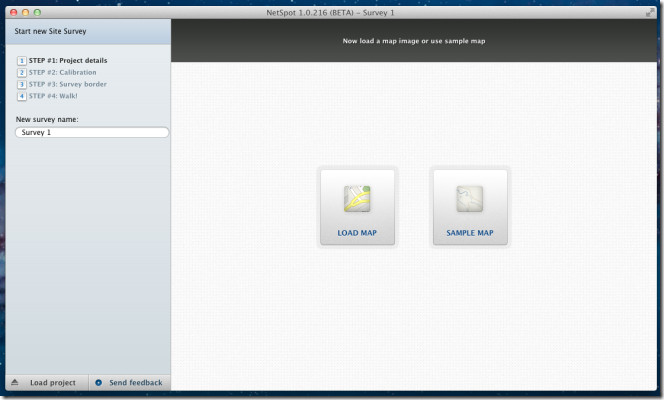
When your worksite map is loaded, specify current position marker and Wifi hotspot/router on map and enter distance between them.
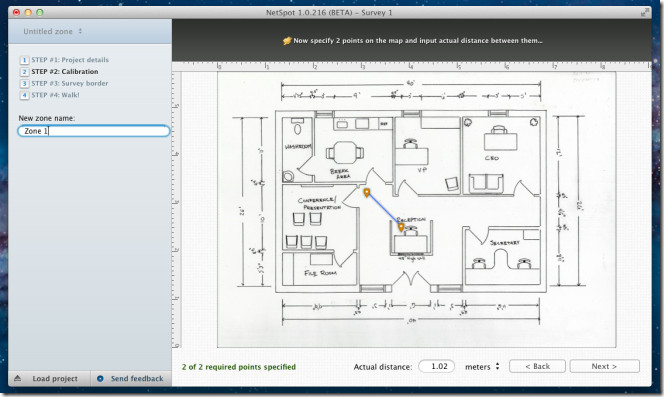
The next step includes drawing border around the area which you want to analyze for WiFi devices. Just mark four positions around the area to let it automatically detect the perimeter of area.
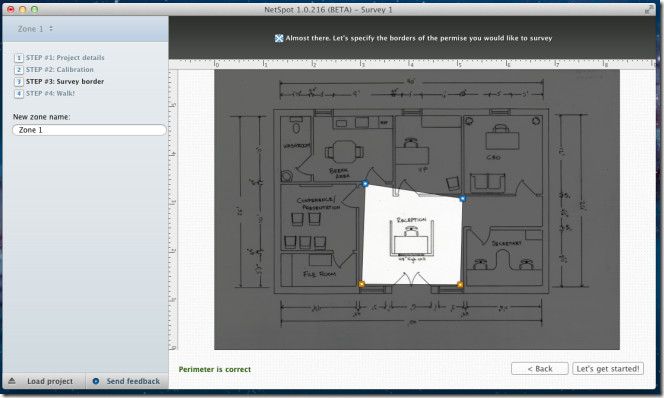
Now when you move to next step, walk with your MacBook to identify signal strength. Clicking in the defined area will start analyzing signal strengths of available wireless networks. You can further analyze the information by different network performance related characteristics, including signal to noise ratio, signal level, number of access points, and noise level.
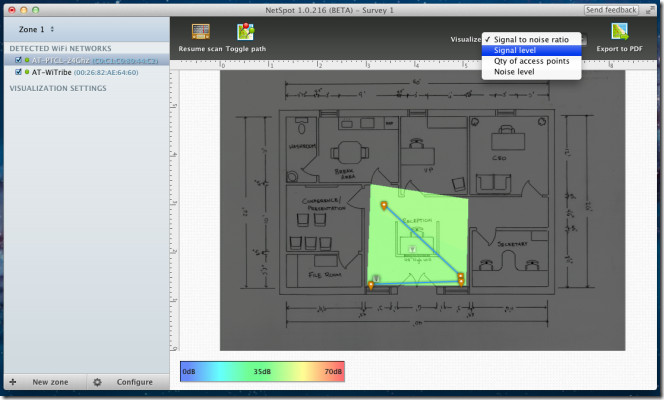
This lets you decide how many WiFi enabled devices should be placed within the area and what would be their positions. The available WiFi networks are listed in left sidebar, as well as on the map. Clicking on the network will reveal information regarding the available network type.
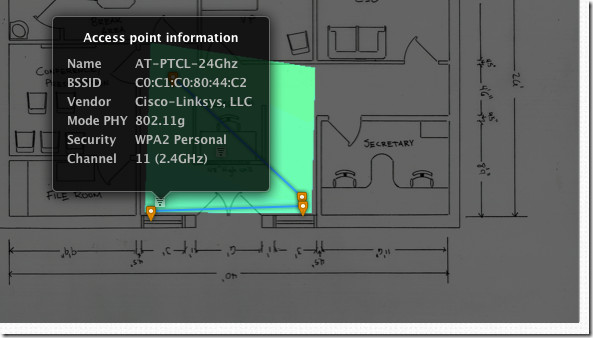
According to set network performance parameters, it shows information regarding the location you click on map. For instance, if you want to check Signal to noise ratio in, let’s say, rest room, click the location of rest room on the map to check the signal to noise value for all available wireless networks.
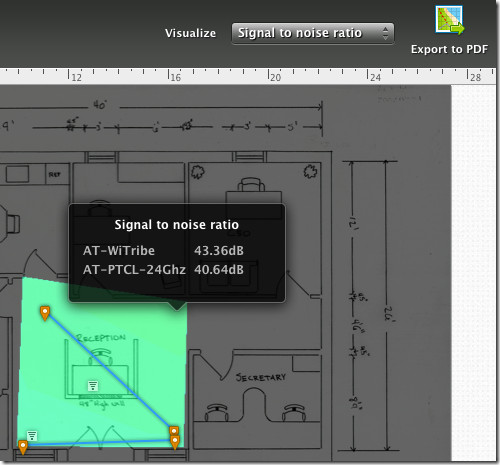
In a nutshell, NetSpot is unarguably an efficient network site survey tool for Mac. With easy to use wizard like configuration console, you can quickly analyze the network performance for any given area of your home/office. NetSpot is in beta testing phase, therefore, you may encounter some bugs while loading your custom map and checking available wireless networks. It is free while in beta and works on Mac 10.6 or later.
