How To Hide Menu Bar Icons On macOS
macOS has two places where you can access apps; the Dock, and the Menu Bar. The Menu Bar is a great way to access system settings like the volume, Siri, or your battery information. A lot of apps live in the Menu Bar because it’s omnipresent and the easiest place to access an app from. That said, you can clutter the Menu bar with too many apps. When you have too many apps living in the Menu Bar, it’s no longer a convenient way to access them. If nothing else, it looks like a mess. Vanilla is macOS app that lets you hide Menu bar icons into a smaller menu. If you’ve ever used Windows, Vanilla mimics the system tray with its collapsed/hidden icons.
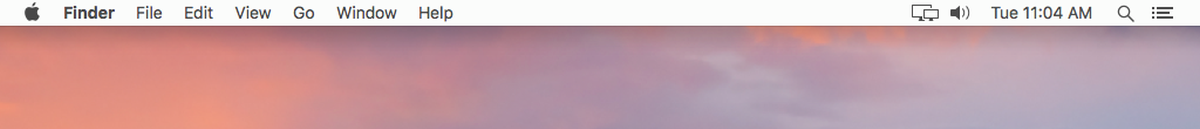
Download and run Vanilla. It will add an arrow button to the Menu bar. It doesn’t automatically hide menu bar icons. It’s up to you to decide which icons you want to hide. You can see the space on the Menu bar to the left of the arrow is a slightly different color. This is the other ‘section’ of the Menu Bar that Vanilla has created.

Hold down the Command key, click and drag the icon you want to hide to this other section. Release the icon and it will be hidden, You’re left with a little arrow on the Menu bar next to all the icons you’ve left visible. Click this icon and it will reveal the icons you’ve hidden inside Vanilla.

You need to keep Vanilla running in order to keep the icons hidden. If you exit the app, the icons will return. The app does let you hide its Dock icon so keeping it running isn’t too much of a problem. Vanilla is free but it also has a pro version that removes menu bar icons instead of just hiding them. The Pro version costs $3.99.
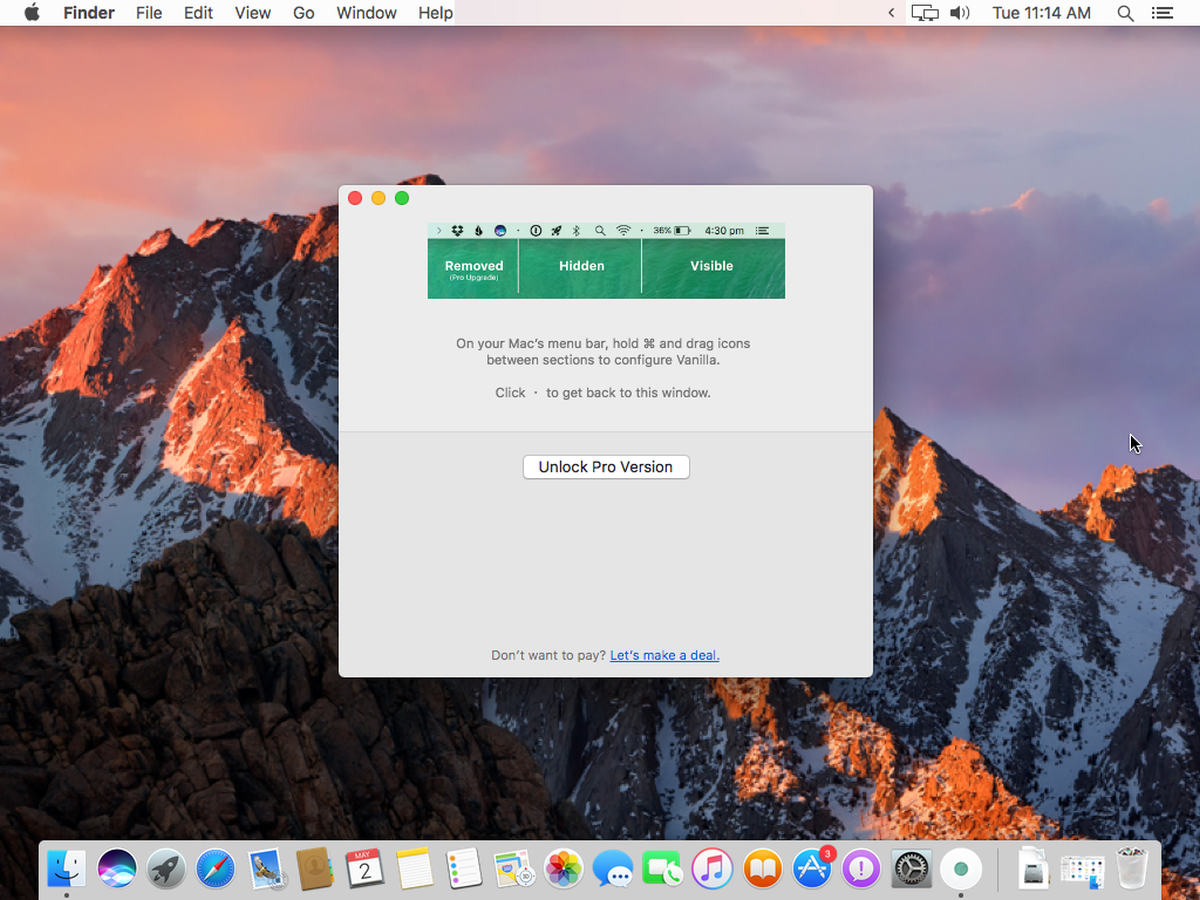
There are some exceptions with Vanilla. For example, it cannot hide the notifications menu bar icon. That icon stays where it is. Vanilla can hide most other system icons though so there aren’t too many exceptions.
If you don’t want to pay for the pro version of Vanilla, the developer has an alternate option. Share the app with two friends and you can get the pro version for free. If we’re being honest, $3.99 isn’t expensive for a Mac app but it’s nice to know there’s an alternative currency you can use to upgrade.
