How To Set Mac OS X Sound Volume To A Level Lower Than The Lowest [Tip]
Some people are embarrassed by the sounds their computers make; no matter how great the start up chime or tune is, it has the ability to annoy people at large and is one of the main reasons why people mute their system’s sound. Of course, not all situations allow you to keep the sound off and if for your comfort, reassurance or need, you feel there has to be some sound coming out of your system , you can set it at the very minimum. What might surprise you is that the lowest volume level in Mac isn’t actually the lowest it can go. This little tip tells you how you can use the volume and mute keys on your Apple keyboard to enable the lowest volume level there is.
The tip is pretty simple, no monkeying around with the Terminal or anything. Use the volume down key on your Apple keyboard to decrease the volume. Keep going until you see that it has been muted. Don’t use the mute key to do this. When the volume falls to its lowest level and the muted symbol appears on your screen, hit the mute key.
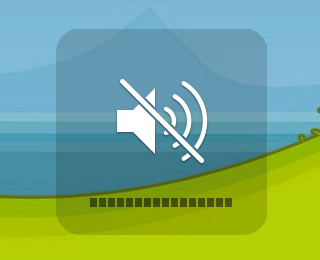
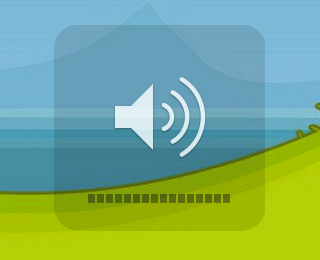
When the system is muted via the volume key, you will notice the speaker symbol slashed out, and the level bars below it will be darkened out. When you hit the mute key, the slash will disappear (it’s a simple mute/unmute toggle) but none of the level boxes will be highlighted. You’ve now set your system to the lowest volume possible.
Needless to say, this is a tip that is useful for very quite environments like hospitals, schools or a library. Enjoy the almost-silence.
