How To Sync Two Folders On A Mac
Imagine the ease it would bring to your life to have the ability to synchronize two folders without having to manually sort through the files within them. Fortunately enough, SyncTwoFolders, a free Mac utility, simplifies this task with a rich feature-set and simplified GUI. This application compares one folder against another, and allows the user to sync them based on their preferences.
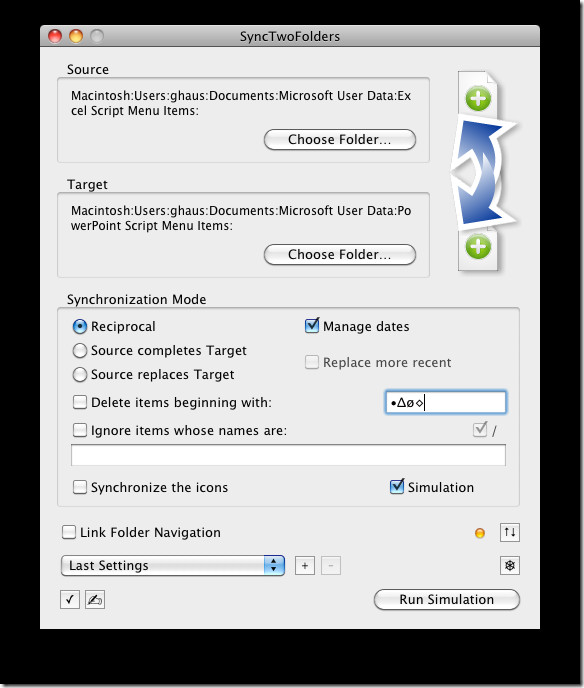
To begin with, you need to specify the source and target folders that need to be compared. Next, you get to choose the sync mode. SyncTwoFolders allows updating in both directions, or the source can update or replace the target folder. You can add exception rules as well.
The best feature that we liked about SyncTwoFolders is the simulation mode. If you check the simulation box (it is on by default), simply click the Run Simulation button to first see what changes would be made before you actually execute them. At this point the software even allows you to pick the changes that you want, and ignore all others.
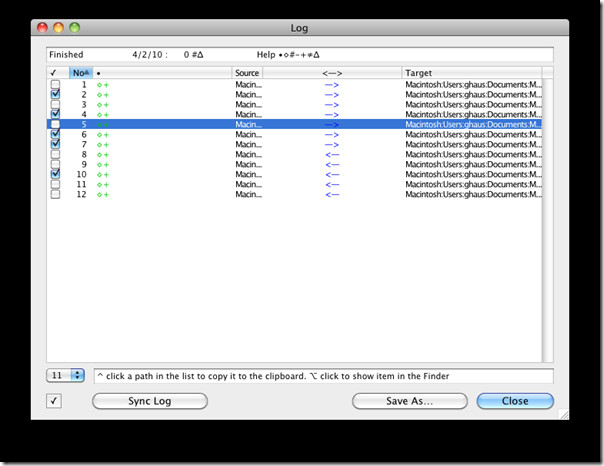
Once you have made your selections, click Sync Log and your changes will be executed.
The software allows synchronization across mounted network drives as well. It performs all operations in an interface similar to Finder, hence letting you understand what is happening. Requirements to run are Mac OS X 10.3 or later.
