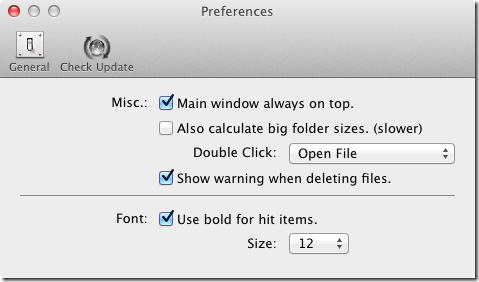iFileX: Search Files By Name, Size, Modification & Creation Date [Mac]
Spotlight search in Mac is, no doubt, one of the best utilities there is. It lets you search across any and all folders for all kinds of files, and remembers your frequently used files and apps so that the results are always more meaningful. While it is an excellent global search for the entire system, it does lack filters. iFileX is a Mac app that that lets you add several search criteria when you are looking for a file. Search can be narrowed down by name, modification date, creation date, size, folder or alias. You can also limit your search by specifying a particular location.
The app’s interface is simple; select a location to search in from the dropdown, and enter a filter. The app automatically detects mounted drives and lists them in the menu. The search bar will appear only if you choose to search by Name.
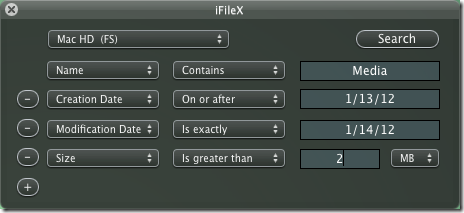
For each criteria, there are several sub-options. For the Name criteria, the search can include, exclude or match the typed-in text. For both Modification and Creation date criterion, search can be for files created/modified on the precise date, on or before it, on or after it, or before a particular date. For the Size criteria, you can enter a size restriction, more or less than the entered size in KBs, MBs and GBs. With Folder and Alias criteria, the options can be yes or no, which will tell the app to include or exclude them from the results. To add multiple criteria, click the plus sign at the bottom left. Hit Search when you have added all filters, and the app will open a new window with all search results.
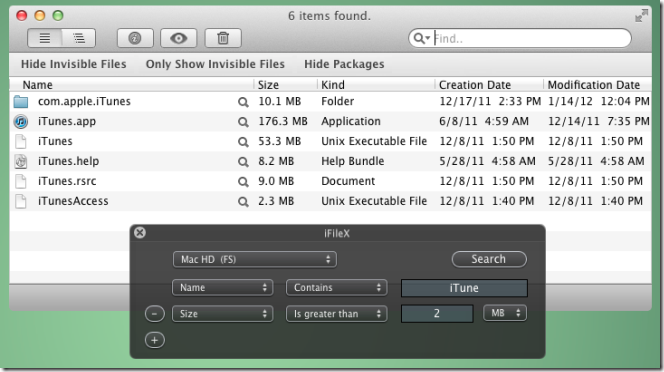
By default, if you double click a result, it will open the file. You can modify the double click action from the app’s preferences, to open the file in finder, preview the file, and show permissions or file info.
The app offers excellent filters for the ordinary user. It does not allow you to restrict results by file type, but other than that, the filters can greatly help find files that you’ve lost or organized so well, that you have no idea where they are. The app auto updates if enabled, is not dependent on Spotlight search, and will also index files and apps that Spotlight does not support. Some of the filters that the app provides are supported in Spotlight but require you to enter extra syntax to use. iFileX simplifies the use of those filters and negates the need to remember how to apply a filter to your search.