Customize Mac Logon Screen With Ravissant
Users of Windows 7 can tweak and customize logon screens via various applications. Ravissant, however, is an application that lets you customize Mac logon screen by adding specified logo, OS text, welcome text, and background image to it. It enables you to customize logon screen within moments – you can add your own picture, name, or any random message as easily as you type in a text file.Different tabs are provided on the main interface to change display picture, OS name text, welcome text, host info and background image of logon screen. Select appropriate tab and customize it in your own style. Clicking on Logo tab will highlight the default logo, simply drag-and-drop any other image which you want to be displayed as logo. In the same way, OS text tab will enable you to customize text which is displayed as OS name. You can change other info in the same fashion. Once done, click on Apply Changes to save all settings. It will prompt you to save the setting in a file, save it in local drive and you are done.
Testing this small application was of great fun, if you want to enjoy too, try it out!
Testing was done on Mac OS X 10.6.4 .
For Windows, check out the Logon Screen Changer.
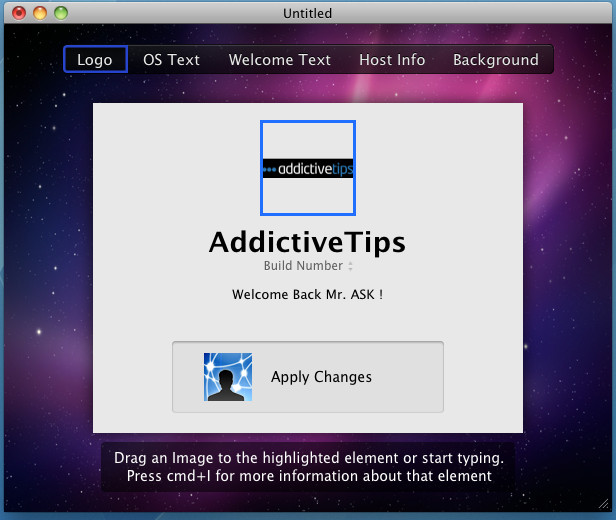

I can put my name and picture on my mac logon screen now cool.
Thanks ASK & Addictivetips.