Batch Find & Replace Text In TXT And RTF Files With Replacr For OS X
The Find and Replace option that you will find in text editors is a great and super easy way to make corrections in a document and to ensure that you don’t miss out any of the words you meant to correct. Some of the less feature-rich editors might not have the replace function, but they still have the Find function. Now, imagine you have a bunch of documents, each with the same recurring mistake. While it sounds unlikely, it can actually happen when templates are used to create documents. This could include mistakes in address, phone number or email that might have been part of the footer or header text. In situations like this, you have little choice other than to correct each document one by one. Replacr is a Mac app worth $4.99 that allows you to find and replace text in multiple files. Files do not have to be opened individually and the text to be replaced is also only entered once. For now, the app supports only text files and not PDFs or DOC/DOCX files.
Replacing text in files using Replacr is a three-step process. Just drag and drop the file(s) over the app’s window, and wait for it to turn blue. Now, enter the text that you want to replace in the Find field, then type the text that will replace it in the Replace field. If needed, check the Case Sensitive option at the bottom and hit the Replace button.
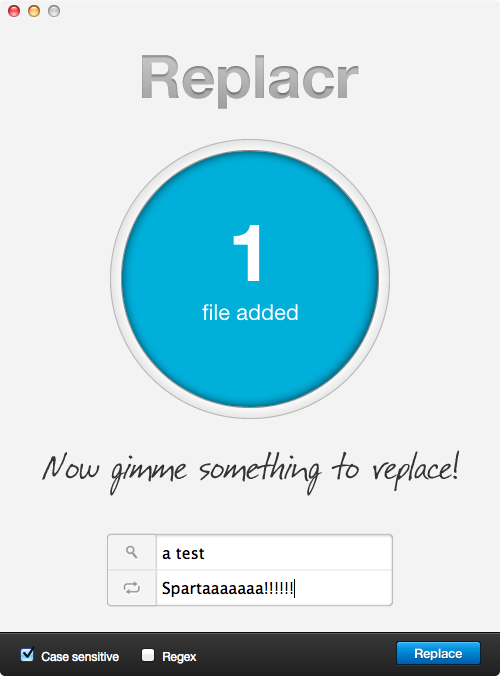
Once the required text is replaced, you will be able to see a list of files that were changed, undo the changes that were made and choose to replace text in a new batch of files. If the function has been unsuccessful for all files, Replacr will notify you. However, in the event that the replace operation is unsuccessful on some of the selected files, you will see it only when you open the files’ list.
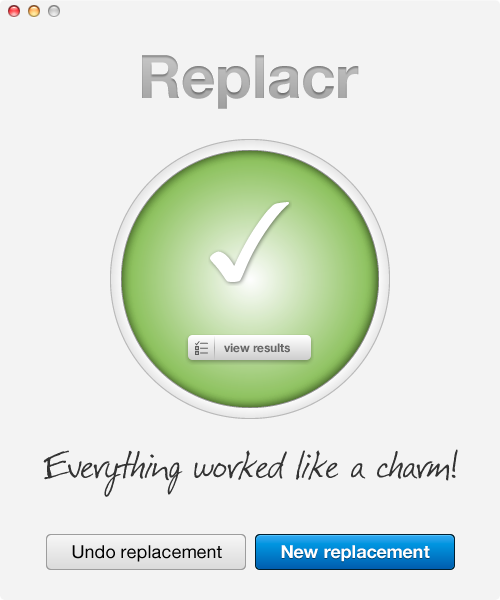
Replacr, like it says when its done with a batch replacement task, works like a charm. The only thing that it lacks is support for more formats. At the very least the developers should add support for PDF files and DOCX format. That alone will be a great addition. It does support RTF format, so it will pacify some users for now but the added support for the aforementioned popular formats would be more than welcome.
Get Replacr from Mac App Store
