TrashMe: For Absolute File Deletion In Mac
What do you do when you want to remove a certain application or file from Mac? You drag and drop it in Trash and that’s it. Even though Apple has made it easy, this method does not remove all strings attached, such as, settings, temporary files, and so on.TrashMe is a delightful little application that enhances the functions of Mac OS X Trash by adding several menu options like selective file deletion, ability to preview files before deleting and automatic detection of applications previously moved to Trash.
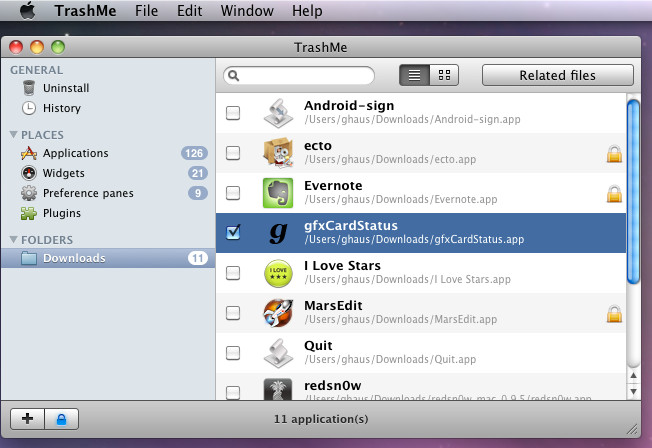
When you drop an application, it will find related files so you can make sure everything attached with that application is going to get deleted.
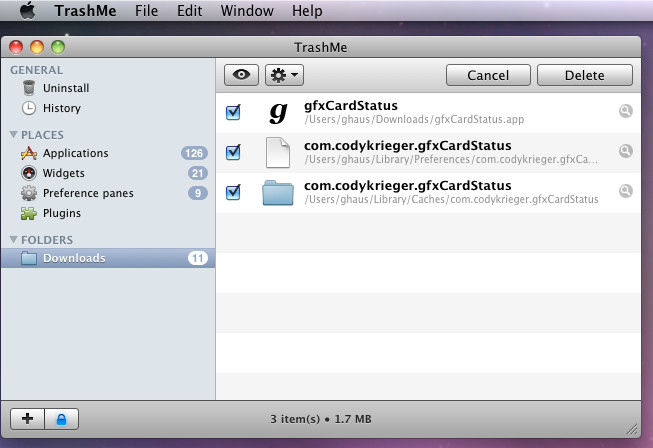
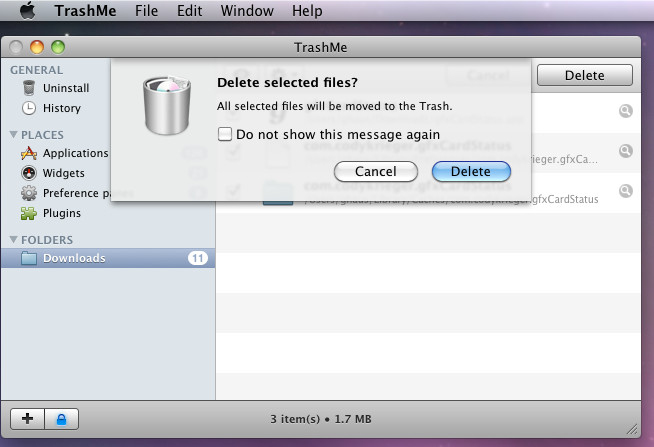
TrashMe is fairly simple to use. You can delete files by using the standard drag and drop function or choose from the given list. It automatically classifies applications by their types. Applications, widgets, panes & plug-ins are displayed separately for easy selection. You can also add folders to streamline everything under one place. It comes with built-in protection mode so you can protect default applications. There is also a QuickLook feature to get preview of related files and a History log which keeps a track of all the application you previously trashed.
Use this tool to permanently delete files & applications on your Mac OS X.
We have reviewed a similar tool before called AppTrap. You may want to check that out as well.
