Top 10 Reasons To Root Your Android Phone
People say there are always two classes of technology users; those who take and use technology the way it is brought to them, no questions or complaints, while others who want to indulge deep into the very essence of what’s being offered, and want to empower themselves with everything to take the maximum out of that technology. This rule of thumb holds true for mobile phones as well. The power user crowd has always been different from the average.
If you want to skip the details and get straight to the rooting process, feel free to head over to our guide on how to root your Android phone or tablet device.
Back from the old Windows Mobile ROM cooking days, people have been questioning limitations of every device and finding workarounds. When iPhone was launched back in 2007, the power user (a.k.a hackers and geeks) side of the users quickly realized the true potential the device held, and the cruel software limitations that Apple had sealed it with. What became ‘Jailbreaking’ on iPhone was quickly translated to other platforms as well, and when the world saw the first Android back in 2008, the same concept got adapted there too.
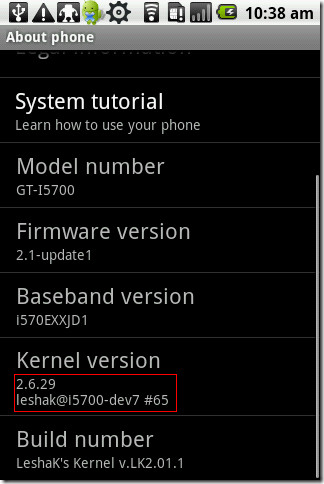
Android, despite being open source, still did not give a user complete control over the device. This laid basis for many potential abilities remaining dormant, and subsequently Android devices began to get ‘rooted’. Now this begets the question, why root? With so many Android-based handsets out there now, this question has become even more important.
Rooting essentially means gaining root-level access to your device. Those who have used Linux OS will easily understand, but for users like me who have been loyal to Microsoft’s operating system all their lives, this means that by rooting your device you get complete control over what should remain in the device and what not. Rooting means you are the master and in control, not to mention the fun of it.
Hence, here’s a list of my top 10 reasons (in no particular order) that I consider worthy of rooting your device for.
Performance Update
There are just too many flavors of Android in the market, with every OEM or carrier adding their own personalization and customization to devices. While they may appeal to some, they do not let the device take full advantage of what the hardware is capable of. With root access, you can actually tweak the OS to behave entirely differently, and with infamous developers like Cyanogen working on custom ROMs and mods, people have actually reported performance boosts. Take the G1 for example. The device never got 2.1 officially, but thanks to Cyanogonmod G1 owners can not only the tastiness of Eclair but also report much better performance than the stock ROMs.
Hardware/Software Interaction
Most Android devices come with hardware that is fairly heavily capable, yet the OS limits them and becomes the bottleneck. By rooting, you actually remove the bottleneck and hence can take full advantage of your beloved Android. For example, overclocking a device’s CPU is fairly simple and rather safe thanks to many third-party apps, yet the OS does not allow it natively, and hence overclocking can only be done with a rooted phone. Or suppose you want to use your mobile’s LED as flashlight (HTC Desire, anyone?) but cannot because HTC won’t allow it? Rooting will allow you to bypass this limitation!

APPS2Sd
One of the most talked-about feature (or disadvantage) of any Android device is the limitation where you can install applications only in the phone’s internal memory and not the SD card. While Google may reason that SD cards are slower in general and cannot run apps as effectively as internal memory, fact of the matter is that most Android devices do not come with massive internal storage spaces, and hence greatly limit the number of applications that can be installed at a time. With rooted devices, you can use Apps2SD, which will copy ALL your applications to a ext2/3/4 formatted SD card an will also store future builds in card. Freedom to choose!
Unavailable Features
When Google brought forth the Nexus One, one of the aesthetically pleasing features was Live Wallpapers. Unfortunately, most of the Android phones vary so greatly, that despite the hardware being compatible with Live Wallpapers, the software won’t allow them to run. My Samsung Galaxy Spica is a perfect example. The handset’s hardware can easily handle Live Wallpapers, yet Samsung chose to exclude it. Thanks to rooting, you can have them on your device as long as hardware allows.
EXTRA APPLICATIONS
Folks at XDA-Developers have created a wonderful application, SetCPU, which allows easy overclocking of various Android CPUs. However, due to the permissions required for such level of operation, a superuser access is necessary, and that can come only from a root access. This is just one example. The internet is flooded with many such applications that remain useless unless you have rooted your phone.
Multitouch
If you have ever typed on an iPhone, you would always remember the smooth, fast typing action that you achieve on that amazing keyboard. Or if you can recall that pinch-zoom actions. These are the products of a multitouch screen.
While most Androids can deal with multitouch, various manufacturers have decided to omit it in their devices. This is not always because the hardware is incapable, but because the software does not let it happen. This becomes even more irritating when you see that HTC Hero had multitouch input support back from the Android 1.6 days, but more modern more powerful 2.1 devices never got it (again, my Spica).
Thanks to rooting, it has become possible to get multitouch input in various devices, most notably the G1.
WIFI AND Bluetooth Tethering
After having rooted your device, you can also use WiFi or Bluetooth tether to share your cellular data connection with your laptop or PC. The application works with ad hoc connections and will get you up and running online on your laptop in no time. Similarly, tethering can also be achieved over a Bluetooth connection. You may check out the app in question here, but remember, rooted-phones only!

Better Keyboard
I have expressed before and I will say again; I do not dislike the Android keyboard. However, it just isn’t enough. HTC, with their SenseUI, brought to their devices the revered HTC IME keyboard which had predictive text input, and made typing a breeze. Since it was an HTC only keyboard, people with phones from other manufacturers were left blindfolded. Again, the root-developer community ported the keyboard for all platforms, making possible for all rooted phones to take advantage of the better input method.
APPS From other builds
Almost every build of Android OS differs from others when it comes to default apps. G1 hasn’t got the same stuff as myTouch 3G; Nexus One differs from HTC Desire. What’s more, these applications from one build cannot be ported to another. Hence you are stuck in more than one ways. However, with custom ROMs, the developers usually gather the best of the lot in one complete package, that would leave a user satisfied, not craving. And to get these custom ROMs running on your phone, you need root.
Because you can!
I am serious, I consider this a reason. You have a powerful, capable device that you have paid for. You should have the right to modify or change it in any way you like. The device is your property, and you would naturally want to see it working at its maximum potential. Hence the point of rooting.
With the latest Froyo announcement at Google’s 2010 I/O conference, most of these reasons may become useless. But Froyo will not be pushed for all devices, at least not immediately. While it will aim to reduce the fragmentation in Android division, until it happens, a rooted device is the only option you have.
Last, please do remember that rooting voids your warranty. Although you can always go back to a stock version of the OS, it is risky business, hence proceed with caution.
Start rooting
Now that you have learned all about what rooting is and why you should root your phone, head over to our guide on how to root your Android phone or tablet device and start rooting!

Te dije tarde o temprano se sabe la verdad
Can any one help me how to save images, vide clips in to SD card from Internal memory of HTC Desire 516. Internal memory is full and I am now not able to receive new images since the Internal memory is full. and I have 32 GB SD memory card unused…
how to root these images and new coming ones in to SD memory? PLs help
Um. This article was clearly written from the old days of Android. You can do most of that stuff now, which really makes rooting useless, except it has a use for the developers of rooted apps that want to put viruses of your device by completely bypassing Google’s security restrictions. As for custom roms, modern android versions are faster than they were before. It really seems like people go through the trouble of installing custom roms and rooting just because they can. Plus, rooting is no joke. A few wrong taps on your screen, and you can end up with a soft or hard bricked device.
Guyss can i root my nokia lumia 520!!! Plsss reply me!!
0107683240
can u give me tha advantage and disadvantage of rooting an android phone ?
hi i am abhishek i have samsung wave 2 with bada 2.0 update done by me…now my mobile is not of any use bcoz it dont have apps like line,whatsapp,wechat and launchers or other usefull apps…can any one tell me what to do with my cell…how to get it rooted so i can get these apps without throwing my fone…
if you root your phone do apps and in game purchases through your provider become free?
I like this reson! I use Android Phone now.
can i get any app for free after i downloaded the root?
In rooting your Android phone.. The game or application that I install are can be delete during the rooting??
How can I unroot my Samsung galaxy fit….can any body tell me.coz I need to update my OS from the Samsung store within the period of warranty.
i have a galaxy nexus rooted and romd is there any apps to improve signal
where are the 10 reasons for NOT rooting? I’ve read a lot of people following exact directions and failing the process withs lots of frustration not finding needed help.
I have the Sanyo/Kiocera Zio which is arguably the slowest Android phone on the market. It is one of those phones that makes you load apps in the internal memory which quickly becomes loaded thus limiting choice when it comes to numbers and choices of apps.
It seems that there hasn’t been a very large variety of phones mentioned here that have been rooted. These appear to be on the upper end of the scale which makes me wonder if the Zio is able to be rooted or if it is worth it.
Am I correct in understanding that there is no change in your relationship with your carrier.
I am not nearly as well versed in the technology as those of you who have contributed to this forum. If I chose to do this, I would be glad to pay someone in my area to do it.
Does everything remain essentially the same and functions the same except for increased capabilities i.e. More flexibility in numbers of apps which can be loaded, things work faster, easier for security to be compromised etc?
I already use WiFi at home from computer router but I surmise that this could also be used when connecting to the cell phone carrier.
I probably bored you enough so I will stop here.
A simple(effective) description for a simple Tech consultant like me.
Thanks
Peter
Meh. Not convinced.
I did not see a single reason why I should root my Android MyTouch 4G. It already does everything I want on this list (e.g. multi-touch and LED flashlight). The only thing that comes close is tethering, but since I want it to work the other way (phone uses the computer’s data access) it would not help me.
I felt limited by the iPhone’s restrictions and performed a jailbreak on my 3GS, but I don’t feel constricted at all by my Android implementation.
Very Helpful and informative
Most of these problems have been solved already without a root.
Most of these problems have been solved already without a root.
Thank you for spending your time on sharing this valuable information with us. It is really helpful to me, a person who just got an Android phone. Now I understand why people root their Android phones.
I just finished rooting my phone… what should i do next?
install superuser, and lucky patcher… im new to it but i was able to uninstall system apps i didnt want on my phone like need for speed and thinkfree office and remove google adds from aps i downloaded. thanks lucky patcher your the greatest 🙂 if you uninstall a system app make sure its one that your phone does not need.
You just relax and try to have some fun
what happens if i rooted my phone and did a software update ?
T-Mobile HTC G2, I understand that I have to root first. I’m just not sure what I will have to do , to make my phone accept a sim card from another company.
I still dun get why u should root your phone.. I mean rooting voids the warranty of your android phone!!!
What if your phone becomes bricked because of overclock or due to the root?? And I sincerely believe that most of the “unbricking” processes in the Internet are just rubbish apps that don’t help at all. Overall. You, my dear Internet friend, have not given me a good reason to root my phone. No offence though.
In the end, it’s the user’s own preference that makes the decision for them, but we as geeks strongly believe that you miss a lot without root access. Android holds great potential, and while one may feel satisfied with what they get in stock, the true power of the device is unleashed only when you gain root access. Also, it’s your device, and you should get to decide how you operate it, without any limitations from the manufacturer.
Furthermore, most root methods these days are perfectly safe, and hardly require any steps that may result in a brick. That said, again, choice is yours!
Thanks for the feedback!
Hi guys,i am new in the forum.i have got a viewpad7 that i am trying to root,unfortunately the process stops at step 7,can anyone know how to fix it?
Thanks
Thanks for this info – Just got my Dell Streak and I’m very excited what can be done with it.
Do you have an universal root for Android samsung infuse 4g that is very easy to do and error safe like the iphone have where you just go to safari and type in jailbreakme push jail break and it does.
Rooted my samsung infuse, but still can’t remove the applications that come with the phone for some reason. Also need to find out where all of the special apps that you can download with the rooted phone that you couldn’t before. Thanks!
how i can install apps in sd card i hv already rooted my android 2.1 plz ans
I found more info about android here http://techworld-today.com/2011/08/what-is-android/
how i can install apps in sd card i hv already rooted my android 2.1 its will grt if u tell me plz
my mail id is manmohanxxx@gmail.com
plz any one tell me if i room my galaxy s i loss my warranty or not……………..?
You will. But I believe it’s possible to unroot. I’m also pretty sure they won’t check it in most cases, but I don’t know.
no of course not, just rest to factory
rooting ,does it have any negative on the device? I’m using SE X8
well,what i really need to know is,does it affect messaging and calling?
need urgent reply =)
The easiest way to root any android is going to 4shared.com on ur mobiles browser then when ur on the webpage type z4 root then download afterwards go into ur settings and go on applications then allow access to applications from outside of market then go onto z4 root and choose permanent root or temporary root and afterwards you will enjoy the benefits of your rooted phone…..if you have any questions email me at pmegalindo@gmail.com i can answer most of your questions in the same day hope this helps
This article is extremely out-dated! My LG G2X can do almost everything this article says rooting is required for without being rooted. From moving apps to the sd card to being able to tether, my phone does it all straight from the factory.
I haven’t rooted yet, but for me the main reason to root root would be to overrule the permissions that i am forced to give before installing apps from the market. To many apps require access to personal information, like contacts, SMS, loaction etc. Even when after buying an app you sometimes have to give permission to information like that. None of their business. There are many apps that i do not install for this reason… To use an app like Permissions, i need superuser rights on my HTC Desire HD.
Ya see, Martin gets it. I’m getting more serious about rooting my phone but I have so much to learn before I finally do it. That whole “with great power, comes great responsibility” thing. I’m just now deciding whether or not that power is worth it and this point on the permissions seems like a fine reason to root.
I gor htc desire s, and it can do almost anything except CPU overclocking, which doesn’t give you much performance boost anyways.
Dunno about other phones, but from my pespective this article should be obsolete by now.
I have a Desire S Overclocked to 2.0Ghz – double. No issues with unreliability and it’s now super quick! You probably overclocked to 1024Mhz which is 1 Ghz which is the same as stock… You need a new kernel in order to OC properly!
“while others who want to indulge deep into the very essence of what’s being offered, and want to empower themselves with everything to take the maximum out of that technology.”
Serious? Give it up. It’s a product. You bought it. If you don’t like it, buy something you like. It’s like car modifications, or people who would rather build their own hifi speakers from scratch rather than listen to the. It’s for people who like to fiddle. There is no “essence” to any phone…
my girlfriend is tring to root her x8 android phone and she is getting tired of doing it so plz can anybody tell me or my girlfriend send your e-mail to:- (nick-yeomans@live.co.uk)
All my computer life I’ve been taught never run as root for security reasons.
Now it seems to be cool, many people are doing it and I don’t think they understand the potential security risks. Any thoughts on this anyone?
Yeah…. Here’s a thought….live a little.
Here’s a thought. A dodgy app makes calls on your account that you are legally obliged to pay for… Or do you not pay for your own contract? Come back to me when you live in the real world.
Jason – that could just as easily happen with an app from the app store.
If you can’t trust yourself not to install malware then maybe you should stay away from the computer all together
just using root as a meme it actually means the droid is allowing su commands
if your smart enough you can password the su infact i was pissed that droid was released without the option
Lmao!!!
Hey,
I recently bought HTC Incredible S and am having problems with the timings built in the phone. My country is GMT +5 but HTC has installed it to GMT +6. I can change the timings by customizing it bu the messages I recieve are still based on GMT +6. Can you kindly let me know would rooting clarify this problem?
Thanking you,
just got huawei ascend android and I want to root it,whats the best way to back everything up before I start?
Doesn’t rooting void the warranty? How can someone void their warranty knowing sooner or later, the whole device may brick?
Bricking is highly unlikely, and in the event it does happen there are plently of ‘unbricking’ guides for most devices.
It’s a software change, so its not going to destroy the hardware. Just make sure you understand the process and how to back out if you have to.
Do u fuckin idiots read?????????? ROOTING VOIDS WARRANTY!!!!!!! Jesus u people are stupid!!!!!!!! It’s said constantly on here!!!!!! Did u really ask that???? Huwaei is garbage…throw it to the pigs…now it’s rooted BWAHAHAHAHAHAHAHA
I rooted my phone and it was the best thing I ever did. It is well worth it and many great things come from it. What’s listed above is just few of the possibilities. So Khalisblaine you should try things before your so ignorant and judgemental about them.
Jailbreaking Also Void Warranty.Of ios .waht abt that??
All the world is Fukin Idiots according to u Asshole?
Great post…you are a gifted writer…
I found another nice article on rooting too…
http://ishankgupta.com/2011/04/what-is-rooting-in-android/
Thanks…
Hi,
Any guidance please
Rooted SAMSUNG Galaxy 551with z4root and now back is not working. Event tried Button Saviour, but it also doesn’t work. So it means not problem with hardware but some soft piece got interrupted while rooted the phone.
Any suggestions as now warranty is void and I am left on community help.
Thanks in advance 🙂
To easily root your phone you can get this:
http://software2tech.com/tag/download-universal-androot/
Simply install it using ASTRO File Manager from the Android market. It should work on most devices – for example, it worked on my Orange San Francisco.
I have tried for DAYS to find out how to root my phone. Anyone know how to root the “samsung Intercept” Sprint edition. PLLLLZ HELPP
Hey I wanted to know how did you root your Galaxy Spica and if you had a tutorial on how to do it since I got one and I don’t want to harm my device while rooting it (I really want to get multitouch and live wallpapers on it).
Thank you, David
You won’t need root for free games, just download the games on your computer, put them on your phone. download astro file manager from market (free), open astro file manager and install. All this can be done if you have linux and access to important files
You can just go to www.4shared.com and search for the “android app you want.apk” (you must add the “.apk” at the end!” to install the app drectly. Make sure you allow installation of files from unknown sources (Settings>Applications and tick “Unknown sources”) before you try installing the apps.
BTW i recommend you download the 4shared app, make an account and download that way, (click menu and search for the app you want and click on it. I’ll add it to your account. Then click back and tap on the app to install it) you won’t lose your apps, so long as you sign in once a month.
It wont find modern combat 3!!! Why? Plz help!
Type in modern combat 3 1.0.1 4shared (newest) into Google and have fun =)
Yes there was a patch send out. And yes you can still jailbreak (root) the phone. Some apps you need to pay for and some are free. It is nice having control over the phone you paid for.
i am really considering getting my self an android phone
but again the iphone is jailbreak and all of the apps can be obtained for free…
i heard the android jailbreak was discovered and patched is that true and is there still a jailbreak method for it ?