Use Your iPad As A Keyboard Shortcuts Panel For Your Mac With HotKeys
The concept of using the iPad as a companion device for your Mac has been quite popular, which is why you can find a large number of iPad mounts to attach to your iMac, or simpler stands to place the tablet beside it. Apps like take this concept to the next level by letting you mirror your Mac or PC’s display to an iPad, turning it into a second screen. If you’re more than happy with the solitary screen you use your Mac on, and are looking for some other way your iPad could compliment your Mac, give HotKeys a try. It’s a free Mac app that works in conjunction with a free iPad client. The latter turns your iPad into a keypad for OS X shortcuts. It comes with two key packs already configured; one for normal OS X functions and the other for Photoshop. You can add your own set of shortcuts, edit existing ones, or create a new key pack, then use them to perform various actions on your Mac with quick taps on your iPad.
Download and run both the Mac and iPad client on the respective devices. To create a connection between the two, launch the iPad app and hit the square sync button at the bottom left where ‘My Packs’ are listed. Ensure both the iPad and the Mac are on the same Wi-Fi network. If the connection has been established, you will see your iPad appear within the Mac client’s Menu Bar pop-up.
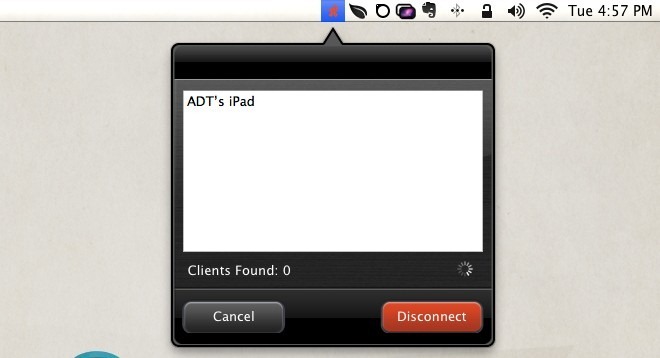
The operation is simple: tap any one of the buttons on the iPad app and it will execute the respective function on your Mac. The OS X pack contains simple functions for activating the Finder, moving between apps, save, open, cut, copy, paste, full screen screenshot, clipped screenshot, show/hide dock and more.
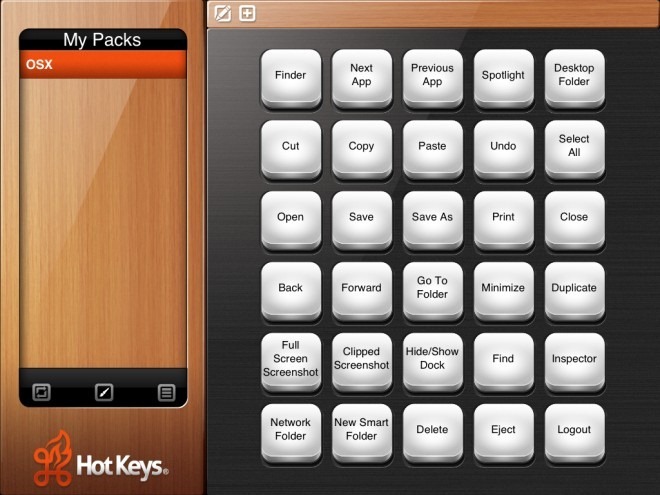
To add a new pack, click the plus button at the top left of all the shortcut buttons. The new pack will initially show you placeholders for shortcut keys. Tap a blank place holder, enter a name and choose the combination of keys that you want the shortcut to trigger on your Mac.
To change an existing hotkey, hold down on it at the top right corner and a red edit badge should appear.
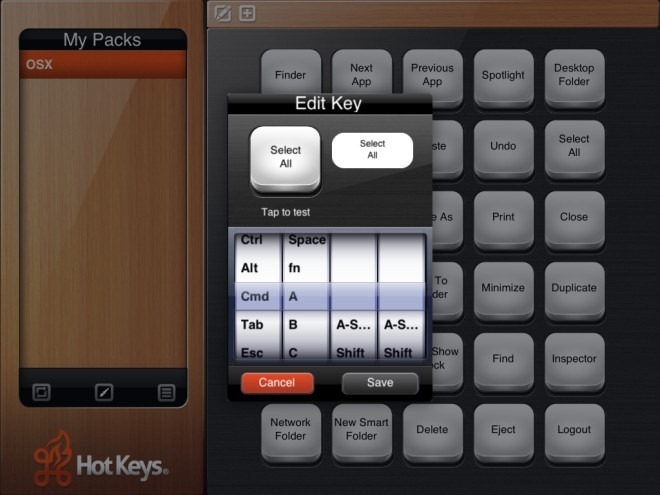
HotKeys will give you the freedom to forget complex keyboard shortcuts, letting you use your iPad as an alternative keyboard for particular tasks like taking screenshots and hotkey-heavy apps like Photoshop. An amazing, well-executed concept available at an amazing price (free).
Download HotKeys From Mac App Store
Download HotKeys For iPad From App Store

Any similar software like this for Windows?
it works for pc as well