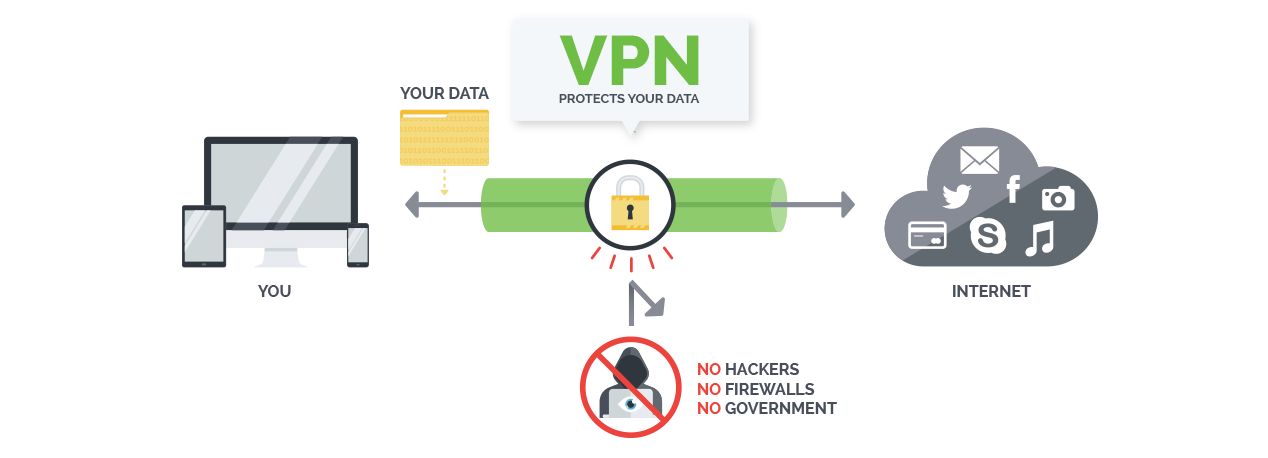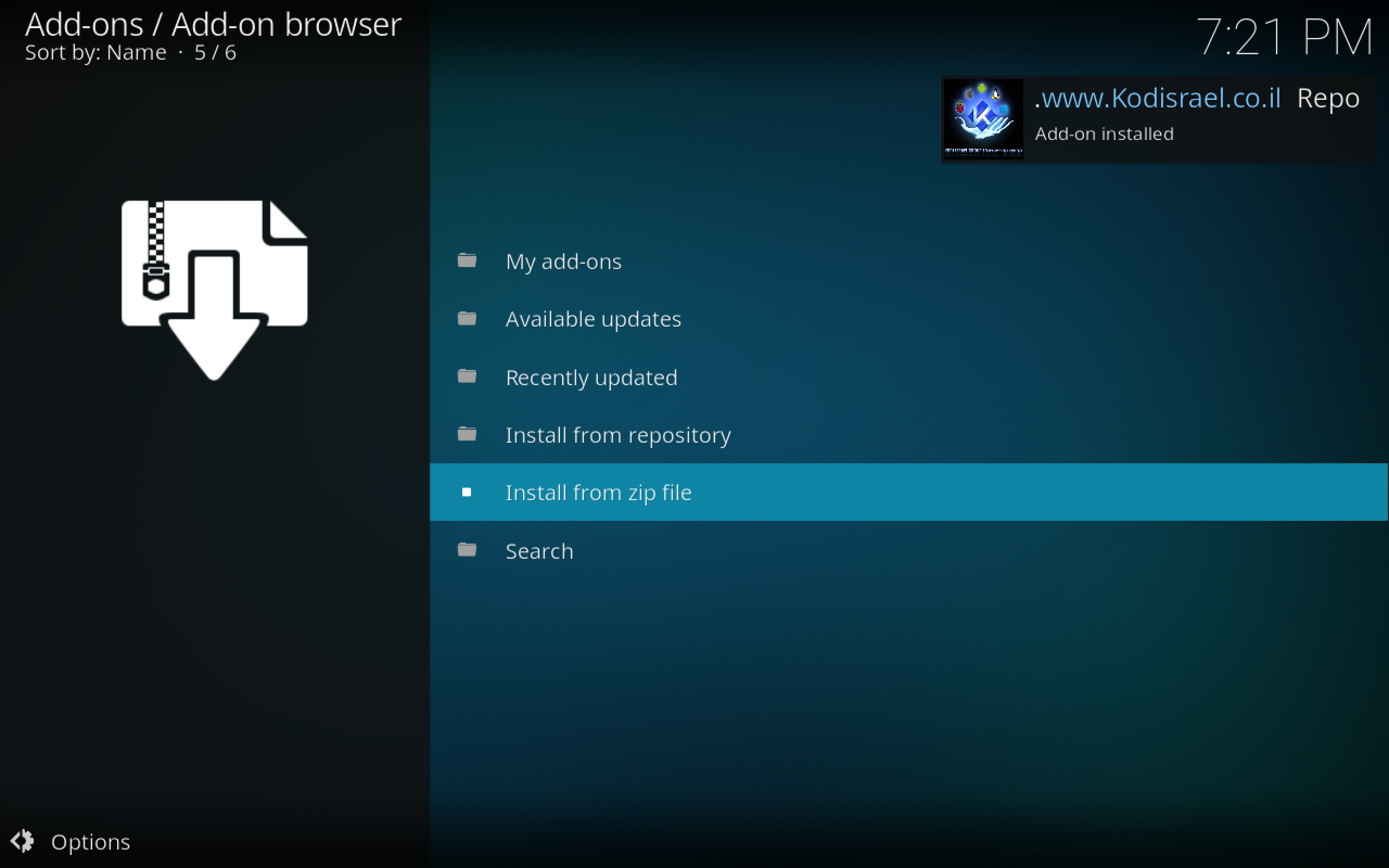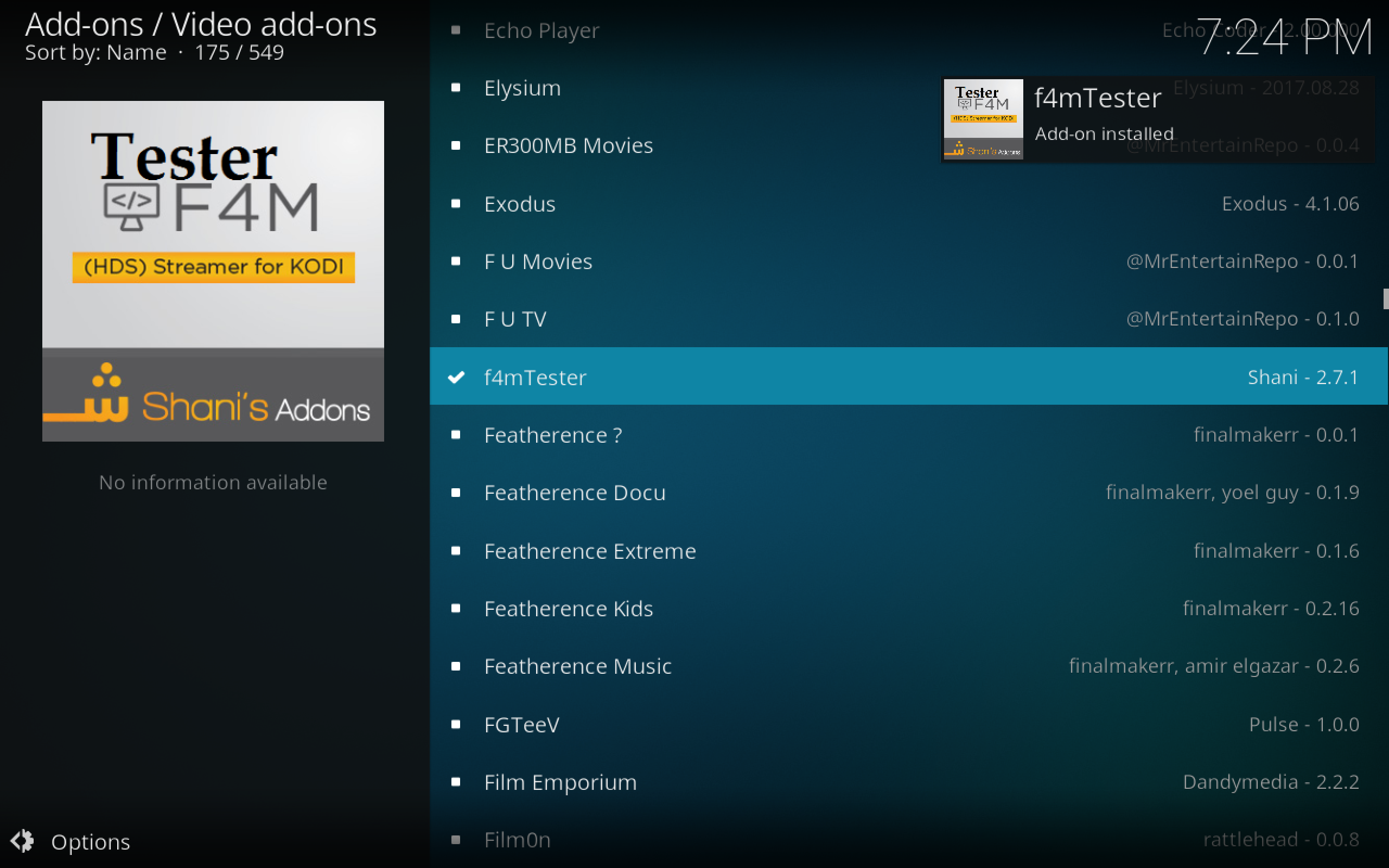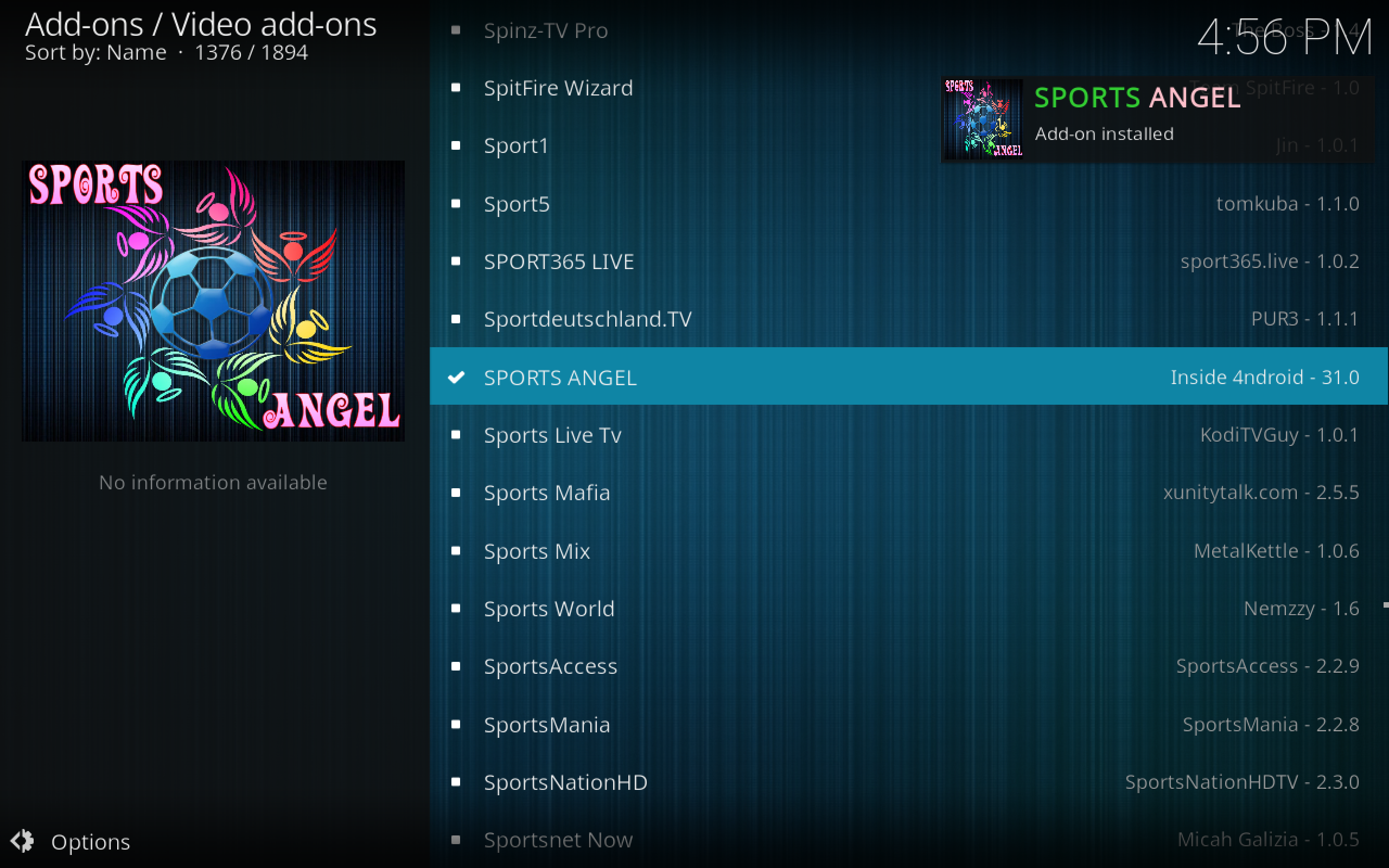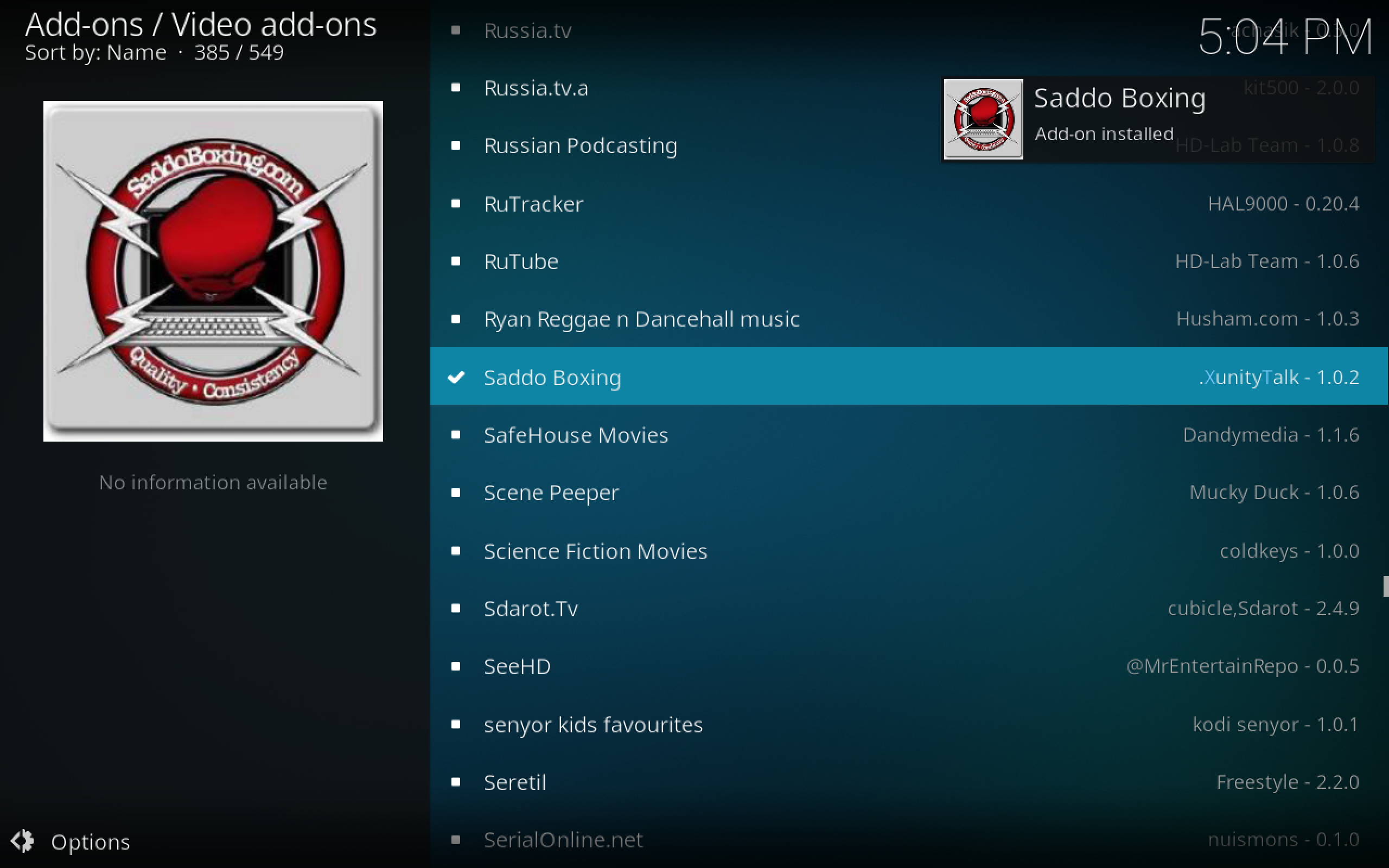Best Boxing Add-ons for Kodi
Boxing has been enjoying a resurgence in recent thanks to the growing popularity of MMA matches and UFC. It’s still not the most popular sport in the world, but it’s getting easier and easier to find good-quality boxing videos and live event streams across the web. With the right add-ons and a clean Kodi installation, you can snag some of the best boxing matches along with highlights, interviews, and more! Keep reading for our full guide on how to get the best boxing add-ons for Kodi.
Stay Safe by Using a VPN with Kodi
Kodi is open source, free, and completely legal to use. The add-ons you can install aren’t bound by those same rules, however, which has led to increased scrutiny in recent years. Some add-ons have been shut down by court orders, and internet service providers have started throttling download speeds for some Kodi streams. On top of this, online activities are constantly subjected to mass surveillance efforts as well as data logging, both of which threaten your privacy at the very core.
You can keep yourself safe from these threats by using a good VPN. VPNs create a private tunnel between you and the internet by encrypting the data that passes through, obscuring your online activity against prying eyes. There are many solid VPN options out there, but we made our selection using the following criteria, giving you all the information you need for a fast and private internet experience: server network size, logging policy, unlimited bandwidth, P2P network and torrent availability, company jurisdiction or compatible software.
IPVanish – The Best VPN for Kodi
We made this decision based on two main factors: speed and privacy. IPVanish delivers incredibly fast downloads through a network of over 850 servers in 60 different countries. With that many nodes to choose from, you’ll always have a great lag free connection, no matter where you live, work, or travel.
For privacy, IPVanish starts with 256-bit AES encryption on all data, perfect for locking everything down without making your connection feel sluggish. The custom software has both DNS leak protection and an automatic kill switch to help keep your identity a secret, even in case of an accidental disconnect. Behind of all this is IPVanish’s superb zero logging policy on all traffic. No matter which way you slice it, IPVanish is perfect for fast, private, and secure Kodi streams.
IPVanish offers a 7-day money back guarantee which means you have a week to test it risk-free. Please note that Addictive Tips readers can save a massive 63% here on the IPVanish annual plan, taking the monthly price down to only $3.99/mo.
How to Install Kodi Add-ons
Most of Kodi’s add-ons are packed in repositories. These zip files are hosted on external servers and assembled by the community, making it easy for users like us to discover, download, and update our favorite add-ons. You can install repos in a number of ways, but we prefer Kodi’s “external sources” method because it’s easier to use on smartphones.
Before adding repositories you’ll need to enable a setting within Kodi’s interface:
- Open Kodi and click on the gear icon to enter the System menu.
- Go to System Settings > Add-ons
- Toggle the slider next to the “Unknown sources” option.
- Accept the warning message that pops up.
After those steps are complete, you can copy repository URLs and let Kodi install them for you. Next all you need to do is browse the repos for your add-on and click to install! The process is confusing at first, which is why our guides always walk you through everything from beginning to end.
Note: It’s possible for some of Kodi’s add-ons to link to pirated sources. AddictiveTips does not condone or encourage any violation of copyright restrictions. Please consider the law, victims, and risks of piracy before accessing copyrighted material without permission.
Best Unofficial Add-ons for Boxing
The vast majority of Kodi’s boxing content can be found in unofficial add-ons. This category of content is created and maintained by the Kodi community, not the software developers themselves. This means a wider selection of streams but occasionally unreliable or poor quality links. We combed through a ton of unofficial add-ons to find the best ways for you to watch boxing. Read on and install away!
Install Kodil and F4M before You Begin
Many of the add-ons below can be found in the Kodi Israel (Kodil) repository. Follow the steps below to add it to your system.
- Open Kodi on your local device.
- Click on the gear icon to enter the System menu.
- Go to File Manager > Add Source
- Type in the following URL exactly as it appears: https://kdil.co/repo/
- Name the new repository “Kodil“
- Click “OK“.
- Go back to the Kodi main menu.
- Select “Add-ons“
- Click the open box icon at the top of the menu bar.
- Choose “Install from zip file“
- Select “Kodil“, then “kodil.zip“
- Install the add-on you like by following the guides below.
![Kodil Repo Installed]()
Another requirement for some of the add-ons below is F4M Tester, a streaming add-on that does nothing by itself but is needed to access certain sources. After installing Kodil using the steps above, go through the steps below to add F4M to your system.
- Make sure you have Kodil installed.
- Go to the Add-ons menu and click the open box icon.
- Choose “Install from repository“
- Find and click “.www.Kodisrael.co.il“
- Scroll down to “Video add-ons“
- Locate “f4mTester” and install.
![f4m Installed via Kodil]()
SportsDevil
SportsDevil is almost always the number one go-to resource for live sports streams. The Kodi community has depended on this resource for years to provide everything from UFC matches to soccer games, NBA playoffs, NFL games, and countless other sports. SportsDevil delivers this content through a streamlined interface that’s filled with links that just work. You won’t have to trip over clumsy streams or frown when you encounter dead links, as SportsDevil simply does what it’s supposed to do.
SportsDevil divides its content into four main categories: live sports, live TV, highlights, and sports TV. The first one is probably what you’re after, as this features the most current content. Inside you’ll see a handful of sources, some of which are further divided into sports categories. We took the liberty of selecting a few of the better SportsDevil sources for live boxing content:
- Dimsports.eu – Has a dedicated boxing section mixed in with WWE and UFC streams.
- FirstRowSports.eu – Includes boxing, UFC, and WWE streams mixed together.
- SportStream365 – Features a dedicated boxing category.

SportsDevil is available from several different repos, but for simplicity we’ll installed it from Kodil since we’ve already gone over how to install it.
How to add SportsDevil to Kodi:
- Open Kodi on your local device.
- Go to the Add-ons menu and click the open box icon.
- Choose “Install from repository“
- Find and click “.www.Kodisrael.co.il“
- Go to “Video add-ons“
- Choose “SportsDevil” and install the add-on.
- You can now access SportsDevil from the main add-ons menu.
Sports Angel
Sports Angel delivers tons of high-quality sports and IPTV content, all of which is freely available on the internet. With Sports Angel you’ll be able to watch live channels such as TSN, Bein, Sky Sports, and more, all in stunning quality. You can also dive in and check out dedicated wrestling and UFC categories for a more refined selection. The boxing folder has unfortunately vanished, but you can still catch matches on the IPTV channels as well as a few in the UFC section.
How to install Sports Angel on Kodi:
- Open Kodi on your local device.
- Click on the gear icon to enter the System menu.
- Go to File Manager > Add Source
- Type in the following URL exactly as it appears: https://srp.nu
- Name the new repository “SuperRepo“
- Click “OK“.
- Go back to the Kodi main menu.
- Select “Add-ons“
- Click the open box icon at the top of the menu bar.
- Choose “Install from zip file“
- Select “SuperRepo” followed by your version name of Kodi.
- Select “All” to install the entire SuperRepo set of add-ons.
- Go back to the Add-ons menu and click the open box icon again.
- Choose “Install from repository“
- Find and click “SuperRepo All“
- Scroll down to “Video Add-ons“
- Locate “Sports Angel” and install.
- Access Pro Sport from the main menu when the installation is complete.
![Sports Angel Installed via SR]()
Please note: Some users have expressed dissatisfaction with SuperRepo, as it doesn’t keep its offerings as up to date as other popular repos. Installation of some add-ons may not always succeed, though at the time of writing, Sports Angel is confirmed to work.
Made in Canada
You wouldn’t know it by the name, but Made in Canada is one of the better resources for live sports, including boxing! Made in Canada pulls off this lofty feat by focusing on channels, not individual sports. You’ll find hundreds of live broadcasts in this add-on, everything from the NBC Sports Network to CBC Sports, NBA TV, ESPN, Sky Sports, and multiple BT Sport channels. Each is presented in stunning quality with links that just work, making it extremely easy to jump on Kodi and start watching some sports.
Picking out the boxing content is a little more difficult with Made in Canada as opposed to some other add-ons. Your best bet is to check IPTV listings in the U.S. and Canada as well as cable sports channels in the U.S., Canada, and Europe, then open Made in Canada and stream the broadcast channel. There are also a few dedicated boxing networks you can access from the interface:
- MiC – Sports Central > Live Sports IPTV Channels > Box Nation
- MiC – Sports Central > Live Game & Event Streams > MiC – Brawl > The Fight Network
How to install Made in Canada:
- Install the Kodil repo and SportsDevil by following the steps above.
- Go to the Add-ons menu and click the open box icon.
- Choose “Install from repository“
- Find and click “.www.Kodisrael.co.il“
- Go to “Video add-ons“
- Choose “Made in Canada IPTV” and install the add-on.
- You can now access Made in Canada from the main add-ons menu.
![Made in Canada Installed via Kodil]()
Note: To use some of Made in Canada’s live streaming features you’ll need to install additional plug-ins. Install SportsDevil and the F4M Tester using the instructions above. Made in Canada will walk you through the Plexus installation if you encounter a stream that requires it.
Saddo Boxing
If you’re not looking for tons of live events, Saddo Boxing might be the add-on for you. This simple creation pulls short boxing clips and commentary from a number of popular sources. With it you can pick out highlights and analyses of some of the biggest and most recent matches, all with just a few minutes of screen time. Saddo Boxing can be somewhat unreliable, so if the stream doesn’t start try again later in the day.
How to install Saddo Boxing via Kodil:
- Make sure you have Kodil installed (see above for instructions).
- Go to the Add-ons menu and click the open box icon.
- Choose “Install from repository“
- Find and click .www.Kodisrael.co.il.
- Scroll down to “Video add-ons“
- Locate “Saddo Boxing” and install.
- The add-on will be available from your main add-ons menu.
![Saddo Installed via Kodil]()
Is it Safe to Install Kodi Add-ons?
There’s a lot of bad press surrounding Kodi and its add-ons, especially when it comes to piracy. You’ll even hear talk about Kodi extensions distributing viruses or malware. It’s extremely rare for anything like this to happen, though it’s not impossible. You’re usually pretty safe when you install Kodi add-ons, but it doesn’t hurt to take a few quick precautions, just to be sure.
First of all, make sure your firewall and anti-virus software are active any time you download Kodi add-ons. It’s best if you stick to official and reputable repositories to give yourself an added layer of verification, too. An active VPN is another must have feature when you run Kodi. We also download and check all add-ons and repositories before featuring them in our articles. If it’s mentioned anywhere on the site, you can be sure it’s safe and functional.
Reader-suggested Boxing Add-ons
How do you get your fight fix? If there’s another sports or boxing related add-on you use with Kodi, share it with the world by leaving a comment below!