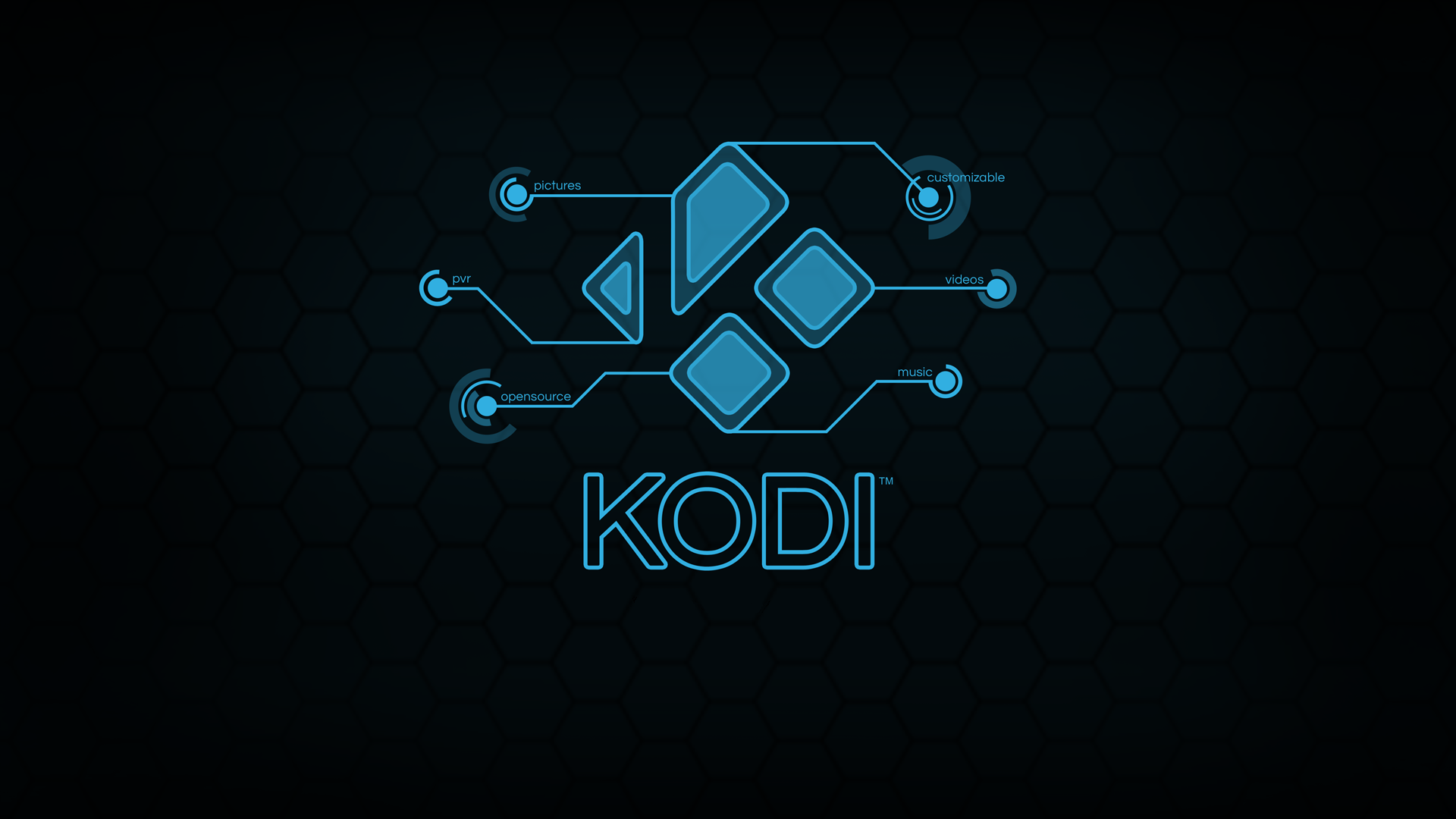Should I Install Kodi on a Smart TV? We Answer the Burning Question
Kodi is an extremely powerful media center app, and makes perfect sense on your smart TV. But how do you install Kodi on a smart TV? We walk you through the process below–it’s pretty easy so don’t worry if you’re not super tech savvy. You’ll also learn how to get more out of Kodi using a VPN, so be sure to read our whole guide for the best streaming experience.
Smart TVs are getting more and more popular. In case you’re not familiar, these are TVs that include some form of Internet connectivity and that usually allow users to get content from “non-traditional” sources and video streaming services. They can be thought of as TVs with a built-in set-top streaming box. And in fact, this is really all they are. If you’re a user of the popular media centre software Kodi, the question on your mind now may very well be: Should I install Kodi on a Smart TV?
Today, we’re attempting to answer this burning question. We’ll thoroughly examine the pros and cons of Kodi on a Smart TV. You’ll see that there are good reasons to do it but there are also compelling reasons not to. Our goal is to try to shed some light on the subject. But first, well start our discussion by explaining what exactly a Smart TV is, how it works and how it’s typically used. And to make sure we’re all on the same page, we’ll also briefly discuss what Kodi is and why one would want to install Kodi on a Smart TV.
For the Best Privacy While Using Kodi, Use a VPN
If you want to keep what you’re doing to yourself while avoiding the scrutiny of overzealous Internet Service Providers, you must use a VPN. When an ISP suspects someone might be violating their terms and conditions, they may react by throttling down their speed, sending them copyright infringement notices or even interrupting their service. A VPN protects one’s privacy by encrypting the data using strong algorithms that make it almost impossible to crack. Furthermore, by using appropriately located servers, A VPN allows bypassing geographic restrictions.
Choosing a VPN can be a daunting task with so many suppliers available. Important factors to consider when choosing one are a fast connection speed to avoid buffering, a no-logging policy to further protect your privacy, no usage restrictions to access any content at full speed and software that is available for your device.
NordVPN – Best VPN for Kodi and Smart TVs

NordVPN is the most potent online privacy solution in the world, making it our de facto recommendation for Kodi. After all, ISPs take an extremely dim view of the service, and will track your traffic with the aim of catching you in the act and throttling your connection down to a crawl. But NordVPN stops this process cold, while offering numerous other benefits in the process.
It all hinges upon NordVPN’s massive network, which currently encompasses more than 5,800 servers in 59 countries. Route your traffic through any one of these to gain an unbreakable shield of 256-bit AES encryption, thereby disguising your IP address and effectively hiding your traffic from ISPs, governments, copyright trolls, and hackers alike. This same process enables you to break through geoblocks on foreign content, opening up an entire world of new streamable content on your Kodi-equipped smart TV.
NordVPN’s network is not only huge, but well-maintained and offers impressive connection speeds and uptime. That means no throttling, no buffering, no dropouts–just silky-smooth HD streams all day long. NordVPN never limits your bandwidth, speed, or traffic type, and even allows you to protect up to six devices on a single subscription. Stream totally assured of your anonymity, with one of the industry’s best no-logging policies at your back.
Read our full NordVPN review.
- Unblocks US Netflix, iPlayer, Amazon Prime and other streaming services
- Different IP addresses aervers
- DNS leak protection, kill switch
- Strict zero logs policy on both traffic and metadata
- Money back guarantee policy (30-days).
- Sometimes slow in procesing refunds (but always do).
What’s a Smart TV?
A Smart TV is a TV with built-in Internet and local network connectivity. In addition to “traditional” broadcast TV, Smart TVs offer Internet TV, online interactive media, as well as on-demand streaming media, and home networking access. Such TV’s usually have built-in clients for some popular streaming services such as Netflix, Sling, Hulu, Crackle, DirecTV Now, PlayStation Vue and YouTube TV, to name the most common and most popular.
But that doesn’t stop there, most manufacturers of Smart TVs have an app store. Somewhat like the Google Play store or the iOS App Store, that allows users to install additional streaming applications (often called channels) on their Smart TV.
Most Smart TV manufacturers have released “development kits” that can be used by developers to build additional streaming apps or channels, extending the capabilities of their Smart TVs even more.
Another important feature of most Smart TVs is that they typically allow viewing videos and pictures stored on home computers using different methods such as DLNA or UPnP. If you have a collection of videos or photos stored on one of your computers, a Smart TV will allow you to watch it with no additional equipment.
Today, consumer electronics giants such as Sony, Panasonic, Samsung, and LG all offer Smart TVs among their respective lineups. And many smaller manufacturers offer them as well. In recent years, the premium one must pay for a Smart TV has gotten so negligible that they’ve become more and more mainstream.
What Is Kodi?
Kodi is one of the most popular media center software. It can play local content stored on the device where it’s running or on a network-connected remote location such as a file or media server. It can also play streaming content from the Internet using external modules called add-ons that can be downloaded and added to it. These add-ons can come from the “official” Kodi repository or from dozens, if not hundreds, of alternative repositories that can be configured. Furthermore, add-ons can be side-loaded after downloading them from various websites. This huge add-on ecosystem, both official and underground, is what makes Kodi so powerful and immensely popular. Kodi is available on multiple platforms such as Windows, Mac OS, Linux, Raspberry Pi, iOS, Android and a few others.
A Bit of History
Kodi started in the 1990’s as the Xbox Media Center or XBMC. It was then running only on modified first-generation Xbox game consoles. It slowly evolved into the full-fledged media player we know today and was eventually renamed Kodi, possibly in an effort to try to hide its modest debut as an Xbox application. An important thing about Kodi/XBMC is that it was (and still is) developed as an open-source project. This means the application source code has always been available. It also means that anyone is free to use the source code and modify, improve it or add to it. This is what allowed it to be ported to different platforms which certainly helped Kodi become so popular. Being open-source also was accessory to the development of the large add-on base that Kodi benefits from today.
Running Kodi on a Smart TV
People are quick to put two and two together. Once they realized that a Smart TV was nothing more than a standard TV with a built-in TV box, they wanted to explore how to get more out them. And with Kodi being one of the best media players out there they quickly started asking “Could Kodi be installed on a Smart TV?” Once the question was out, it didn’t take long before people started experimenting with it.
As it turned out, Kodi can be installed on many smart TVs. Some won’t support it but their number is limited. It all depends on the operating system that the “smart” portion of the TV runs. If it runs an OS on which Kodi can run, chances are there’s a way to run Kodi on it. And with many smart TVs running some version of Android, you should be able to run Kodi at least on all of these.
Getting it done could be a challenge, though. Android-based TVs don’t all have access to the Google Play store. In some situation, Kodi will have to be sideloaded somehow. Fortunately, many have gone through the pain of figuring out how to do it on most Smart TVs. A search on the Internet will certainly reveal the right procedure for your specific equipment.
Once you’ve managed to successfully install Kodi on your TV, you have access to the full range of Kodi add-ons, allowing you to play pretty much any imaginable content.
Advantages
The biggest advantage of running Kodi on your smart TV is pretty obvious. It gives you access to the whole Kodi add-ons scene, allowing you to access much more content variety on your TV than would otherwise be possible using only your TV’s “official” apps.
Another big and obvious advantage it that you don’t need extra equipment. That could mean lower costs, along with less clutter around the TV. Many people already have some sort of cable box, a BluRay or DVD player (sometimes both) and/or a game console connected to their TV. As small as it may be, the external TV box could turn into an unsightly addition. This is especially true it the box has infrared remote control and must then be positioned in a “visible” location.
There is also the question of the remote control. Nowadays, people are often juggling with numerous remote controls. There could be one for the audio components, one for the air conditioning or heating, one for the fireplace and perhaps even one for the lighting. With Kodi running directly inside your TV, it is controlled through your TV’s remote. One down, half a dozen to go!
Overall, these advantages sum up to a neater, more integrated solution. And everyone love neatness. This is possibly why running Kodi on a Smart TV is popular.
Beware of “false” advantages
One has to be wary of “false” advantages, though. Think, for example, about the cost advantage mentioned above. Considering that many TV boxes today can be available for less than a hundred dollars (sometimes much less), paying a $200 premium for a Smart TV is not necessarily cheaper.
The difficulty here is knowing what the premium is; manufacturers rarely make two identical models, one smart and one “dumb”. These so-called “dumb” TVs are sometimes the manufacturers’ more basic models and might not be as feature-rich as their smart models. And one might end up purchasing a smart TV not for its “smarts” but for its other characteristics.
Drawbacks
Running Kodi on a smart TV does not only have advantages. We’ve already covered the false advantages, but let’s have a look at the disadvantages of such a solution.
First and foremost is the installation of Kodi–the actual process of installing Kodi on a Smart TV. If you’re lucky enough that your smart TV runs a full version of Android that includes the Google Play Store, then it is a simple matter of searching for Kodi and clicking “Install”. But if your TV runs a limited version of Android or even worse, if it runs another OS, you’re in for a bumpy ride. Although there are some detailed instructions available on the Internet, they might not be right for your specific TV. Even if they are meant for the exact same model, a newer software version could make the procedure useless.
The other big drawback of running Kodi directly on a Smart TV can be summarized in two words: technical evolution. New technologies come out at an impressive pace. We went, for example, from DVD to BluRay and now to 4K video in a matter of years.
The hardware that plays today’s video formats might be insufficient to support the formats of tomorrow. And if this hardware is built into your TV, the only way you can upgrade it is by replacing your TV. This is a major expense. It is much easier–and much cheaper–to replace a TV box than to replace a TV.
Kodi on a Smart TV – “Should I Do It?”
The quick answer to this question is “Probably not“. Not only are there a few serious drawbacks to doing it as we’ve just described but there are other factors to consider as well.
A big advantage of running Kodi on an external box is that it allows for far more customization. For instance, you could run other applications than Kodi on a TV box. Also, most typical TV boxes have USB ports where you can connect external devices. You could, for instance, connect an external USB hard disk to your TV box and use it to store your media collection. And if you wanted to share that collection with other devices, you could also run a Plex server on your tv box. It really a matter of having more flexibility.
Another reason to choose to run Kodi on an external box is portability. A TV box is small, lightweight and easily transportable. You can take it to a friend’s house and easily connect it to their TV and network. Or if you’re going on vacation or on a business trip, why not take the box with you and connect it to your hotel room TV? More and more hotels have TVs with external HDMI inputs.
The next reason you might want to run Kodi on a TV box is its hardware. Most TV boxes feature hardware that was specifically designed for the purpose of playing media. To put it simply, an external TV box will often offer better hardware than what’s built into smart TVs. And there’s the whole technological evolution to consider as well. As we’ve indicated, it is easier to replace a cheap TV box as new technology emerges than it is to replace an expensive TV.
Disclaimer: AddictiveTips.com does not condone or recommend the use of Kodi or any add-on to access copyrighted content to which you have no right. We’re not responsible for what you decide to do with the contents of this article. We neither support nor approve piracy and we strongly urge users to only access content they are legally entitled to. As a Kodi user, you must take steps to ensure you are not in breach of any copyright law.
Conclusion
Overall, it is plain and simple: you’ll get better mileage from an external TV box than from running Kodi on a Smart TV. There is some value to running Kodi on a Smart TV but the disadvantages outweigh the advantages. You’re much better off choosing your TV for its TV features and choosing a TV box for its features. And in a couple of years, when technology has evolved and your TV box can’t properly play newer video formats, you’ll be glad you went that way. However, if you already own a Smart TV, installing Kodi is more than worth your time!
Are you running Kodi on a Smart TV? How was your experience getting it up and running? And what factors made you decide to go that way? We love to hear about our reader’s experience. Please share your comments below.