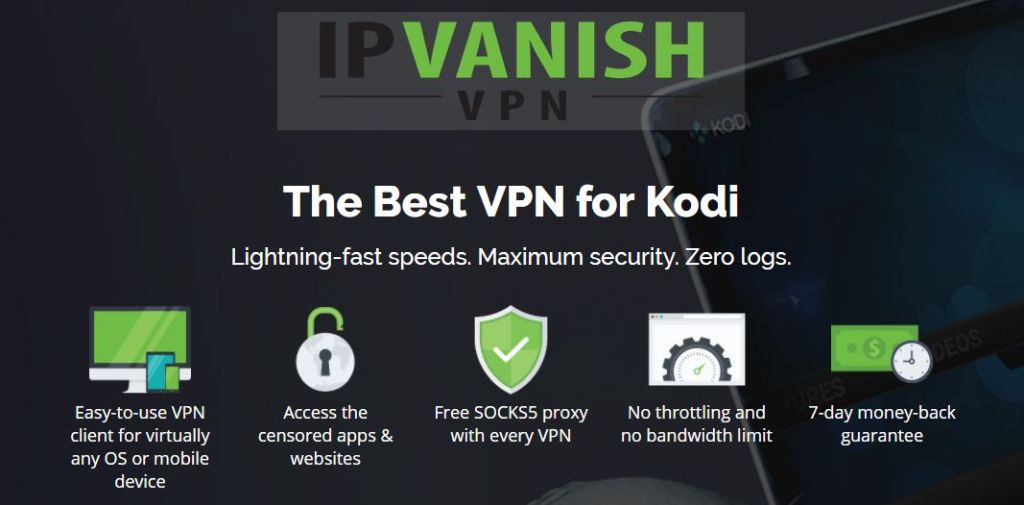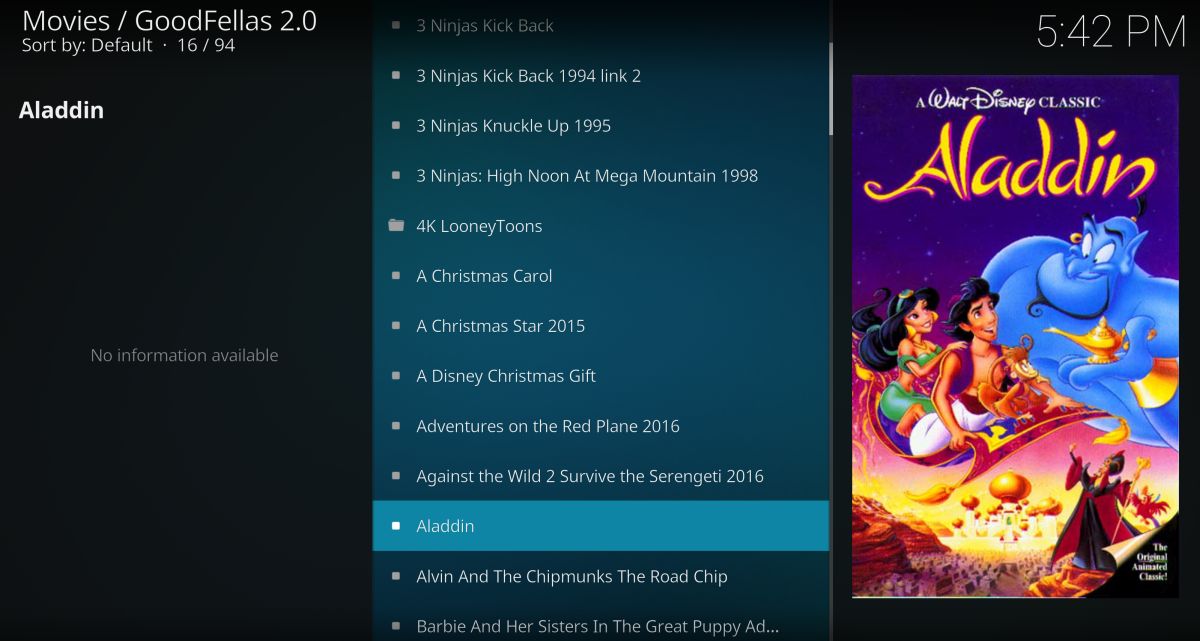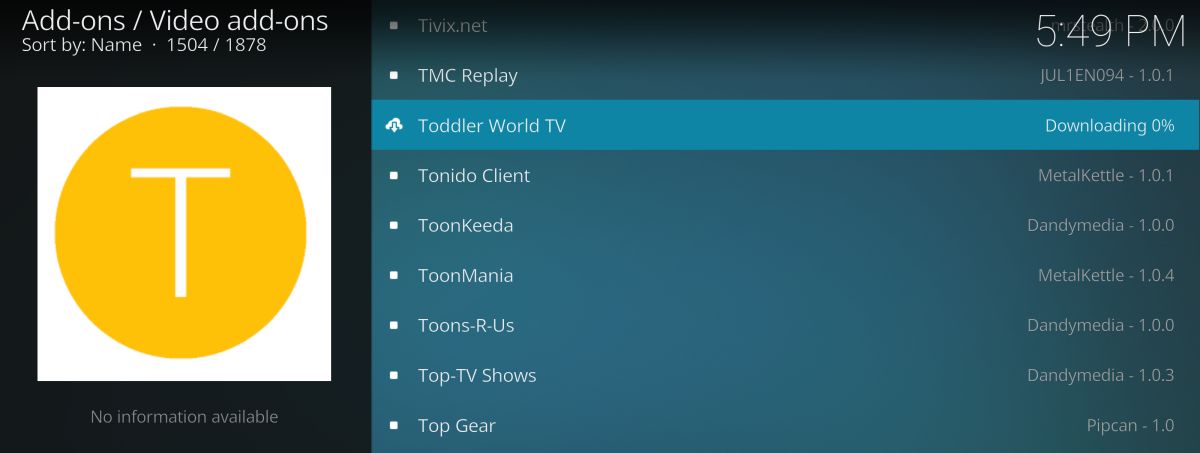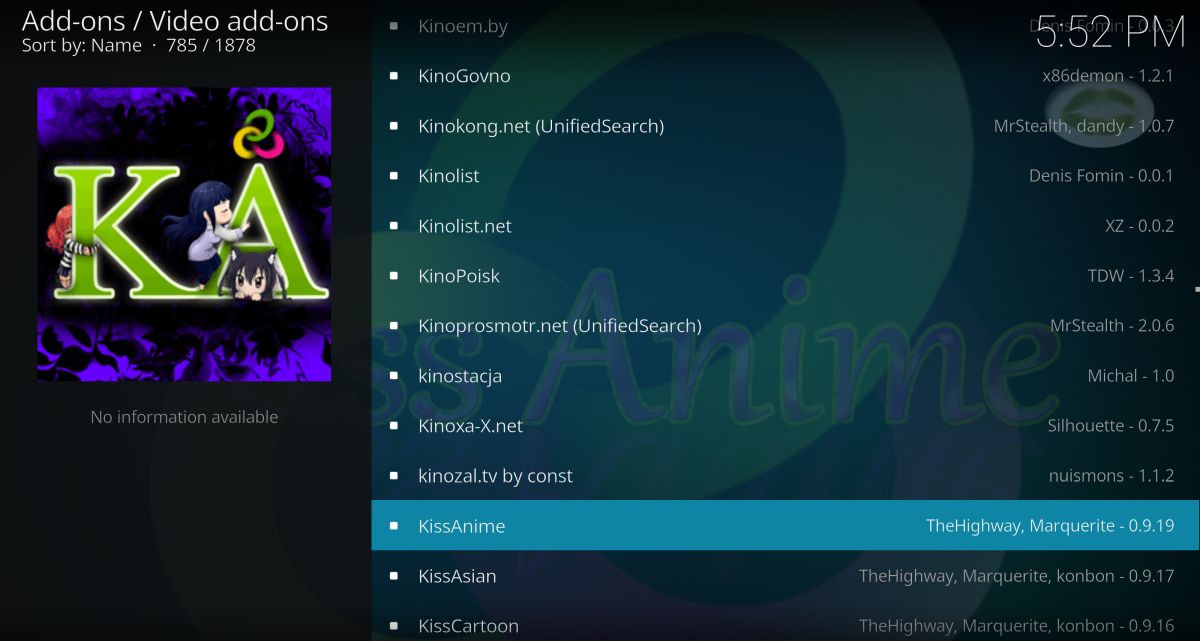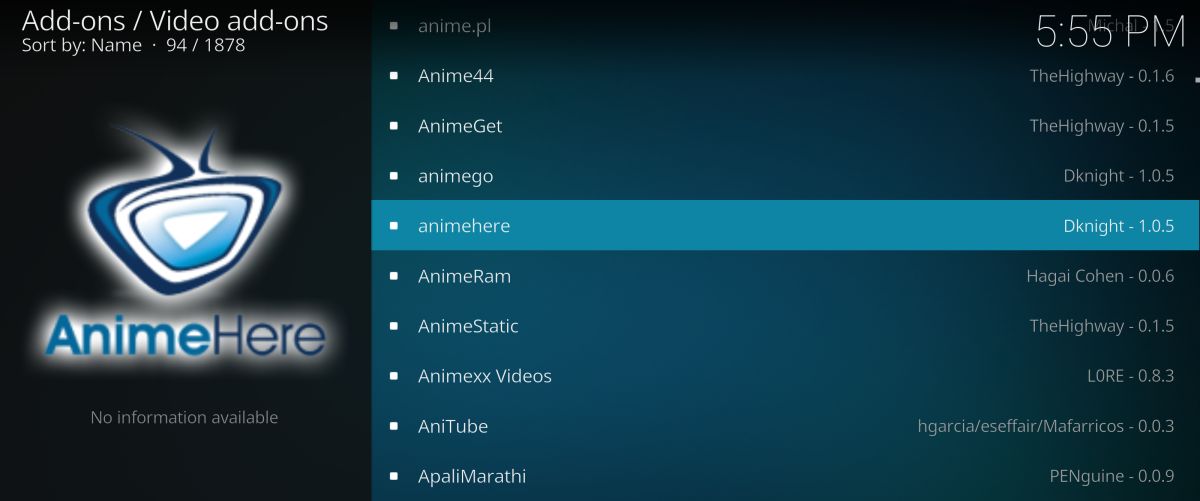Best Kodi Add-ons for Watching Cartoons and Anime in 2025
The word “cartoon” has traditionally conjured images kids parked in front of the TV utterly enthralled by the cat-and-mouse antics of popular children’s shows. While many still associate animations with loud slapstick, the rise of adult cartoons such as South Park, the Simpsons and Family Guy has proven that more and more adults are retaining a soft spot for the medium. Japanese anime is particularly notable as a craze that has swept the globe, with offerings ranging from light-hearted children’s cartoons to sophisticated works of fine art.
Growing up, I would watch just about anything, from Thomas the Tank Engine to He-Man to Thundercats to Transformers. Now, as the father of a toddler, I find myself watching (and enjoying) the likes of Peppa Pig, Caillou, and Hey Duggee, just as much as my childhood staples. While my appreciation and enjoyment of cartoons has remained intact over the decades, the way in which we access these programs has changed dramatically.
DISCLAIMER: Some unofficial Kodi add-ons do enable users to access copyrighted content. This can be illegal and users have received legal notices about such activity. Here at AddictiveTips.com, we in no way condone the viewing of copyrighted content through any Kodi add-on and users accessing the add-ons in this article do so at their own risk. We also strongly recommend that, for security and privacy purposes, all Kodi users should be connected to a VPN while using the service to stream any content. To find about more about the reasons for this, and about our recommended VPN for Kodi users, IPVanish, please see below.
The advent of media streaming
It is no longer necessary to wait for that hour or so of children’s programming scheduled just before and after school hours to watch our favourite cartoons. Today, there are scores of specialized children’s TV channels broadcasting around the clock. When taken in consideration with the plethora of on demand services, both my toddler and I can watch whatever we want, when we want (be it G-rated or something more mature).
While the breadth of content available for streaming or download is truly immense, it’s not always freely accessible due to regional locks or other restrictions. Many popular children’s cartoons (like Spongebob Squarepants, for example), are broadcast first exclusively in the US, while kids in the UK must wait until licensing rights make these shows available in their country. The same is true of Japanese anime, which is usually only viewable on broadcasts in Japan.
Getting around regional locks
Kodi has made getting around content restrictions a fairly straightforward process. There are hundreds of Kodi add-ons which allow you to stream cartoons and anime directly onto your TV or computer. Some of these options are truly excellent services, while others suffer key drawbacks. After a couple years of research, I have put together what I believe to be the definitive list of Kodi add-ons so that you can enjoy your favourite cartoons and anime with ease!
The recent upheaval of Kodi add-ons has meant a few have dropped off the list, but at the time of writing, all of these add-ons are still accessible and working.
Before we proceed
There is a plethora of VPNs available, but not all of them contain features Kodi users will find necessary or even useful. You’ll want a VPN that provides robust security without sacrificing too much speed. We recommend IPVanish as the best VPN for Kodi users. They feature DNS leak protection, 256-bit AES encryption, an automatic kill switch, a strict no-logging policy, a network of over 850 servers located in 60 countries around the globe, and impressive network speeds all at a surprisingly wallet-friendly price point.
IPVanish has recently released a dedicated app the Amazon Fire TV Stick, which is the go-to device for many Kodi users. Normally, adding a VPN to this device is a hassle, but they make the process a breeze. The service is not only affordable, it’s extremely efficient — we have no hesitation in recommending it here. A combination of IPVanish and one of the apps on this list is a perfect way for cartoon and anime fans to get the most out of Kodi.
IPvanish offers a 7-day money back guarantee which means you have a week to test it risk-free. Please note that Addictive Tips readers can save a massive 60% here on the IPVanish annual plan, taking the monthly price down to only $4.87/mo.
Our favourite add-ons for streaming cartoons and anime on Kodi
-
Goodfellas 2.0
Even though it did recently disappear in the recent cull of add-ons from our list of add-ons, Goodfellas 2.0 is back as one of the best general IPTV add-ons around. Great news for cartoon and anime fans! You can expect great stream quality, a broad range of channels to choose from (with the US and UK’s media both being well represented), as well as a decent on-demand provision from this add-on.
Goodfellas 2.0 boasts great design that is sensitive to the user experience. I particularly like how their menu features categories, making it much quicker and easier to find content than with other services. Please note that some channels may require additional add-ons to be installed onto your Kodi before you can view their content. This is relatively uncommon, however, and you can generally rely on Goodfellas 2.0 to help you find your favourite cartoons and anime with ease!
-
Toonmania
True to its name, Toonmania gives you access to nearly any cartoon or anime you can imagine. Whether you’re looking for your retro fix or the latest episode in a trending anime, you’ll probably find it on Toonmania. There’s even a section for dubbed shows that subtitle-averse viewers will greatly appreciate.
As this is a “cartoons-only” add-on, you’ll want to go with another service like Goodfellas 2.0 if you’re looking for an option with a wider offering.
Toonmania is easily downloaded through the MetalKettle repository, which is still available at the time of writing. It boasts clean design, easy navigation and robust reliability to deliver one of the best all-around options for cartoon-loving Kodi users everywhere.
-
Toddler World TV
While power users may baulk at the name, Toddler World TV delivers an impressive array of content aimed at preschool-aged children. Like Toonmania, this is another add-on from the MetalKettle repository that is well designed, reliable and easy to navigate.
Toddler World TV features an array of shorter shows that generally focus on making things fun yet educational. From counting to letters to nursery rhymes and much more, you and your toddler will both love this free and easy-to-use resource.
-
Kissanime
There are a lot of anime-focused Kodi add-ons out there, but Kissanime is simply the best. Both Addictive Tips and the Kodi community at large generally agree that this add-on is an incredible option for anime lovers. I would even go so far to say that Kissanime is one of the best add-ons for Kodi in any genre, period.
Kissanime makes freely available a broad range of content that includes everything from the most popular series to obscure OVAs. What’s more, you get exceptional streaming quality, even up to 1080p.
With over 6,000 anime titles in their database, you might feel overwhelmed. However, Kissanime makes browsing their seemingly endless catalogue a breeze; you can search for movies, OVAs and complete series alike by popularity, alphabetization or date of production. You can even search titles by whether they’ve been dubbed or subbed!
Kissanime has so much to offer and is an essential add-on for any Kodi-using anime fan.
-
Animego
Animego is another Kodi add-on that is strictly focused on anime. While Animego’s library of around 500 titles may seem paltry in comparison to Kissanime’s staggering selection, there is a fair amount of exclusive content you won’t find with any of Animego’s rivals. In fact, Animego is my personal preference for movies.
In general, the links on Animego mostly seems to work and load times are good, but sometimes the quality of the stream leave something to be desired. Thankfully, many of those that do feature good quality go all the way to 1080p.
Animego has a lot going for it and for die-hard anime fans, and its specialized library makes an excellent complement to Kissanime’s massive database.
-
Animehere
The third side to our anime-focused triangle is Animehere which, like the other two add-ons in this list, offers a great range of content easily accessible through a friendly UI. One notable downside is that the option to search by year of production doesn’t seem to work too well, however.
Animehere also features a number of useful extras, including a small subtitle that that displays your current episode number along with the latest episode. This can be really useful if you are trying to keep track of a series or are re-joining a series after stopping for a time.
While not as extensive as Kissanime or Animego, Animehere boasts a still-impressive range of movies. After all, there are still several hundred titles to choose from which, together with their range of TV series, makes Animehere another good bet for any anime fan.
What is Kodi?
Kodi was originally incarnated in 2002 as the Xbox Media Center (or XBMC), a piece of media management software for the Xbox game console. Microsoft never gave XBMC the official thumbs-up, however, and as a result it was only available to Xbox users who had unlocked their consoles.
A full 15 years later, Kodi has evolved beyond all recognition. Today, it is perhaps the most versatile and user-friendly media player available. It is available on nearly any operating system or device you can think of, and can play virtually every file format to boot.
This evolution is in no small part down to Kodi’s status as a piece of free and open-source software (FOSS). As such, external developers have been able to play around with Kodi’s core coding, allowing for user-focused innovations to greatly improve the overall experience of using the application.
This means that Kodi is now available as set-top boxes, Smart TVs, hotel TV systems, and even digital signs. It also means that there are a wide variety of customized appearances (known as skins) which allow users to adapt the appearance of Kodi.
But most crucially of all, the FOSS development philosophy has allowed the creation of a huge number of add-ons. Add-ons are pieces of software that can be bolted onto the core Kodi program and used to access a huge range of online media content.
With Kodi, it is possible to stream just about any TV show or movie that has ever been made. Some of these add-ons help users to access copyrighted or geo-restricted content, which is the main reason why Kodi has found itself coming under pressure from copyright owners recently.
We at Addictivetips.com do not in any way condone the use of unofficial Kodi add-ons to break copyright laws and we would advise all users to research their add-ons carefully.
Is Kodi legal?
The short answer to this question is (perhaps surprisingly to some) yes, Kodi is 100% legal. It is simply a piece of media management software, and as such there is no country on earth where it is illegal to download or use Kodi itself.
The legality issues come up when users start to download unofficial Kodi add-ons. Because Kodi is open source, it allows developers to have unrestricted access to its codes and to create whatever add-ons they like.
Perhaps inevitably, this has led to unscrupulous developers to create add-ons that do not comply with copyright laws. Many similarly unscrupulous users make use of these add-ons to access copyrighted material or geo-restricted content.
There is no way for Kodi to directly regulate or police this, even if they were inclined to do so. Kodi puts tremendous power in the hands of its users to customise their media consumption, but with that power comes responsibility. Users who utilise 3rd party add-ons to view or download restricted content do so at their own risk.
While downloading copyrighted content is likely to be illegal no matter where you are in the world, the law around streaming is more complicated, since the data itself is only on your device for a short period of time. A 2014 ruling in the European Court of Justice found that because of this technical detail, streaming was not in breach of copyright law. Current US law makes the same distinction. While both rulings are currently being challenged, they both stand at present.
In short: Kodi itself is completely legal, though some if its add-ons are not. Users are advised to be selective when choosing an add-on and to always be sure to always use a VPN to keep themselves secure.
Is Kodi Safe?
The core media management software is extremely safe, but because the add-ons are unregulated, there are inevitably some which do pose a threat to users. Some rogue developers see Kodi as an opportunity to hack into users by using add-ons that promise attractive features while clandestinely planting malicious software onto their devices. Furthermore, Kodi is also susceptible to man-in-the-middle attacks.
Researching your add-ons before downloading them is key to avoid falling victim to such rogue add-ons. Using a VPN alongside Kodi to encrypt your data and hide your identity is also highly recommended. Besides protecting your privacy, a VPN offers a valuable security shield and, as such, is well worth investing in.
What is a VPN?
AT readers can enjoy IPVanish with a special 63% discount on the yearly plan for monthly payments of just $3.99per month! If you’re not completely satisfied after trialing IPVanish, get your money back with a 7-day satisfaction guarantee!
Since Edward Snowden leaked the extent to which our governments snoop on our online doings, VPNs have grown hugely popular. This is because they are the perfect tool for protecting your online privacy and helping to secure your internet data as well.
A VPN works by redirecting all of your internet traffic down an encrypted pathway, and passing it through an external server before it reaches its intended destination. Passing your data through another server means it will be tagged with a new IP Address (which is the small code which informs websites of where in the world you are located). By changing your IP Address, you make it impossible for that website to trace your online activity directly back to you.
This secure method of transmitting data ensures that no one but you can see what you’re doing online, much to the chagrin of snooping governments, hackers and ISPs. You can also fool services that might otherwise block you from accessing their content due to regional restrictions or forms of online censorship.