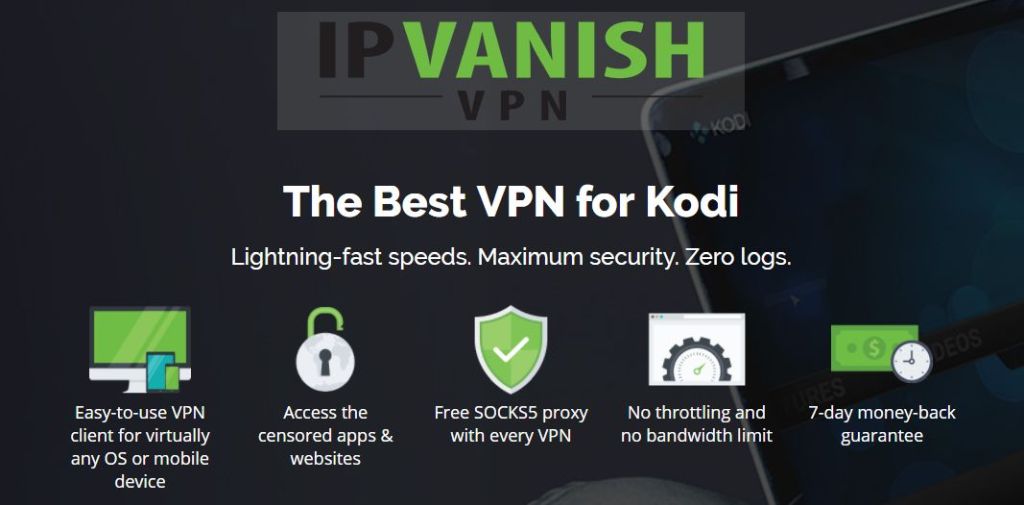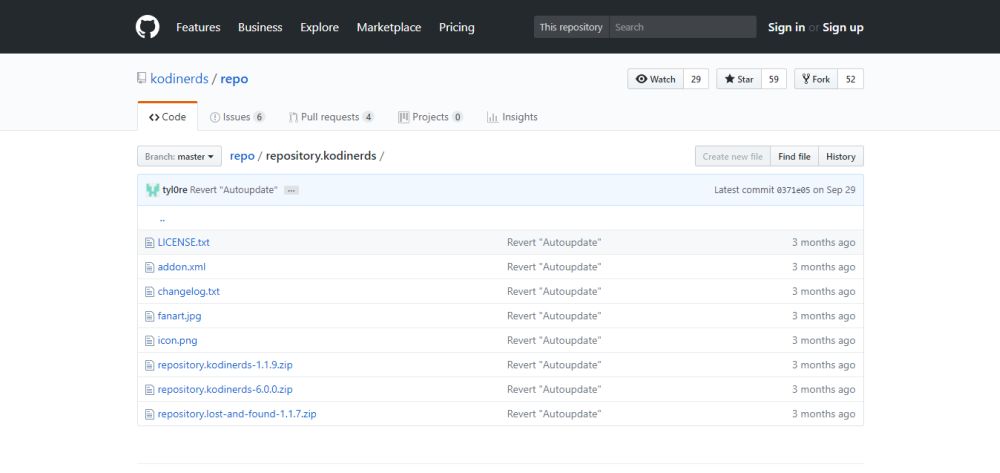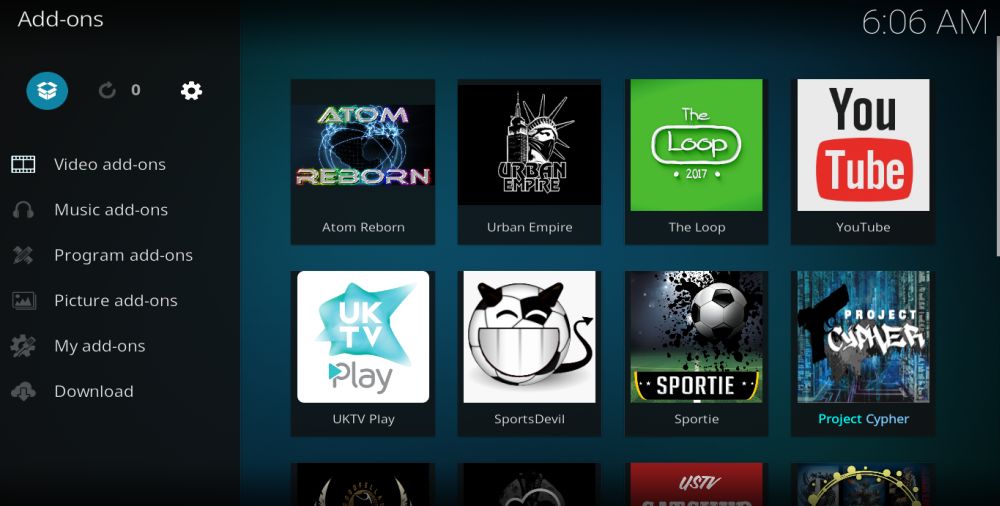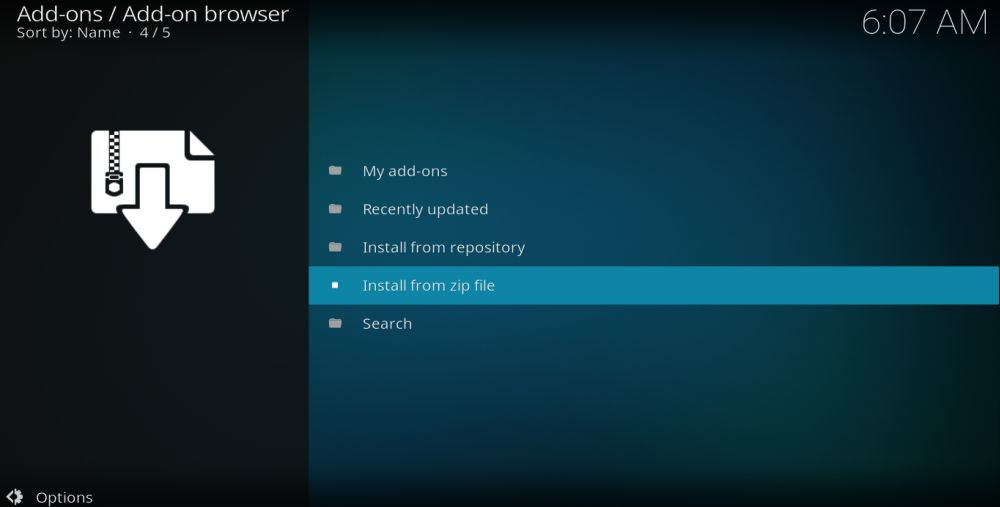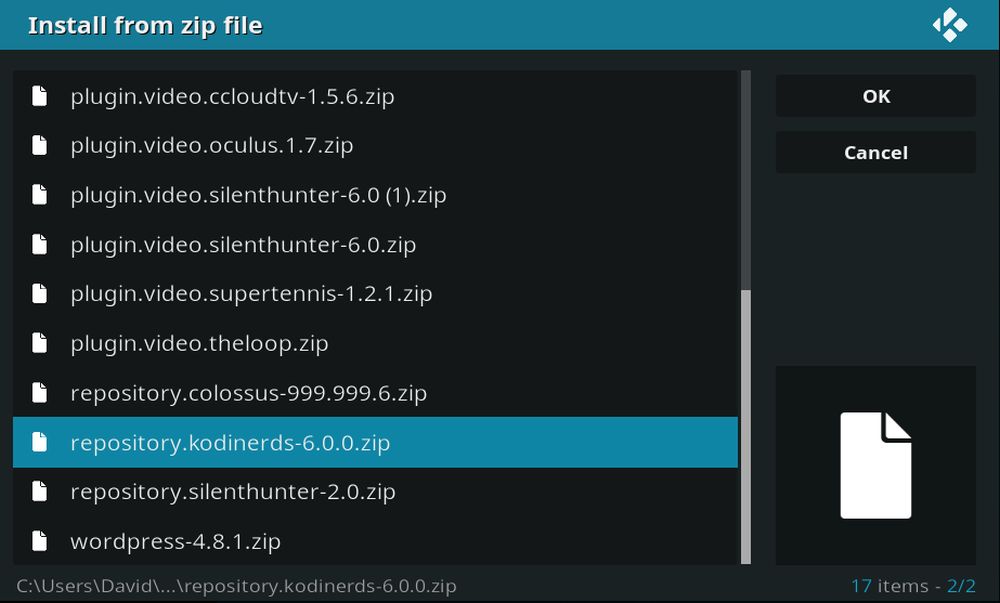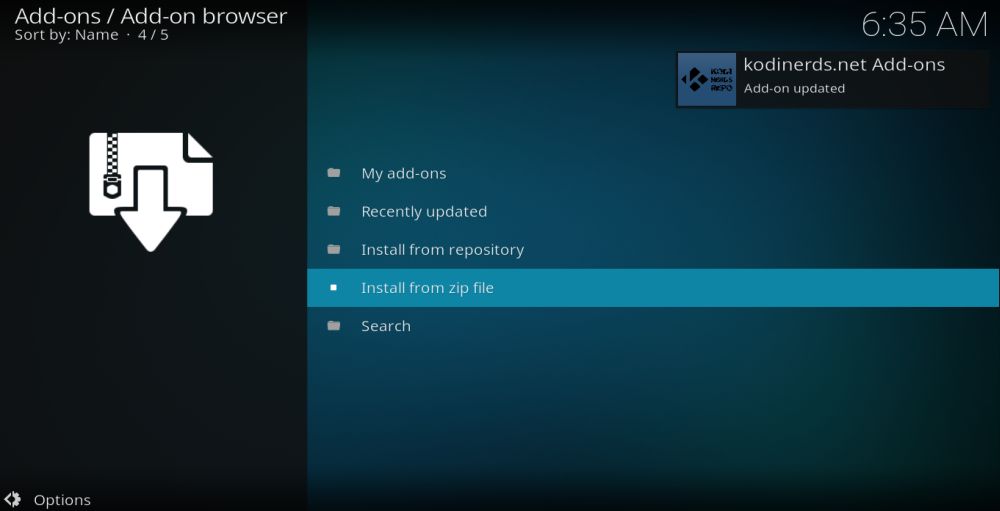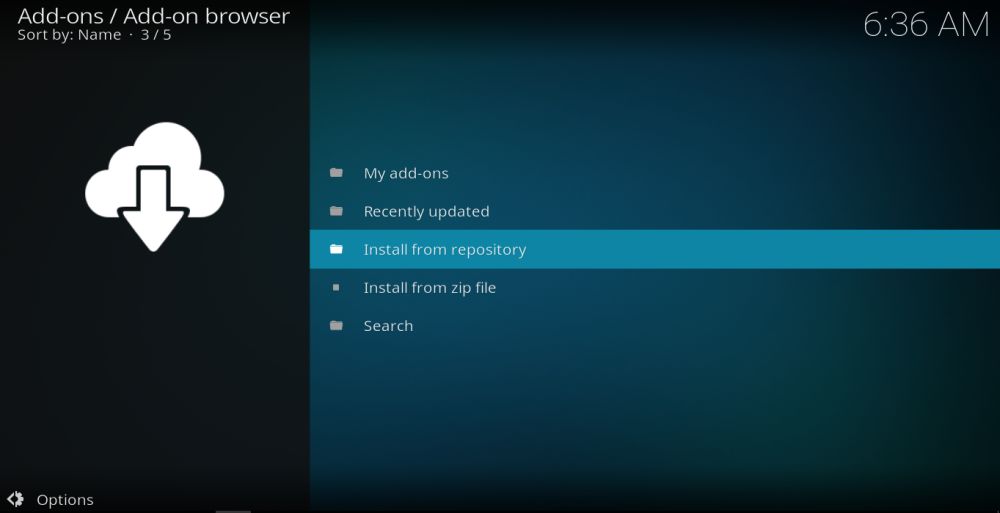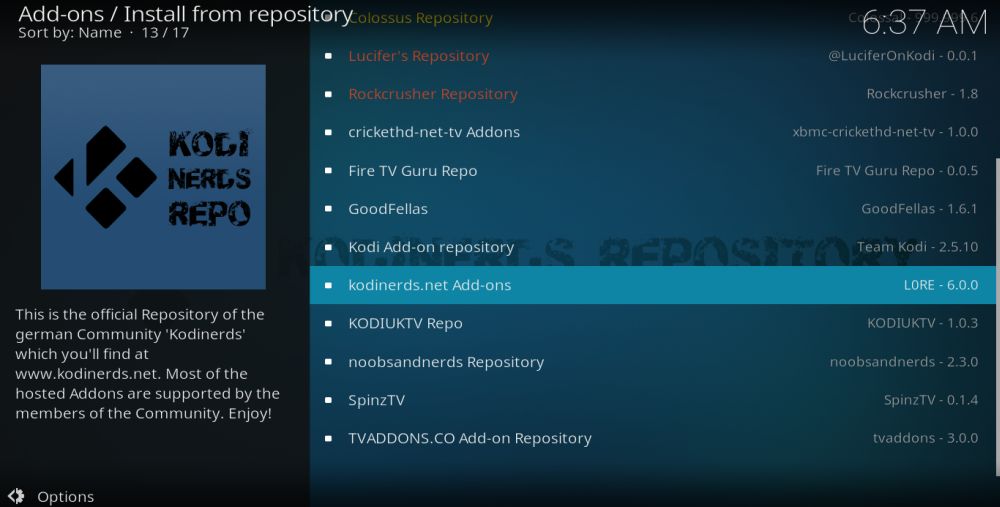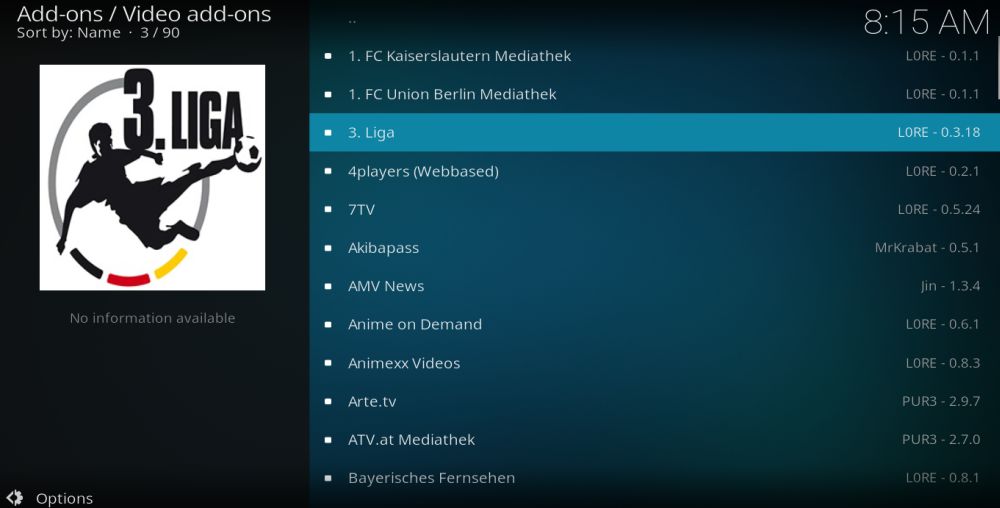KodiNerds Repository – How to Install KodiNerds Repo on Kodi
KodiNerds is an unofficial Kodi Repository which allows users to download unofficial Kodi addons. But there is more to it than that. At a time when Kodi addons are coming in for a lot of bad press, the KodiNerds Repository is a safe and secure place to download addons from. This is because it has made every effort to ensure that all the addons available in the KodiNerds Repository are legal and safe to download.
Given that, you will be surprised at the significant number of addons which are available. The KodiNerds Repository is primarily a German resource, which means much of its content is either in German or features German content. But there are also a number of great addons with more universal appeal available too. In this guide, we will give you a full overview of what the KodiNerds Repository has to offer as well as tell you how to download and install it.
Before you download the KodiNerds Repository – Install a VPN
KodiNerds is an unofficial repository and allows users to install unofficial addons onto the Kodi media player. But users should be aware that there can be risks in doing this. Firstly, unofficial addons are totally unregulated and so occasionally, rogue developers have been known to plant malware, spyware, or other malicious content in addons. There are also potential legal risks from using these addons. Some unofficial addons allow users to access copyrighted content. However, copyright holders are clamping down on these and some Kodi users have received legal notices or even faced stronger legal action. Most KodiNerds addons are safe and legal to use, but many are restricted to German audiences only. However, with a VPN, you will be able to access these addons around the world too.
But a VPN helps Kodi users to protect themselves from these risks. When you are connected to a VPN, all your internet data is encrypted and secure. Also, a VPN will change your IP Address, which makes it almost impossible to trace users online activity directly back to them. VPNs are essential tools for Kodi users, but there are a lot to choose from. So, which is the best?
The Best VPN for Kodi – IPVanish
In our view, the best VPN for Kodi users right now is IPVanish. This premium VPN is available on all devices you might want to run Kodi, including the Amazon Firestick and brings all the qualities Kodi users need from a VPN provider. IPVanish offers fast and reliable connection speeds across their whole network, which is great for streaming content online. Their network consists of more than 850 servers available in 60 countries, which means Kodi users can unblock content from many different countries. Their security and privacy provisions are amongst the best in the business too. And IPVanish has no usage restrictions, which allows Kodi users to enjoy what they want when they want. It really is the perfect VPN to use with Kodi.
IPVanish offers a 7-day money back guarantee which means you have a week to test it risk-free. Please note that Addictive Tips readers can save a massive 60% here on the IPVanish annual plan, taking the monthly price down to only $4.87/mo.
How to download and install the KodiNerds Repository
The process to download and install the KodiNerds Repository is a fairly straightforward one. All Kodi users need to do is download the zip file for the repository and then install its content onto Kodi. The entire process can be completed in about five minutes by following this simple seven-step guide:
- Firstly, you will need to download the KodiNerds zip file. (https://github.com/kodinerds/repo/blob/master/repository.kodinerds/repository.kodinerds-6.0.0.zip). The download may take a few minutes depending on the speed of your internet connection.
![]()
- Once the download has finished, open Kodi and click on Addons followed by the Addon Browser icon, which looks like an open box and is in the top left corner.
![]()
- Click on Install from Zip file.
![]()
- Locate the Zip file you had downloaded earlier, which is called repository.kodinerds-6.0.0.zip.
![]()
- Select this file and it will automatically download the KodiNerds Repository onto your device. When that process has finished, a notification will appear in the top right corner of the page.
![]()
- Return to the Addon Browser page and this time choose Install from repository.
![]()
- Scroll down the page until you see KodiNerds.net Addons listed. Click on this followed by Video Addons and you will then be able to download and install any of the addons in the KodiNerds Repository.
![]()
KodiNerds Repository – An Overview
When you open the KodiNerds Repository in Kodi for the first time, you will see a menu listing the various different addon types and other content the repository has to offer. Almost every user will be wanting to choose Video Addons as this is where all the main addons users are looking for are located. Once you open this tab, it quickly becomes apparent that KodiNerds is one of the biggest and best repositories still operating at the moment.
KodiNerds is of German origin and it should, therefore, come as no surprise that many of the addons included on the repo are German too. If you can speak German and are into German sport and culture, there are plenty worth exploring, but as this is an English-language article, we are going to focus on the available addons which offer access to primarily English-speaking content. There is no shortage of these either, so here is an overview of our pick of the most popular and the best. Readers should note that Repository content can change sometimes, but at the time of writing, all of these addons were available.
- Anime on Demand / Animexx Videos – two separate addons, both of which offer a great range of Anime and other Japanese-related content.
- Comedy Central – A popular addon which allows access to all the best shows from the US comedy TV network.
- DailyMotion – A hugely popular addon which allows users to enjoy the hundreds of millions of videos which have been uploaded onto the Daily Motion website: the European YouTube.
- DAZN – A Kodi addon which allows users to enjoy live and on-demand sports coverage from the DAZN Content is in English, but users will need a VPN connected to a German server as well as a subscription as DAZN is a paid-for addon.
- Eurosport Player – enjoy great live sports coverage from the various Eurosport TV channels. A VPN connected to a European server will also be needed to enjoy the contents of this addon.
- NASA – a surprise Kodi hit, this addon allows users to watch live and on-demand content from the International Space Station and other NASA projects.
- SkyGo – watch live sports from the Sky German TV channels. This addon requires a German VPN connection and a subscription to use.
- VEVO TV – A great music addon which allows users to watch music videos from their extensive archive. The service is currently available in Australia, Brazil, Canada, France, Germany, Ireland, Italy, the Netherlands, New Zealand, Poland, Span, the USA, and the UK. Users outside those countries will need to connect their VPN to servers in one of them to access content.
- YouTube Music – Another great music addon, this time sourcing its content from the millions of videos and recordings which have been uploaded onto YouTube.
The KodiNerds Repository is a reliable and dependable source of addons. Their addons download quickly and we are yet to find one which doesn’t operate as we would expect. KodiNerds is a repository which has chosen to go down the safe and legal route. This means that almost all of its addons are classed as legal to use (in Germany at least).
They also do their very best to ensure that all their addons are safe and secure to download too. With unofficial addons, there are never complete guarantees. But users can be pretty sure that when downloading content from KodiNerds, the risks they are facing as a result of using their addons are absolutely minimal.
What are your experiences of using the KodiNerds Repository? Have you had any problems with our installation guide above? Or have you experienced any issues with addons from the Repository itself? We are always interested to hear your thoughts and experiences, so why not share them with us in the comments section below?