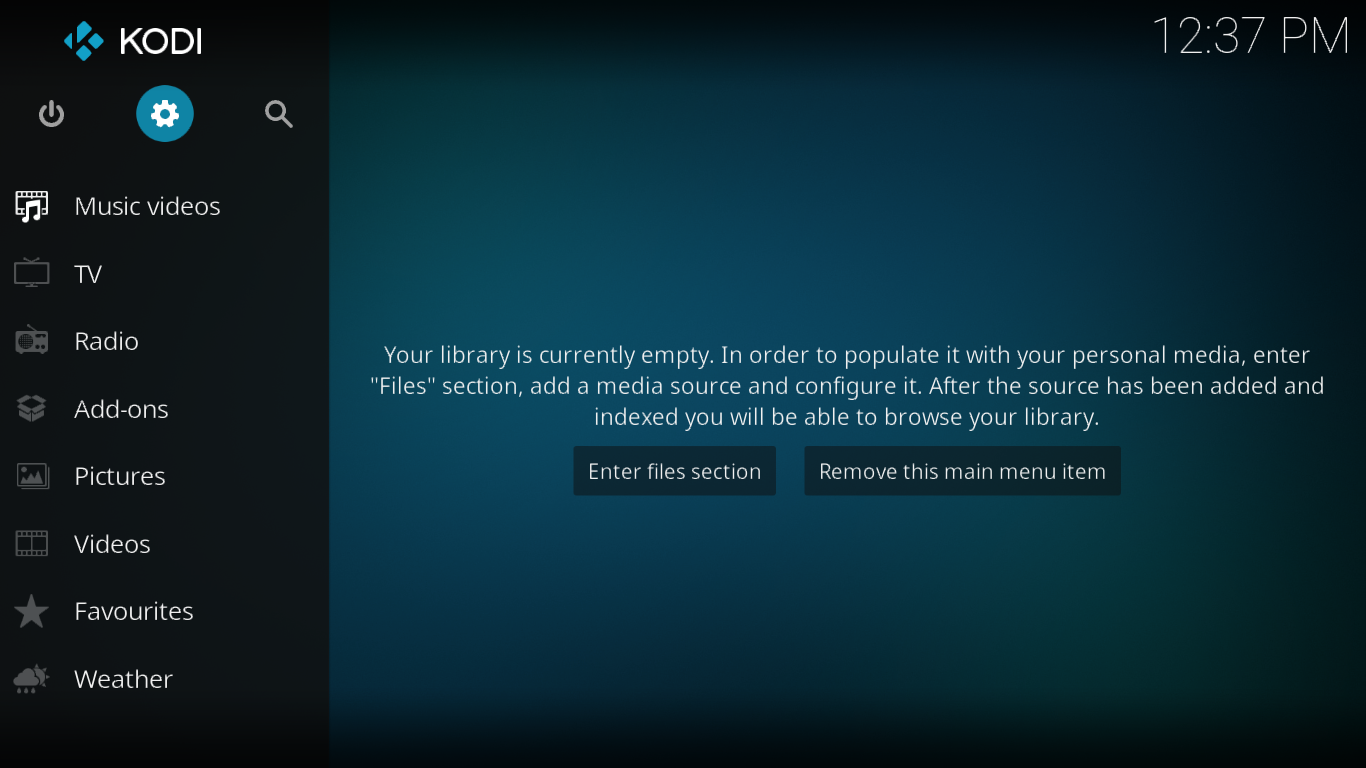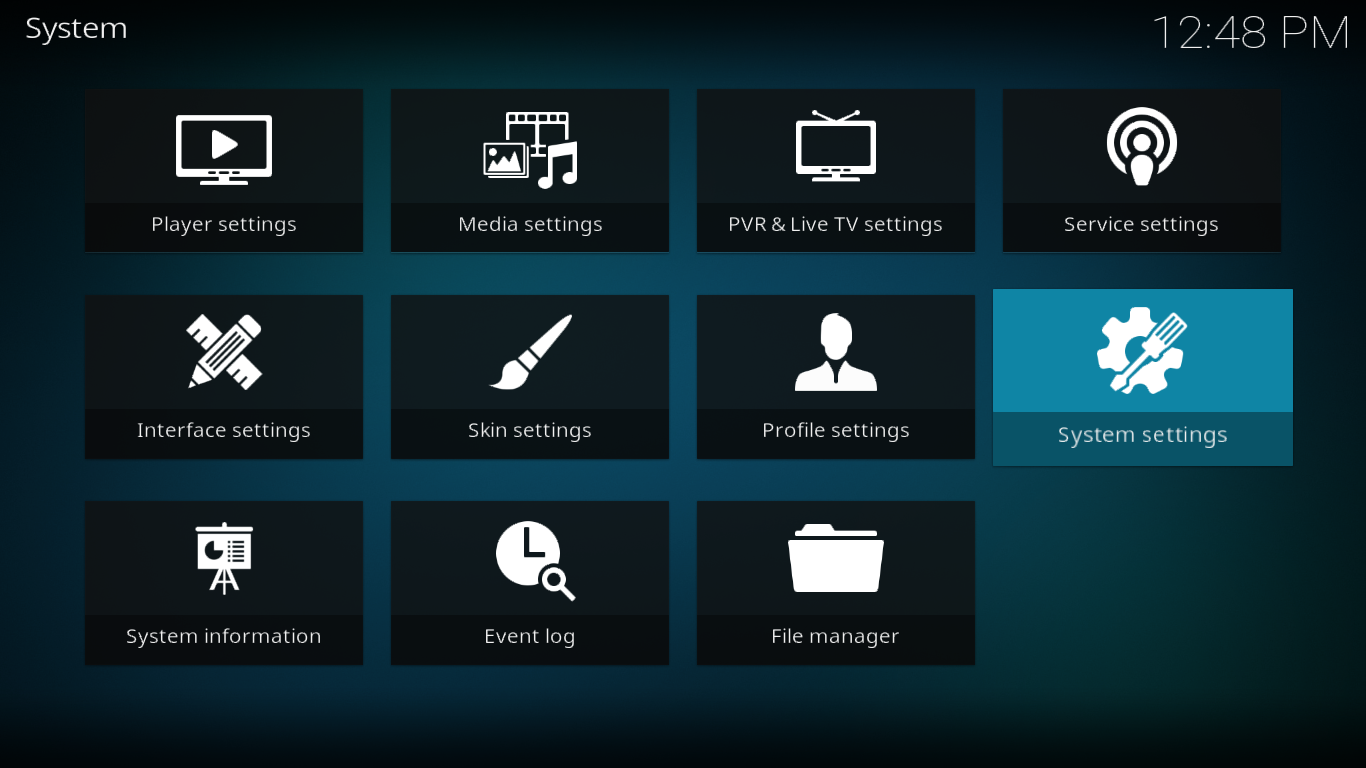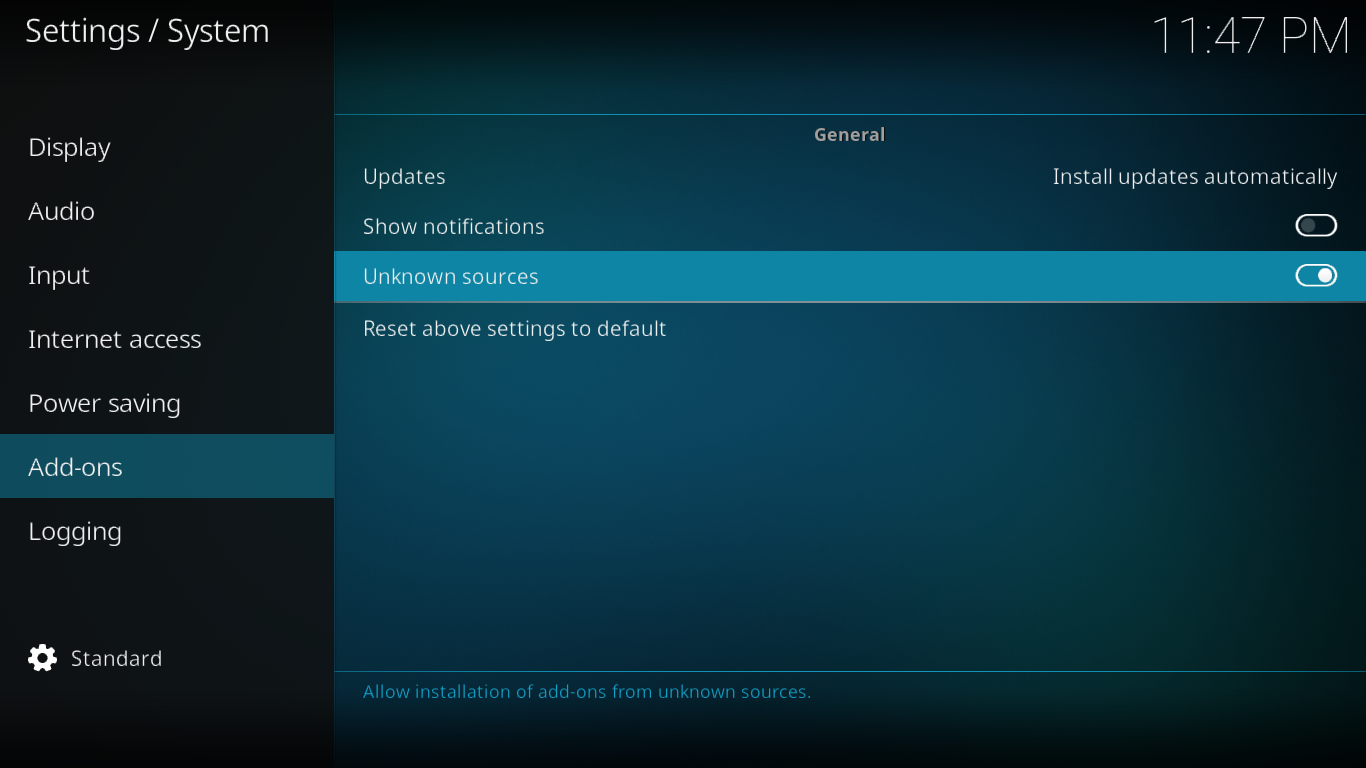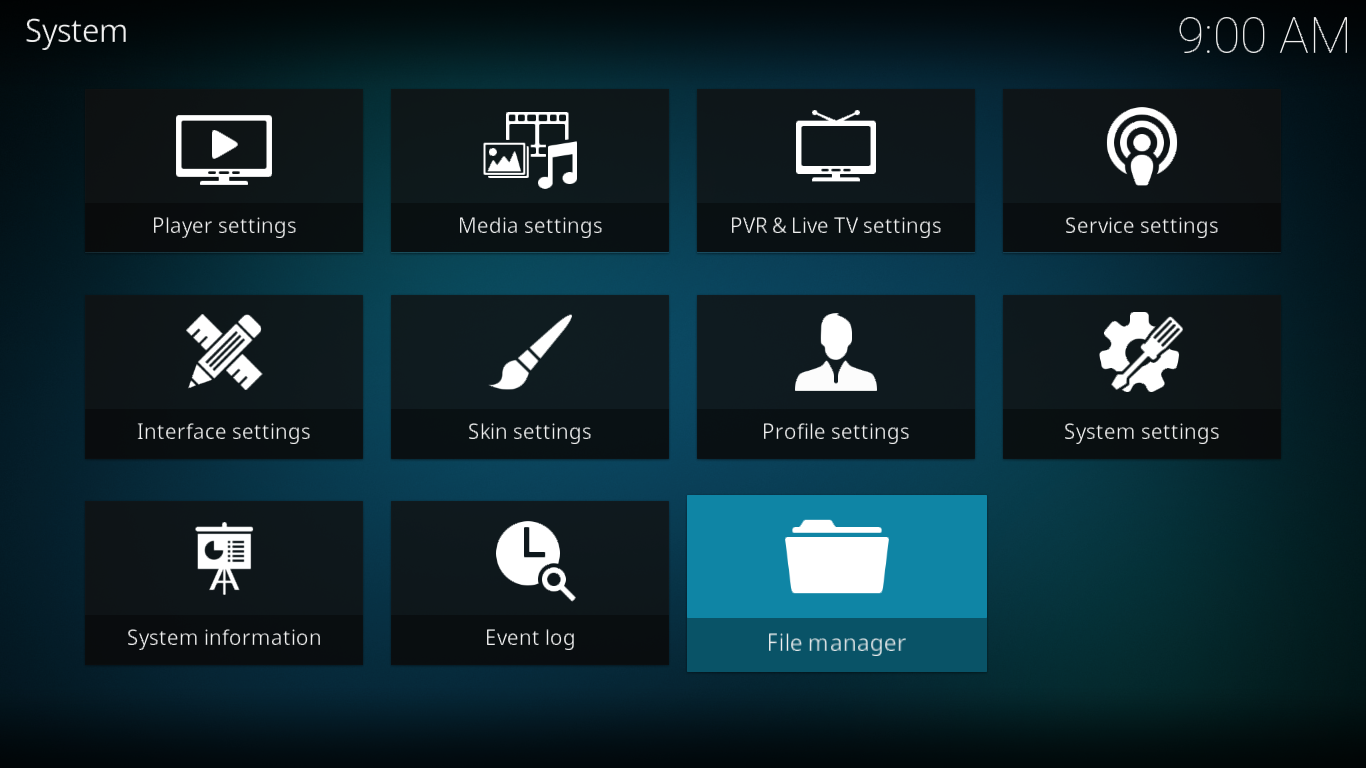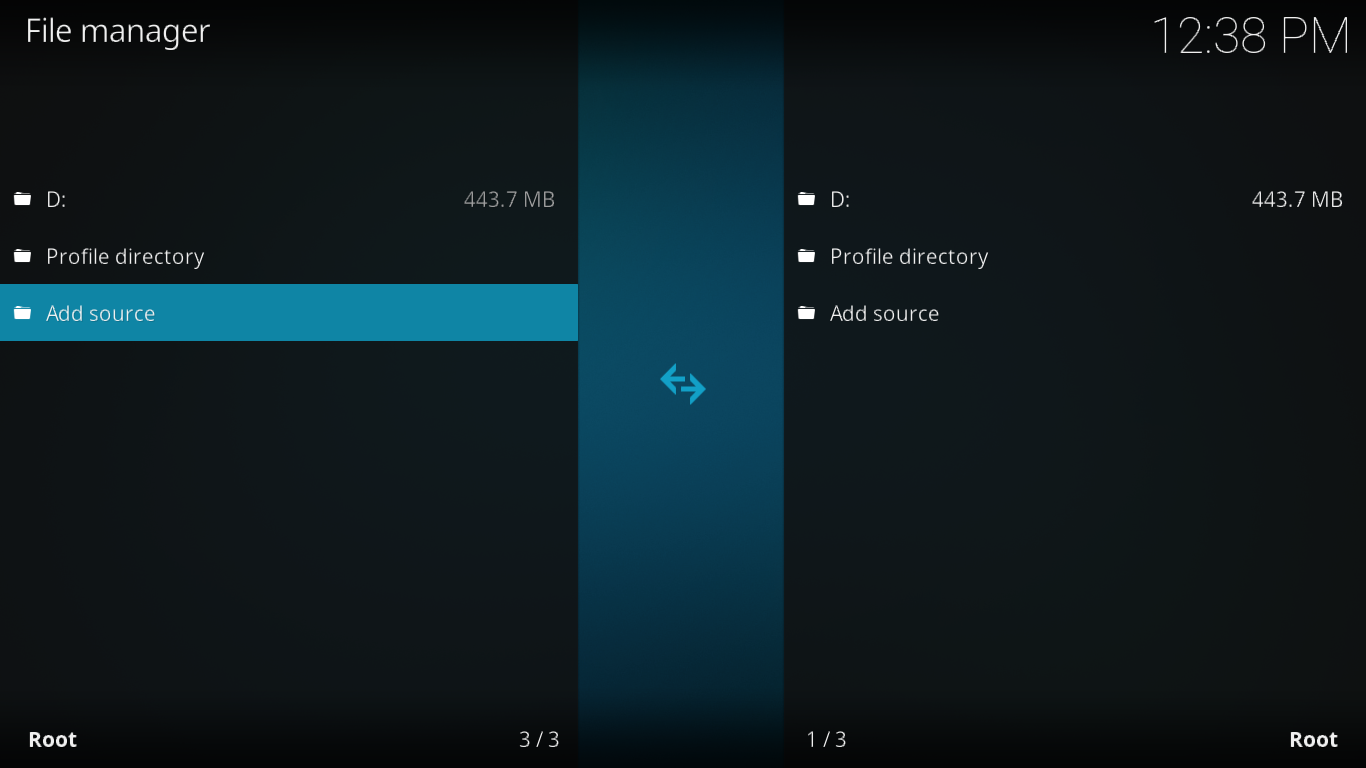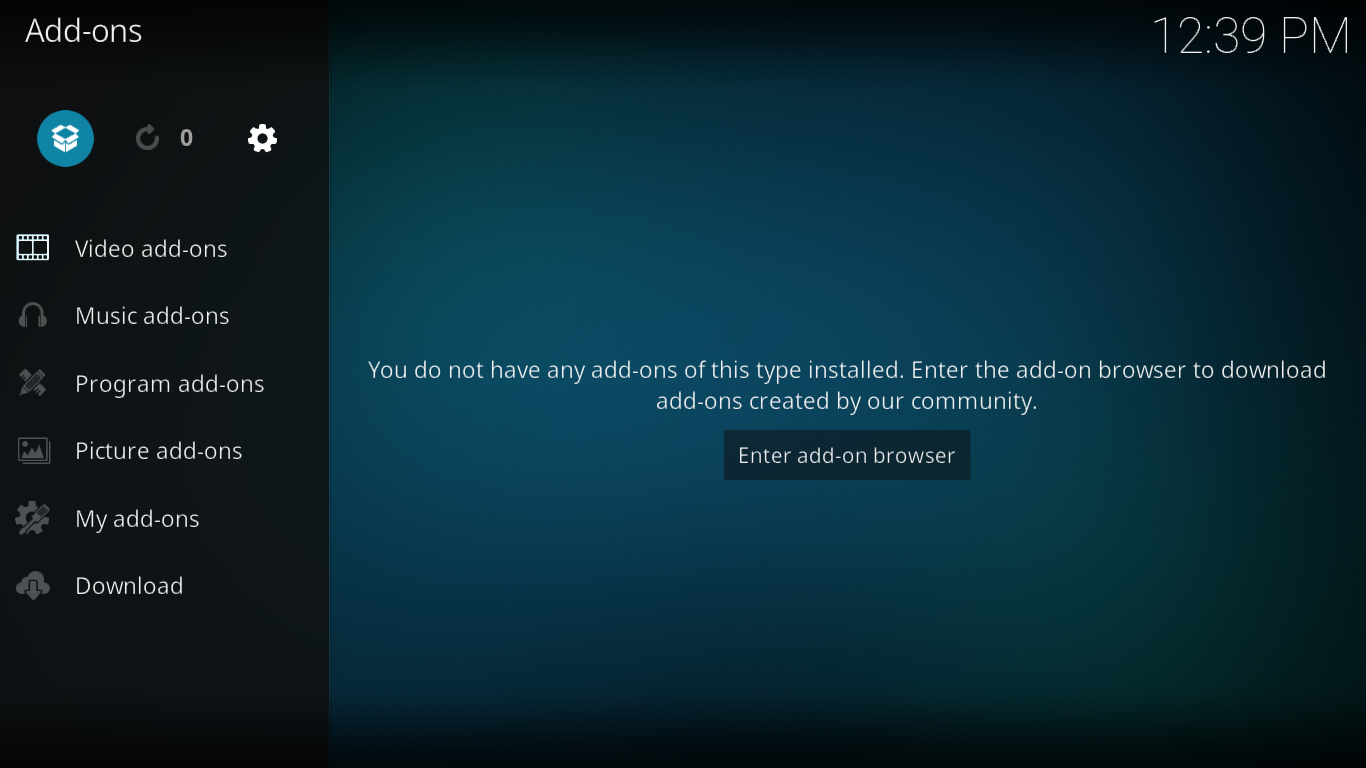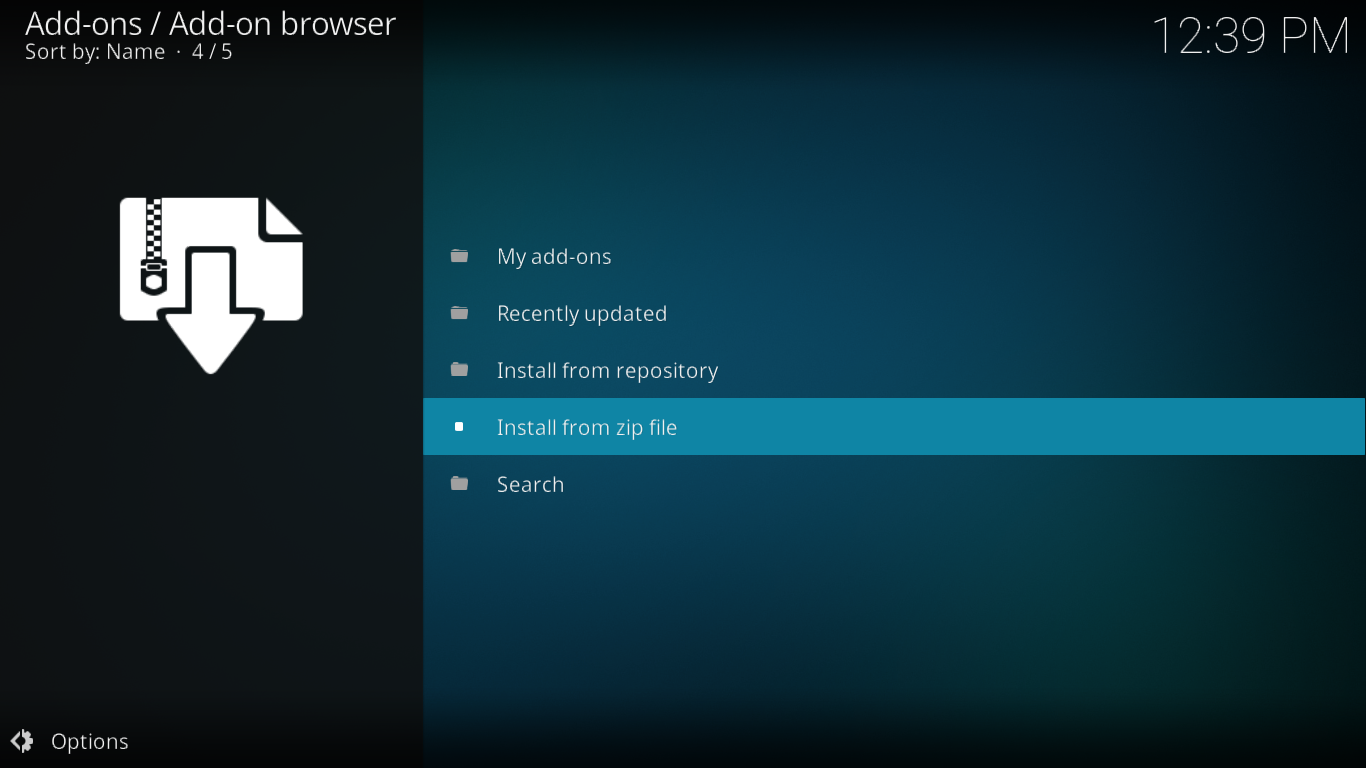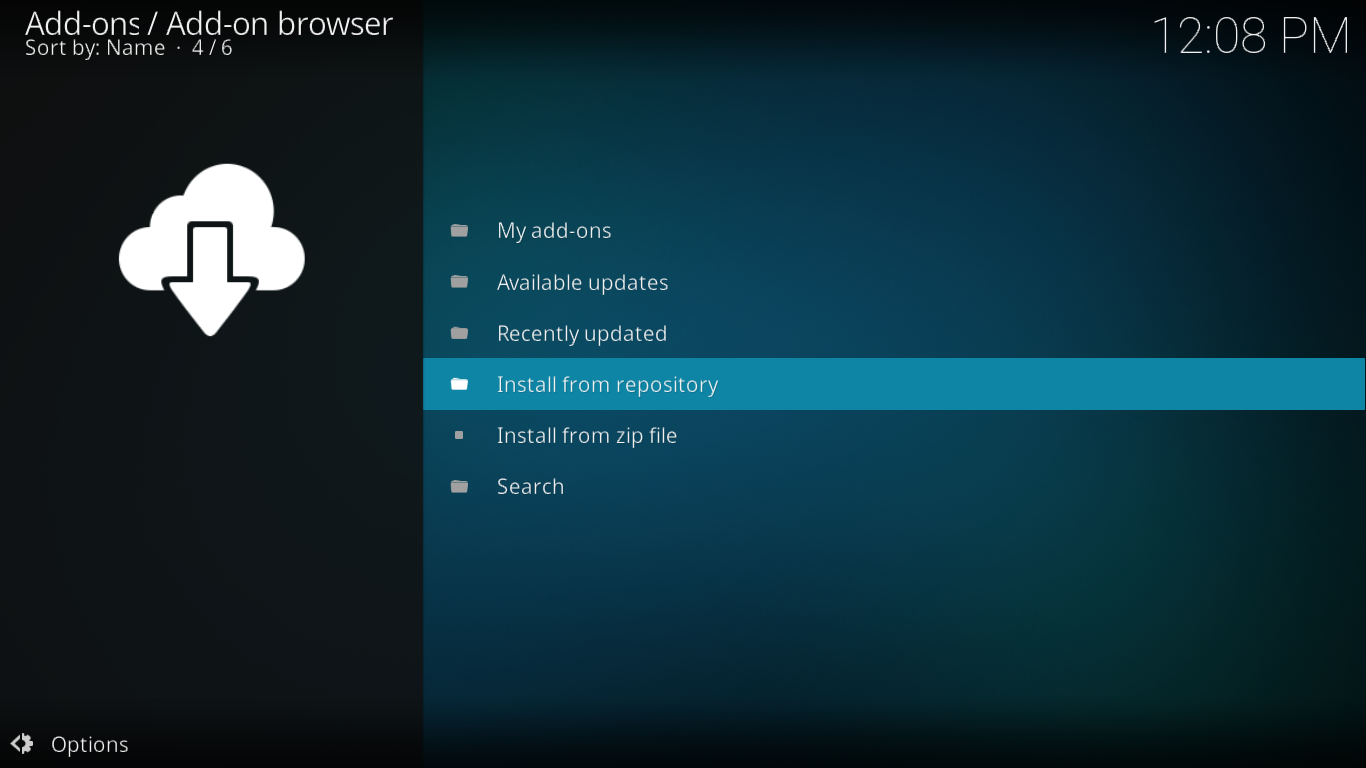Pyramid Add-on For Kodi — Installation And Guided Tour
The Pyramid add-on from Tom Braider has been around for a while. It’s getting regular updates and is one of the multiple all-in-on add-ons that seem to be all the rage these days. It is not forked from other add-ons so its presentation and menu structure is entirely original. It combines a bit of everything. The add-on has on-demand movies, TV shows, and documentaries. It also has sports and live IPTV with a British flavour. It’s got a kids zone and even a Kodi zone, a unique feature where you’ll find all sorts of videos about Kodi including how-to guides, tutorials and reviews.
Today, we’ll show you how to get and install The Pyramid add-on. No matter if you’re a seasoned Kodi user or a complete newbie, our detailed instructions will ensure your installation is successful. Once we have the add-on installed, we’ll take you on a guided tour of its main features.
Protect Yourself While Using Kodi, Use A VPN
Your Internet Service Provider may be monitoring your online activity to make sure you’re not violating their terms and conditions. And if they suspect–even erroneously–that you are, they could throttle down your speed, send you infringement notices, and even interrupt your service. A VPN protects you from the scrutiny of your ISP by encrypting the data using strong encryption algorithms that make it almost impossible to crack. No one, not even your ISP, will be able to see where you’re going and what you’re doing. As a bonus, by choosing appropriately located servers, a VPN allows bypassing most geographic restrictions.
There are way too many VPN suppliers on the market. Choosing the best provider for your needs can prove to be difficult. Here are a few important factors to consider. A fast connection speed will reduce buffering. A no-logging policy will further protect your privacy. No usage restrictions will let you access any content at full speed. And finally, software for multiple devices will ensure the service works on your hardware.
The Best VPN For Kodi Users: IPVanish
We, at Addictive Tips, have tested several VPN against our criteria and the provider we recommend for Kodi users is IPVanish. With servers worldwide, no speed cap or throttling, unlimited bandwidth, unrestricted traffic, a strict no-logging policy and client software available for most platforms, IPVanish delivers impressive performance and great value.
IPVanish offers a 7-day money back guarantee which means you have a week to test it risk-free. Please note that Addictive Tips readers can save a massive 60% here on the IPVanish annual plan, taking the monthly price down to only $4.87/mo.
Installing The Pyramid Add-on On
The Pyramid add-on is hosted on the Zero Tolerance repository. This is what we’ll need to install that first and that requires that we first add the appropriate source to the Kodi file manager. But before we start, we need to make sure we’ve enabled Unknown Sources in Kodi. If you simply you follow our detailed step-by-step instructions, we’ll get you up-and-running within just a few minutes.
Enabling Unknown Sources
Before adding any third-party add-on on Kodi, Unknown Sources need to be enabled. They are not by default on a new Kodi installation. If you’ve installed third-party add-ons before, chances that already are enabled and you may probably skip this step.
From the Kodi home screen, click the Settings icon. It’s located at the top left of the screen and looks like a little gear.
Next, from the settings page, click System Settings.
Click Add-ons at the left of the system settings screen and then click the little switch to the right of Unknown Sources to enable them.
A message box will pop up. Read the warning and click Yes to close it.
Adding The Zero Tolerance Repository Installation Source
Back to the Kodi home screen, click the Settings Icon once more. This time, you need to click File manager.
From the File manager screen, double-click Add source on the left side.
On the screen that opens, click <None> and enter the installation path exactly as shown: https://repozip.teamzt.seedr.io/ then click OK.
Back to the Add file source screen, click the box below Enter a name for this media source and type in a name of your choice. We’ve called it ZeroTolerance.
Make sure everything is alright and click OK to save the new media source.
Installing The Zero Tolerance Repository
Back again to the Kodi home screen, click Add-ons on the left side. Next, click the Add-on browser icon. That is the one that looks like an open box at the top left.
From the Add-on browser, click Install from zip file.
Click the ZeroTolerance source and then click repository.zt-2.0.zip.
This will launch the repository installation. After a short while, a message at the top right of your screen will confirm the successful installation.
Installing The Actual Add-on
With all the preliminary steps behind us, we can now go ahead and install the actual Pyramid add-on. You should still be on the Add-on browser screen so just click Install from repository.
From the list of repositories, click Zero Tolerance repository.
Next, click Video add-ons and then find and click The Pyramid add-on.
From The Pyramid add-on information page that opens, click the Install button at the bottom right. This launches the installation of the add-on and of all its dependencies.
Installation could take a few minutes as there are a few dependencies to install. Be patient. You’ll see several messages flash at the top right of the screen during the installation. One last message will confirm the successful installation of The Pyramid add-on
The Zero Tolerance repository has been known to have issues from time to time. If you get error messages during the installation, you should wait a few minutes and retry. It may require some persistence but it will most likely work, eventually. It took us three tries to succeed.
A Guided Tour Of The Pyramid Add-on
The first thing that strikes you when you start The Pyramid add-on is the size and the colorfulness of its main menu. It has 17 lines but not all of them are actual menu items with content. The first two have a special purpose as we’re about to see and the last three hold some information on how to contact the development team which, by the way, is a nice feature to have.
This still leaves 12 sections of “real” content. Let’s go through each main menu item and see what it’s all about.
THE PYRAMID FAVOURITES
This is the section where, contrary to what its name implies, you’ll find YOUR favourites, not those of the Pyramid. Throughout the add-on, when you find interesting content, opening its context menu allows you to mark it as a favourite. It’s not available with all types of content and you have to be careful as there are both Add to favourites and Add to The Pyramid Favourites option. You need to select the latter as the first one will add the content to your Kodi favourites instead.
PYRAMID MOVIE & CATCH UP TV SEARCH
This section is the add-on’s search engine. it will search through movies and on-demand tv shows. You don’t have to enter an exact title and the search will return any title that contains your search term.
Considering the size of the add-on, the search is rather fast. The only thing we didn’t quite like about it is that it doesn’t discriminate between Movies and TV Shows.
New Movie Releases
In this section, you’ll find what the developers consider a new movie. Their definition seems to be a bit stretched, though, as there are over 150 titles in this section. All of them are fairly recent movies but are they really new releases? I guess it depends on your definition.
One thing is certain, if you’re looking for a recent movie, you’re likely to find it in there. One thing we love about the movies listing in The Pyramid is that you’re usually given the possibility of watching the trailer before choosing a source. This is a great feature when you don’t know exactly what you want to watch and are browsing the available content.
New Movie Releases Screeners
If you really want new movies, this is where you’ll find them. This section has only screeners. These are digital copies made for journalists, movie critics, various people in the movie industry and that are generally released even before the moves are available to the public. Most of the movies you’ll find in there are not even in theaters yet.
The list is rather short with only 8 titles and you might not find hugely popular movies in there.The Major studios are very protective of their screener copies and they rarely fall into the hands of people ready to put them on streaming sites.
Catch Up TV
That’s The Pyramid’s on-demand TV shows section. It’s organized chronologically. All shows from the past 30 days are shown. The selection is far from complete, though and several shows are missing, perhaps because they can’t be found online anyways.
If you need to go back in time further than 30 days, choosing PREVIOUS CATCH UP TV HERE will allow you to browse the past six months. And if you prefer searching by title, you should use The Pyramid’s search function described earlier.
Documentary Zone
Next up is the documentary zone. It is a huge section with lots of content. If you love documentaries, you might find something you like in there.
The main issue with this section is that it’s a list of over 700 unsorted titles. Finding any specific title is a royal pain and browsing is not much more fun. Fortunately, the section is included in the add-ons searches.
For a more organized list of documentaries. you can click More Documentaries Click Here. It will take you to a list of categories and within each is several more documentaries. These are all from YouTube and they are different from the content of the primary documentaries section
Kids Zone
The Kids Zone is where you’ll find all things for kids. It has a section for Kids Movies that contains close to 200 titles. There’s also a separate Halloween kids/family movies section. It’s not huge but it has classics such Casper, Frankenweenie or The Addams Family.
And to make the offer even more complete, the developer added a section aptly called More Kids Movies where you can find kid movies available on YouTube.
But there are not only movies, the add-on also has about 15 classic kid’s TV shows like Bob the builder or the Teletubbies.
Kodi Zone
This is something we’ve never seen in a Kodi add-on, a whole section dedicated to videos about Kodi. And it is surprisingly well-furnished, too.
What you find in there is essentially a list of YouTube channels about Kodi that you can watch right from within the application. You find, for example, videos from the Dimitrology channel of from the Streaming Advisor
Movie Zone
The Pyramid’s Movie section is huge. It’s almost an add-on of its own. It has some redundancy with a few of the main menu sections but it offers so much more. Too much to mention it all. This is certainly a section where you can spend–and waste–an awful lot of time.
You have options to browse certain categories of movies. Another option is the A to Z view if you’re looking for a specific title. You also have individual sections for 3D and for 4K movies, if that’s what you’re after. And if you like older movies, Pyramid Classic Movies Pre 1970 will certainly appeal to you. A few YouTube playlists complete this already well-equipped section.
Music Zone
This is for Music fans. It has a mix of everything, as long as it’s about music. There a Concerts section. There’s a section with the latest music charts. You’ve got music videos and karaoke as well.
And to complete the offer, you have about 25 playlists that you can play either one by one of automatically in sequence. Those playlists are all from YouTube, though and won’t sometimes be available late at night when the YouTueb API quotas are exceeded. They reset daily at midnight, US Pacific time.
Radio Zone
This section is also for music lovers but also for radio lovers in general. There’s a selection of close to 50 UK radio stations to listen to live. The selection is quite good and there’s something for everyone. Ir you’re a British citizen abroad, you’ll appreciate being able to listen to your home radio from anywhere.
Sports Zone
This is another huge section of The Pyramid. And it’s got a definite British flavour. It has a mix of live IPTV sports channels–about seventy-five–as well as several categories for different sports. It’s got cricket and rugby, boxing, wrestling and MMA and a few motorsports categories.
And if you like athletics, something we don’t often see in Kodi add-ons or on TV, there’s an Athletics Highlights section. And if you prefer American sports, there’s a section with NFL highlights.
TV/Entertainment Zone
last but certainly not least is The Pyramid’s TV section, another big one. It starts with a very British list of Live IPTV channels. I think the only foreign channel is CBC from Canada. Other than that, it has Catch Up TV and Live Sports which are the same as what we described earlier.
Pretty unique to this add-on are the Bloopers TV, Natural Disasters Caught On Camera, Pranks TV and Fishing TV sections. The section also has a Stand Up Comedy Zone where you’ll find material from some of the best comedians.
Conclusion
We were impressed with the general quality of The Pyramid add-on. Not being derived from another add-on makes it different from most of its competitors. It has a great variety of content. It is a bit weak in the live IPTV and sports area, especially if you’re not into British content. Otherwise, the add-on works very well and has much less dead sources than most. Our final verdict, this is definitely worth looking into.
How about you? Did you try The Pyramid add-on? We’d like you to share your experience with us. Let us know about any issues you may have had installing or using it. Tell us what features you liked the most. Use the comments below to share your feedback.