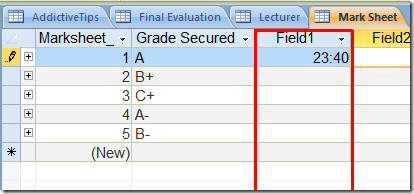Access 2010: Add Field For Inserting Military Time (24 hrs)
Access 2010 provides a long list of date/time formats, so you can pick out one which fulfills your database needs. Since military time format has been widely used, sometime you may want to add time in Military time format (24 hour format). Let’s see how to change the time format.
For adding a field with 24 hrs format time values, open the table in which you need to insert a field, from Table Tools Fields tab, under More Fields options, select Time 24hour.
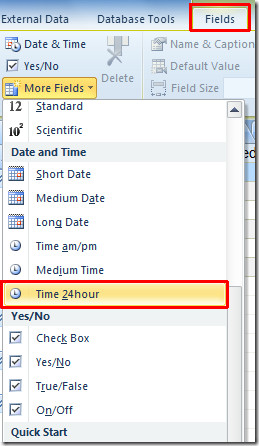
This will insert a field with specified data type formatting (time in 24 hrs calculation). Now start entering military time values.