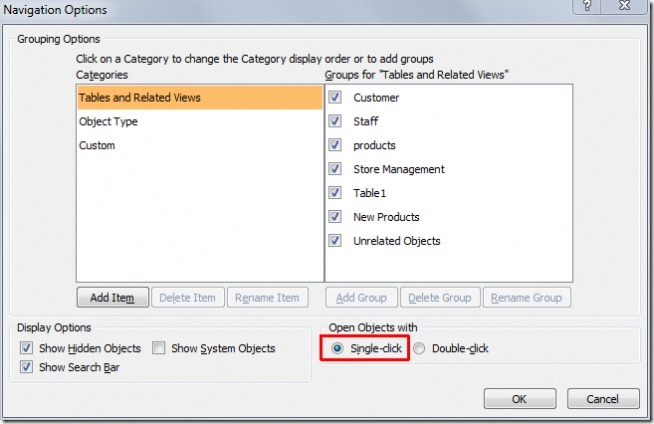Open Access 2010 Database Elements With Single Click
If you like to open Access 2010 database elements with a single click, you can easily let Access 2010 change database elements opening behavior. Let’s see how to do it. For opening database elements with single click, in main navigation pane, right click to select Navigation Pane options.

This will open Navigation Options dialog, under Open Objects with enable Single-click option and click OK. This option will enable opening of database elements with single click.