Anfish: Get Detailed Info & Worldwide Statistics For Your Android Device
Often, after you upgrade your Android device to its latest firmware or flash a custom ROM to it, you feel like testing pitting it against other similar devices or the same device with different firmware. How would you tell what proportion of overall Android users from all across the globe are already rocking the same firmware on their devices, or what particular version of the OS is currently running hot on a specific device? How do you tell which Android devices sport 8 Megapixel cameras, or a multiple-core processors? What is the crowd-favorite Android device in a country? No need to take out your device’s user manual, or resort to Google or Wikipedia, because Anfish can answer those questions for you. Sporting an ICS-like (Holo) interface, Anfish is a free Android app that provides you with comprehensive technical information pertaining to your own Android device, and its very own, up-to-date statistical and graphical comparisons of various aspects of Android devices being used all across the globe.

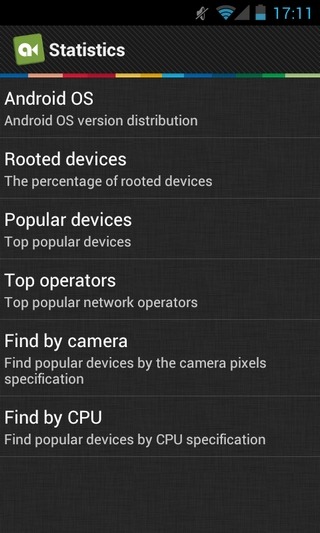
With Anfish, not only can you check detailed specifications of your device’s hardware and software, but also view in-depth statistical analysis of data pertaining to various facets of Android devices from all over the world. Basically, the app helps you learn your Android device inside out, and compare various aspects of this to other devices using data that seems to have been collected by the app itself. Following is the kind of information that the app has to offer.
Device Information
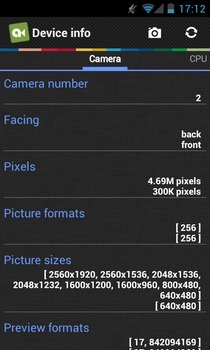
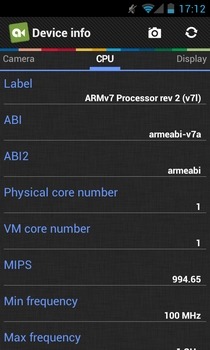
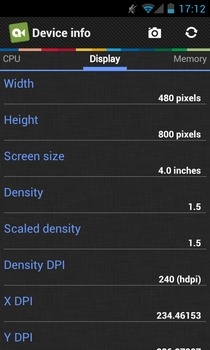
- Camera: Front-facing/rear support, pixels, picture formats and sizes, preview formats and sizes, preview frame rates/FPS, color effect, focus modes, thumbnail sizes, white balance, zoom level, smooth zoom support, orientation.
- CPU: Label, ABI 1/2, Physical core number, VM core number, MIPS, Min/Max frequency, core features, implementer, architecture, variant, part, revision.
- Display: Width, height, screen size, density, scaled density, density DPI, X/Y DPI, pixel format, refresh rate, font scale, layout size/aspect, layout smallest/available height, layout available height.
- Memory: RAM total, swap total, native heap, VM max memory, low threshold.
- Storage: Internal storage size/path, number of external storages, primary external storage path (with/without removable & emulated support), secondary external storage size/path.
- Sensor: Accelerometer, magnetic field, orientation, light, proximity.
- System: Board, bootloader, brand, device (model), build number/finger print, hardware, host, ID, manufacturer, model, product, baseband version, build tags/time/user, release codename/incremental, Android version, API level, VM version, kernel version, rooted, hardware features, GLES version, touch screen, keyboard type, navigation device.
- Telephony: phone type, Operator MCC/MNC.
- User: Language, language region, country.
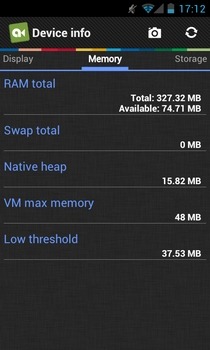
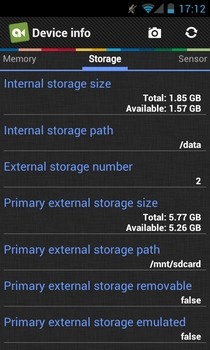

Note: The fields of information, and the underlying data, within each aforementioned category may modify as per your specific Android model/brand. The data fields mentioned above represent various technical specifications of the device on which we tested the app (Samsung Galaxy S GT-I9000).
Statistics


- Android OS: Graphical and statistical breakdown of information regarding distribution/usage of Android operating systems and respective APIs across various Android devices (including the same device model as yours).
- Rooted Devices: Graphical and statistical breakdown of information regarding the proportion of rooted and non-rooted Android devices, with special focus on the particular device model/brand as yours.
- Popular Devices: Graphical and statistical breakdown of information regarding the most commonly used/popular Android devices within your current location in particular, and from all over the world in general.
- Top Operators: Graphical and statistical breakdown of information regarding the top/popular mobile network operators from your current country in particular, and from all over the world in general.
- Find by Camera: Option to search for various Android devices by their respective camera models (by specifying the desired range of pixels supported).
- Find by CPU: Option to search for various Android devices by their respective CPU strength. Results can be obtained by specifying the smallest/largest number of cores supported, as well as the slowest/fastest supported CPU frequency.
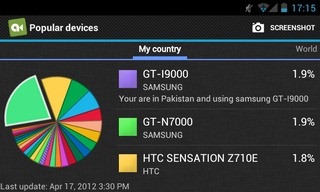
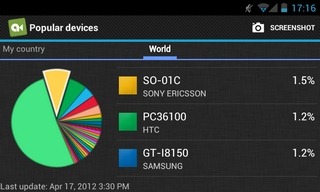


It doesn’t just end here; the app also presents you with the option to capture screenshots of any informative screen that you want to. For this, all you need to do is tap the camera icon present in the top-right side corner of each individual screen. As soon as a screenshot is captured, the app displays its destination directory at the bottom of the screen, and lets you share the image with your buddies on the go.
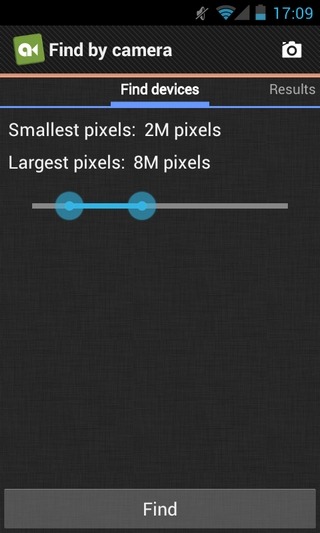


Does anyone know where this app has gone? The link provided at the bottom of the article is dead; and a search of either the Google Play Store, or AppBrain, or the Amazon App Store shows only this…
anFish | http://bit.ly/159ofwy
…which is definitely not the right app. Where has the right one gone?
Gregg L. DesElms
Napa, California USA
gregg at greggdeselms dot com