Anti-Theft App Prey Helps You Locate Your Misplaced Or Stolen iPhone
We all value our iPhone and iPad due to the sizeable amount of money that has to be spent to get your hands on these gadgets. A proof of that is the number of protective covers and cases available in the market for iOS devices. Prey is an anti-theft service that, until recently only allowed users to track their stolen or misplaced laptops and Android devices, but now, has made its way to the iPhone as an alternative to Apple’s very own Find My iPhone. Head past the break for details.

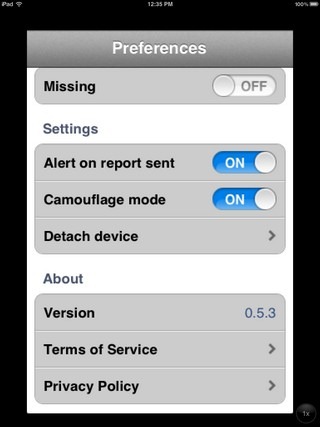
More than a year ago, we covered Prey for laptops in detail (you can read the full review here). The iPhone app works in a similar manner. It connects with the web service, allowing you to track and access your device remotely from your internet browser.
The iOS app requires you to log in using your pre-existing Prey account. If you don’t have one, you can sign up for a new one from within the app. After the sign up procedure is complete, you will be asked to log in to the app using your newly created account. Don’t try logging in just yet. The service will have sent you an email; click the link within it to activate and set up your account. You might want to go through the setup instructions in our guide for Prey’s desktop client.
Once all that is done and you’ve connected the mobile client with your new Prey account, it essentially just sits in your device until the time comes when it is really needed, that is, when your device gets stolen. If that happens, one of the many things you can do in addition to tracking the device via GPS, GSM and WiFi, is make the app enter Missing mode via the desktop service. In said mode, Prey will snap a photo (using the device’s front-facing camera) of whoever tries to break into the device with an incorrect password (a bit like the iCaughtU jailbreak tweak we covered previously). Not only that, if you enable the Camouflage mode, Prey’s icon will become inconspicuous, disguising itself as an ordinary game. If you visit the Prey website, you’ll find a ton of customizable options. These extra features, along with the ability to control just about every aspect of multiple iDevices at a time set it apart from the Find My iPhone app introduced by Apple itself in the relatively recent past.
The app, like the service itself, is absolutely free. You won’t regret having it installed on your iPhone as you never know when you might need it.
