Dashboard X: Add Notification Center Widgets To iOS Springboard & Lock Screen [Cydia]
Widgets are something that have been exclusive to Android so far, and although iOS now offers a couple of native Notification Center widgets, they are not the same as Android’s ever-present and feature-rich ones. Fortunately, things have finally taken a turn for the better for jailbroken iOS users. Now, it is possible to have home screen widgets on your iPhone, iPad or iPod touch, thanks to the recently released Dashboard X Cydia tweak. The tweak can be considered a whole new platform for widgets that allows users to add several Notification Center widgets to the home screen. Not only that, you can make the lockscreen area of your iPhone more functional and productive as well, using the tweak’s Dock Mode, which lets users summon widgets at will, so that they don’t clutter the screen all the time. Sound interesting? Read on for details.

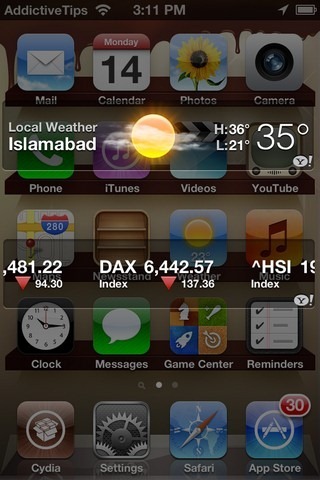
Setting up Dashboard X’s widgets is easy. As already discussed, the tweak has two modes. You can add permanent, translucent widgets to the Springboard of your device, or configure the Dashboard X dock mode to hide widgets until they are made temporarily visible via an Activator gesture. To get started, just tap and hold your finger over any empty area of the Springboard, and as soon as you enter wiggle mode, the option to add new widgets to the Home screen will appear. The freshly-displayed list will contain all the installed widgets supported by Dashboard X, and you can enable them simply by hitting the Add Widget button.

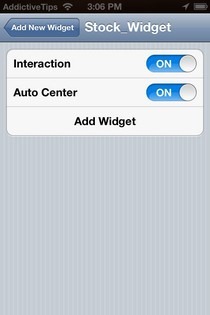
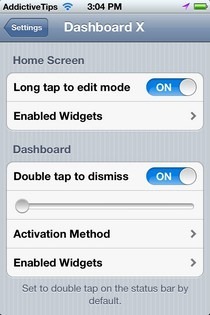
From the stock Settings app, you can change the way Dashboard X behaves overall. The option to enable or disable widgets is present here, in case the gestures didn’t work for some reason. From this menu, users can also choose the Activation Method. The tweak is compatible with all Activator gestures, and the chosen gesture will take you into dock mode (double tap on the status bar is the default gesture). To get out of dock mode, just double tap any area of the screen. The best thing about dock mode is the fact that it keeps your screen uncluttered, and the widgets only appear when the users performs the specified gesture. Another advantage, and perhaps the bigger one, is the mode’s lockscreen compatibility.
Many of the existing Notification Center widgets are compatible with Dashboard X, and a lot of new widgets are expected to be released soon. Dashboard X will cost you $1.99, but the new functionality it offers is certainly worth the money. You can grab the tweak from the ModMyi repo in the Cydia store.
