CyanogenMod 9 Music App Released For Android ICS Devices
The final build of the CyanogenMod 9 custom ROM for Android might still be in the pipelines but users have been receiving small piece of its awesomeness at frequent intervals. First, it was the alpha version of the ROM itself, then a taste of its native launcher (Trebuchet Launcher), and now it’s the official CyanogenMod 9 Music app that has been released by the developer Andrew Neal on his website. The music player is currently available for devices running CM9 or Android 4.0 Ice Cream Sandwich and higher. It has an ICS-style default interface, but comes with the option to download and apply skins, one of which replicates the looks of Google Music. Other highlights of the player include the option to purchase and delete tracks from within the app, customizable status bar UI, gesture and motion controls, multiple attractive animations for transitions between tracks, comprehensive set of sound enhancement options (including a 5-band equalizer), and ICS-style homescreen widgets in multiple sizes.

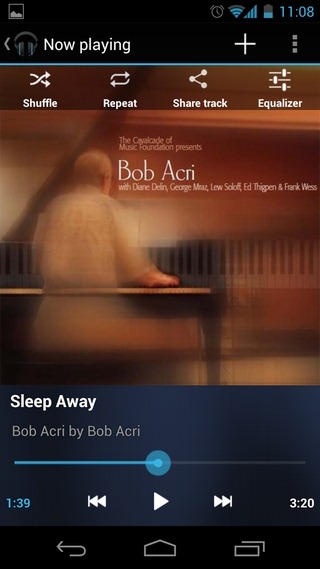
Unlike Google Music, the app is currently constrained to just playing your local music files, and does not support playing your favorite tracks stored on the Google Music cloud. According to the developer, said feature might never be incorporated as Google hasn’t yet released an API for the service in question. The developer could, however, incorporate support for lyrics, although is no indication of that happening in future updates.
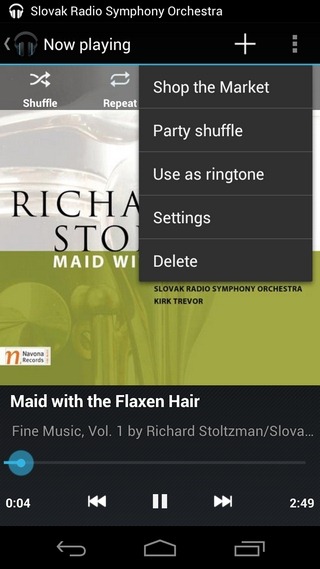

To add to the long list of features that the app sports, you can set any song as your device’s default ringtone while listening to it, shake your device to pause/play music, or flip it face down to stop temporarily.
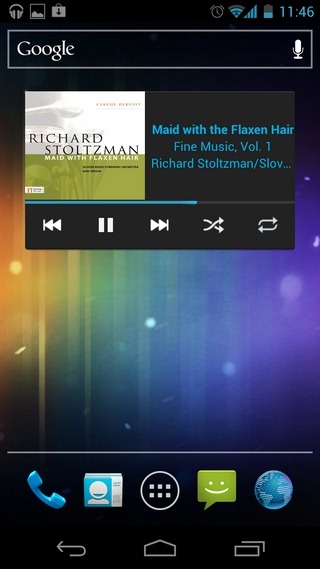
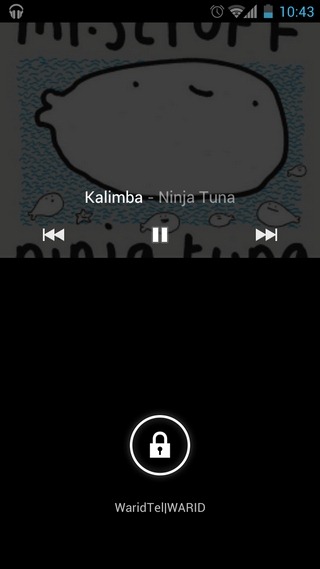
Not only can you choose which controls/buttons are to appear in the media player’s interface, but also define custom gestures to control music from within the same screen.

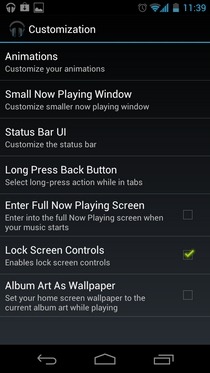
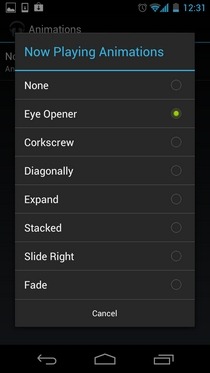
In addition, there’s a whole lot of customization options for status bar controls. The app provides you with complete control over what elements of the music player should be displayed within the status bar while a track is playing. You can add playback controls, enable album art, tweak font settings, or simply use the Minimal Settings presets.

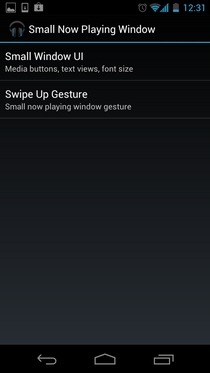

The app’s settings let you enhance the sound for individual components including the headset, Bluetooth or the device’s speaker. In this regard, there are plenty of equalizer presets to select from, and if you find none of these satisfactory, you can define your own EQ settings.
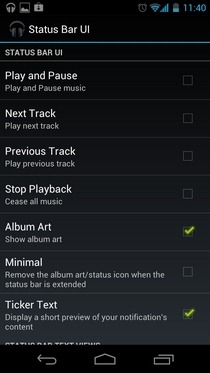
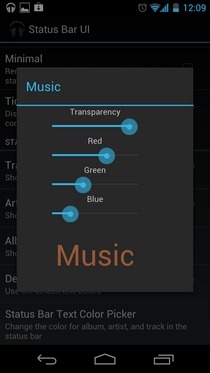

The player is all set to be officially released to the Android Market in the coming days, but you don’t have to wait any longer to get your hands on this peach of a product. The link provided below will take you to the app’s official page that contains further information and download links for its APK and themes.

where to download?