Fix Regional Wi-Fi Problems On Android 4.0 ICS With WiFix [How To]

So how do you fix it? Simple, the developer has compiled an app just for this purpose.
Disclaimer: Please follow this guide at your own risk. AddictiveTips will not be liable if your device gets damaged or bricked during the process.
Requirements:
- A rooted Android device. See our guide on rooting your Android device
- https://www.fardjad.com/android/wifix/wifixmanager.apk WiFixManager.apk
Instructions:
- To begin, install the app on your device and then run it.
- Hit Install WiFix and wait for it to be installed.
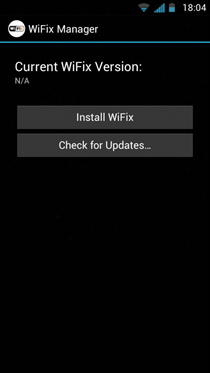
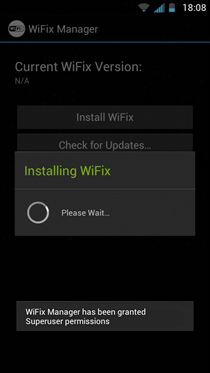
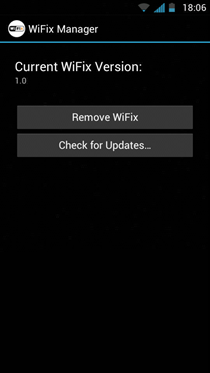
Once installed, the application will change the country code as and when needed by itself. Or you can also invoke it manually by dialing *#94349# and pressing the call button. You can easily check for updates and install them via WiFix Manager.
Please note that at times when you reboot your phone while Wi-Fi was enabled, you may come back to find that you have no internet access. Simply disable and re-enable Wi-Fi or manually invoke the app again.
For updates and queries, head over to the forum thread at XDA-Developers.

Unfortunately WiFix Doesn’t work on Live with Walkman (WT19i)
I checked it with and without SIM
Doesnt work on my wireless modem but worked when it connects to my laptop via Adhoc.
Thank You