Free Version Of Read It Later Released For Android
Popular multiplatform web page/article archiver and offline viewer, Read It Later, came to Android roughly two and a half months ago with a $2.99 price tag. A free version of the app has just been released to the Android Market. With Read It Later Free, you can download a limited number of web pages and/or articles, view them later from within the app without an active internet connection, view articles in a uni-column format suitable for mobile viewing and share articles in said format via email. For those of you unfamiliar with Read It Later, the beauty of the app is that your Reading List is shared across all devices linked to your account. So if, for instance, you find an interesting article while browsing the web from your office computer, you can save it to your Reading List and read it later on your Android device on the bus back home. It’s the avid reader’s best friend.
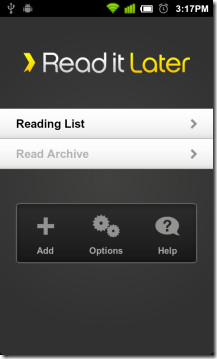
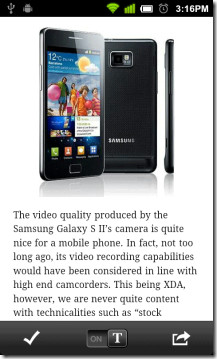
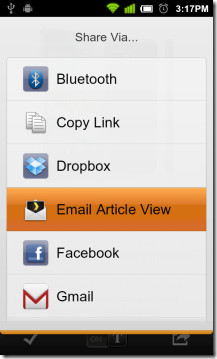
The app allows you to save pages and articles from within over 130 browsers and applications, including the stock Android browser. To save an article, you must open its Share via menu and select the Add to Read It Later option from said menu (Menu > More > Share page > Add to Read It Later for stock browser). You can find saving instructions for major supported browsers and applications within the app. Tap Add on the app’s homescreen to view mentioned instructions.
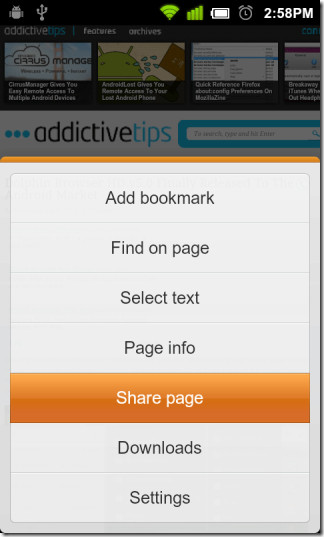
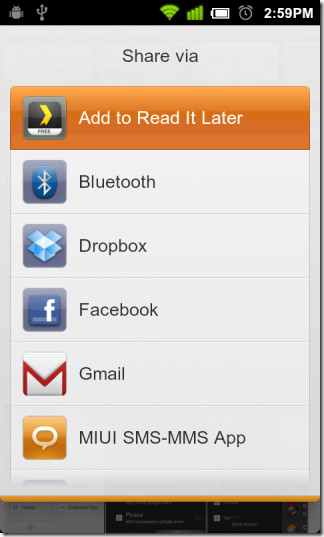
Any pages you save can be read from within the Reading List and those that you mark as read are transferred to the Read Archive. Articles/web pages in your Reading List are automatically synced after regular intervals. You can alter the length of said interval from Options > More options > Background Syncing. You can also update saved articles manually from within the Reading List by tapping the refresh button in the bottom-left corner of the screen.
The free variant of Read It Later comes with most of the essential features of the full (pro) version. There are, however, a few options that have been reserved for the latter:
- View your entire list (no limits to the number of articles that can be viewed/downloaded)
- Search your list
- Sort your list
- Currently Reading List (view all open/unfinished articles)
- Rotation lock
- Volume Rocker Scrolling
Install it now for free from the Android Market via the provided link or QR code.
Download Read It Later Pocket For Android
