55 Best Mac OS X Apps Of 2013
2013 was a good year for Apple’s desktop operating system and its users. With the release of its 9th major iteration in October, OS X became free to download for all. Although 10.9 Mavericks wasn’t a game-changing upgrade in terms of new features, the Cupertino giant’s decision to make it free propelled its market share past all older OS X iterations in just one month. Growth rates like that spell good news for developers, and in turn, end-users. The faster a platform grows with each update, the richer gets its software repository. We ended the past year with an impressive haul of useful apps from the Mac App Store and third-party repositories, and as is customary, decided to compile a list of the best ones for our awesome readers.

Note that this list includes apps that were covered here on AddicitveTips during 2013, and considering the number of items, hasn’t been arranged in any particular order. Also, a lot of the apps included here are available on multiple platforms, so you might come across quite a few non-OS X screenshots.
1. Airmail (Email client with an amazing interface that supports multiple Gmail, Yahoo, AOL and iCloud accounts, syncs attachments with your Dropbox account, and has an excellent email filtering feature)
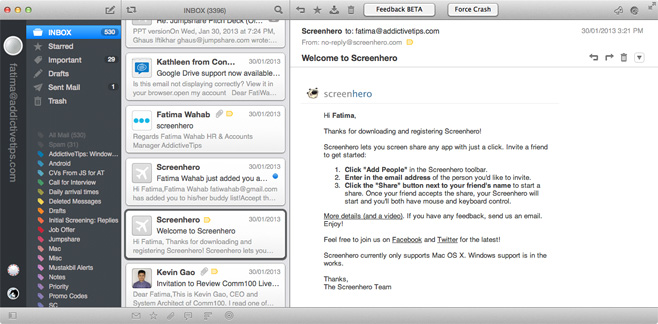
2. Get Mac Apps (Lets you easily batch-download and install popular OS X apps like Ninite does for Windows; particularly useful for new Macs or fresh OS X installations)

3. BitTorrent Sync (Unlimited and secure two-way P2P file syncing from the fellows behind BitTorrent)
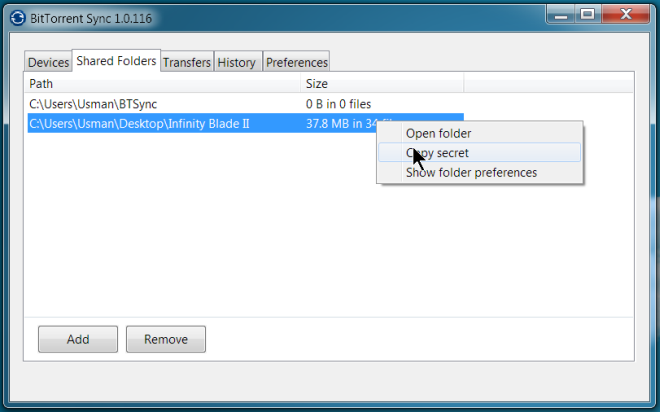
4. FileDesk (File Manager with tabbed browsing and support for bookmarks; has both free and paid versions)
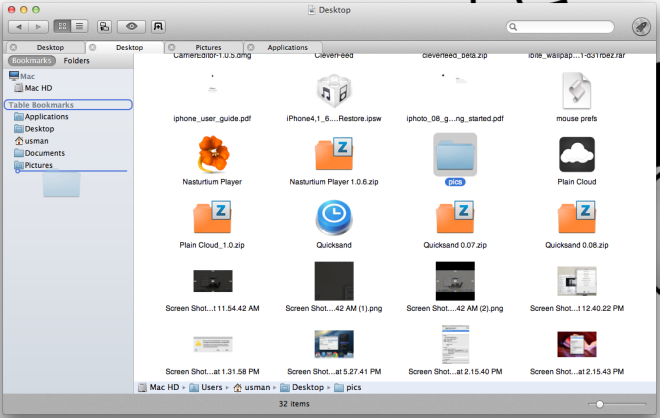
5. HyperSwitch (Brings a Windows-like preview-focused app switching experience to OS X)


6. Reditr (A feature-rich Reddit client with an awesome TweetDeck-like UI and cross-platform sync between Mac, Windows and web)
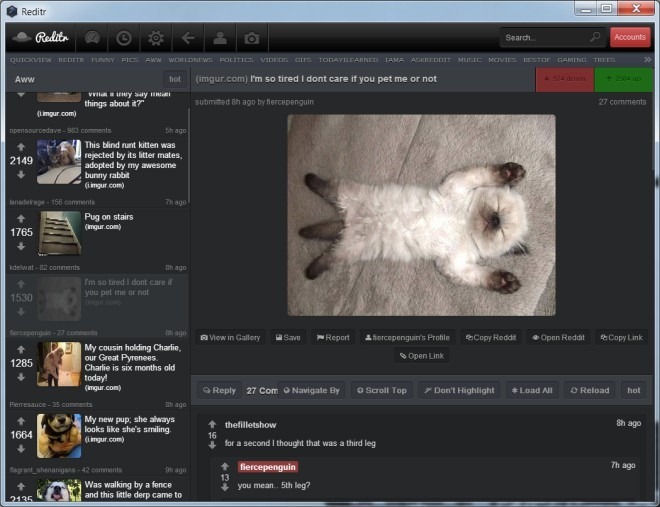
7. Screenhero (Lets you share whatever is on your screen with another Mac in real-time with multiple users, and collaborate side-by-side through instant messaging)
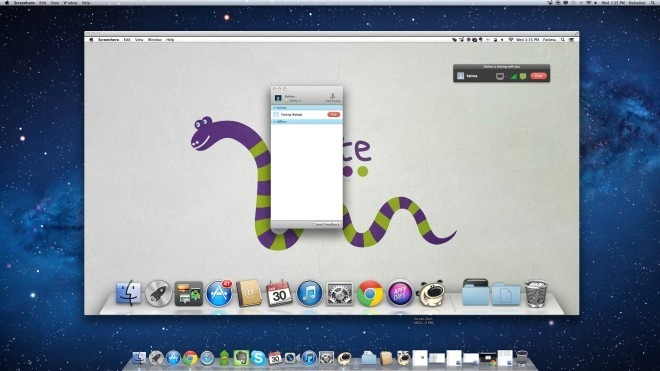
8. OnAir Player (Lets you remotely stream music between web, Windows, Mac, Linux, Android, Amazon Kindle, Google TV and even OUYA)
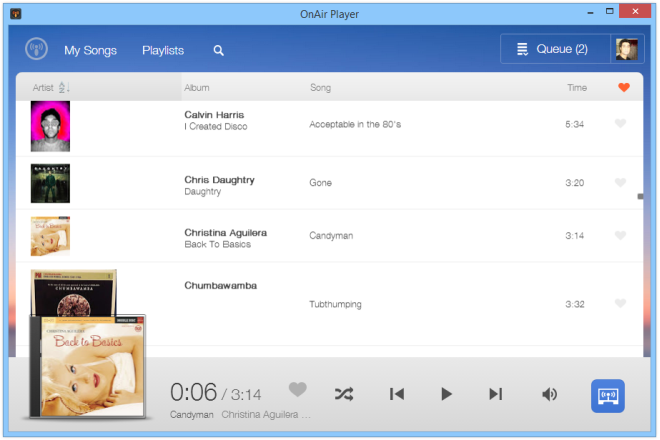
9. X-Mirage (Paid app; Mirror and record your iPhone, iPod touch or iPad’s screen on your Mac)

10. Autotracker (Automatically records a history of all actions taking place on your Mac)
![]()
11. WidgetRunner (Lets you use OS X Dashboard widgets on the desktop)
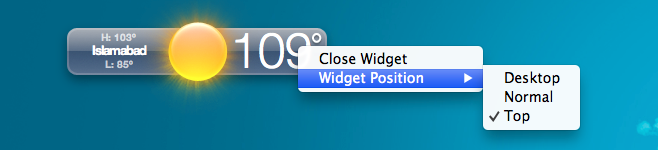
12. iBrowse (Lets you browse your iPhone, iPad and iPod touch backups, easily manage app data and media from your Mac)
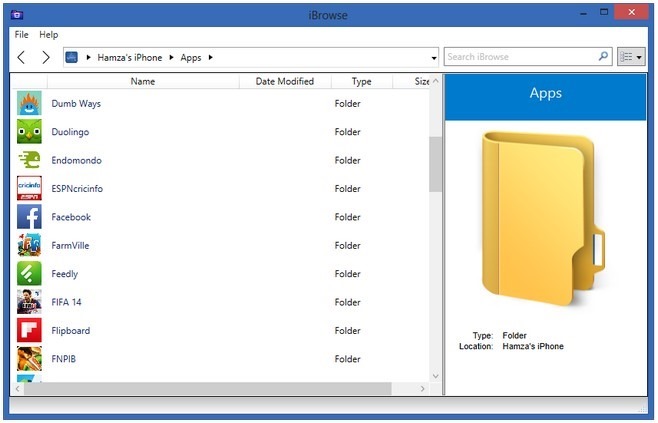
13. SelfCloud (Lets you host your very own cloud storage right on your Mac, Windows PC, Android or iOS device; no uploading to online servers involved)
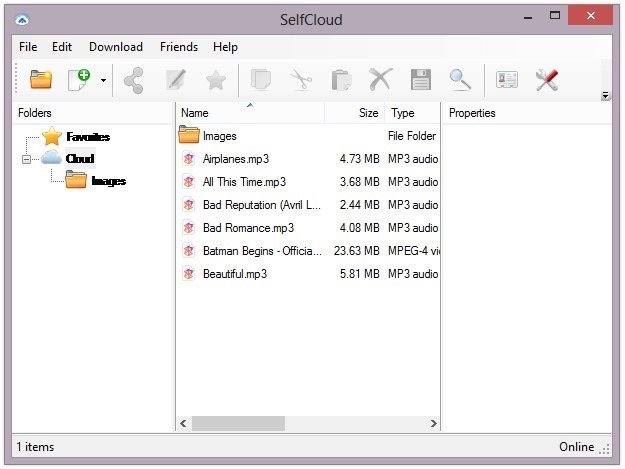
14. Taskboard (Adds a multitasking tray to the bottom edge of the screen, which lets you switch between and kill apps exactly like the classic App Switcher tray found in iOS 6 and below)

15. AppsBar (Paid app; A multitasking tray populated by recently-closed apps that slides down from above the Menu Bar)

16. Quicksand (Automatically syncs recently opened files to a folder on your Mac, on Google Drive or Dropbox)
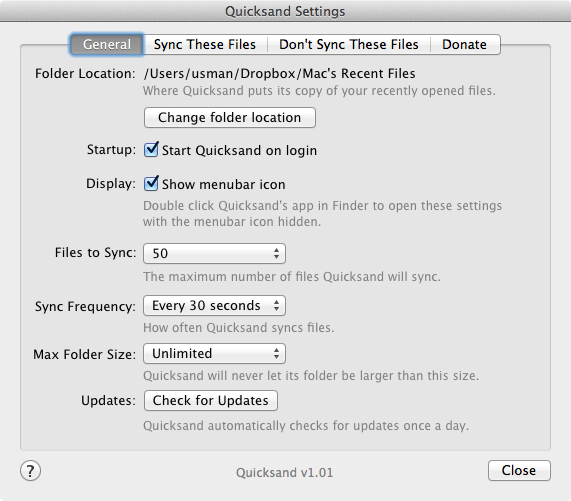
17. Plain Cloud (Lets you browse and manage iCloud files from your Mac)
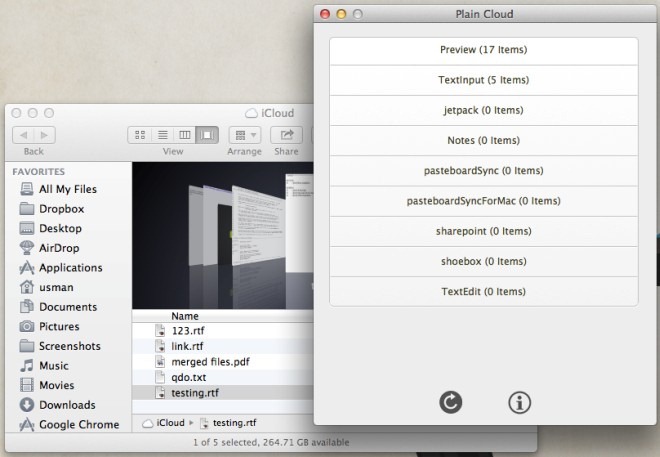
18. Tonido (Allows remote file access, media streaming and 2GB cloud storage sync between major platforms)
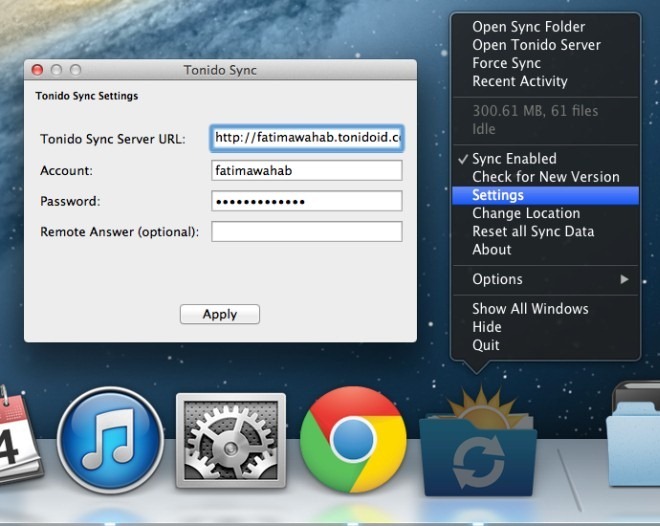
19. Genymotion (A fast, smooth VirtualBox-based Android emulator complete with ADB access and support for various hardware sensors)
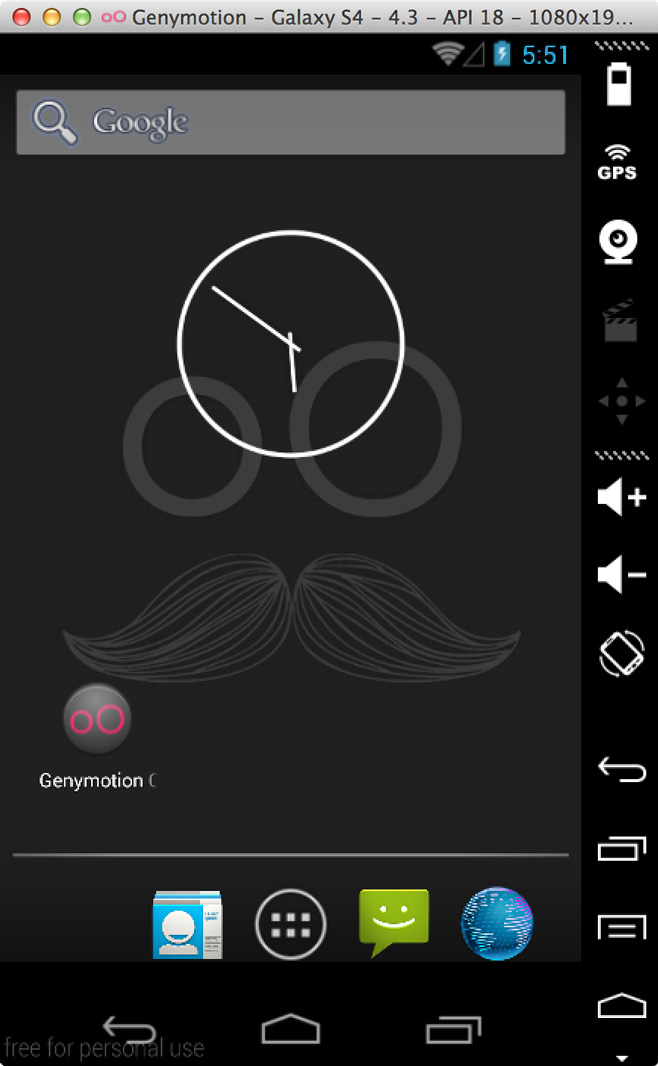
20. F-Secure Key (Secure password manager popular security software maker F-Secure; syncs password vault between Mac, Windows, Android & iOS)
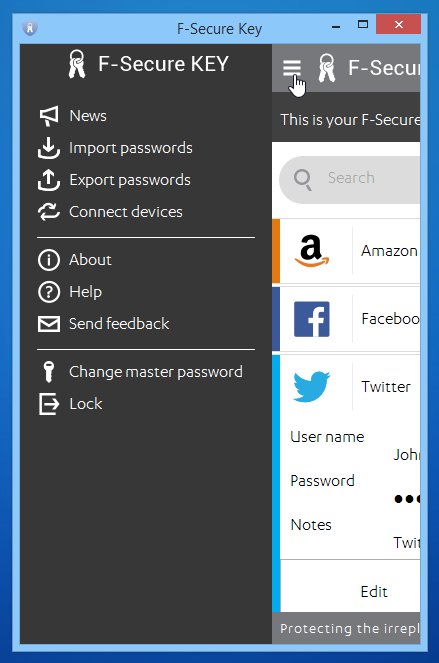
21. FastToggles (Adds iOS 7 Control Center-like system toggles and other shortcuts to the OS X Dock)

22. MediaFire (Official desktop client for the famous file hosting service, with 50GB of cloud storage plus Dropbox-like syncing and sharing features)
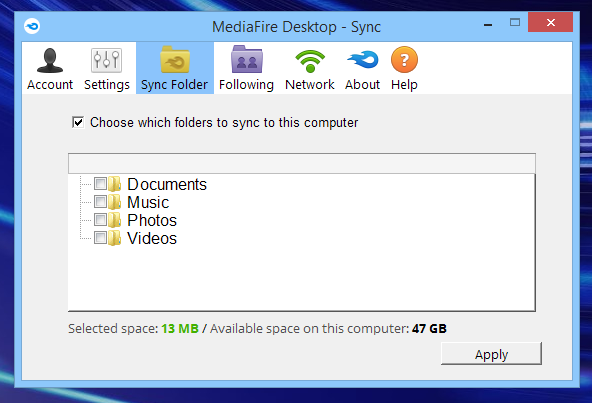
23. HotKeys (Turns your iPad into a keypad for OS X keyboard shortcuts; comes with pre-defined hotkey packs for frequent OS X and Photoshop functions and lets you define your own)

24. Screenbird (Java-based screen recording app for Mac, Windows and Linux with online sharing and an on-the-fly ‘do over’ feature)
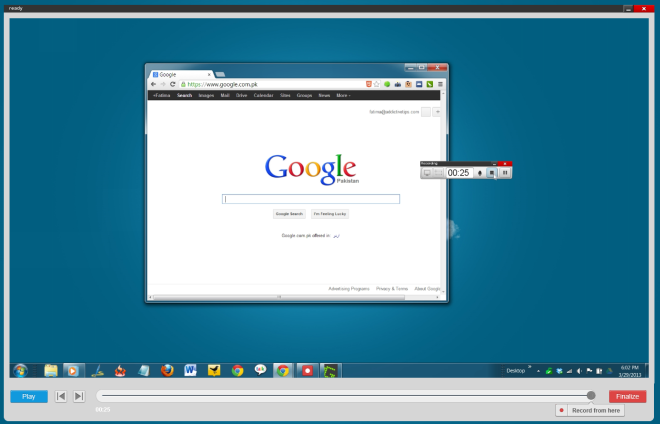
25. Polkast (Personal cloud storage for remotely accessing Mac and Windows files from Kindle, iOS and Android devices)
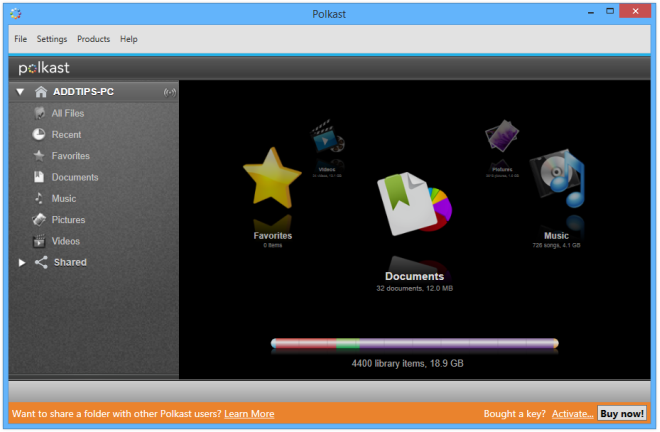
26. PixelPumper (OS X Live Writer alternative for posting new articles or editing existing ones on your WordPress-powered website)
![]()
27. jMovieManager (A extremely feature-rich and surprisingly well-crafted Java-based cataloguer for your movie collection)
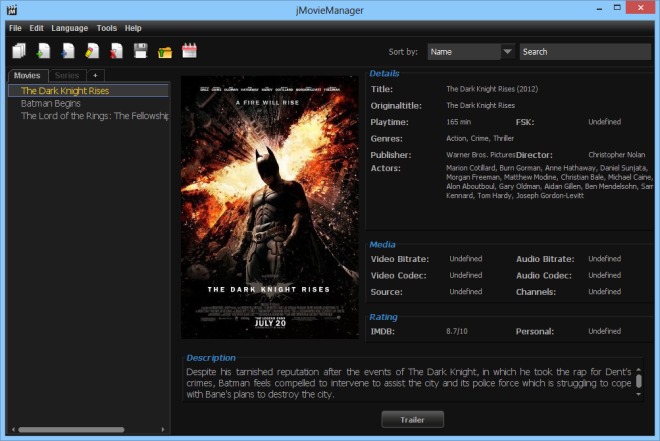
28. Arranger (Lets you quickly arrange opened app and Finder windows in multiple pre-defined ways using hotkeys or its Menu Bar item; you can have the app ignore certain apps while arranging windows)
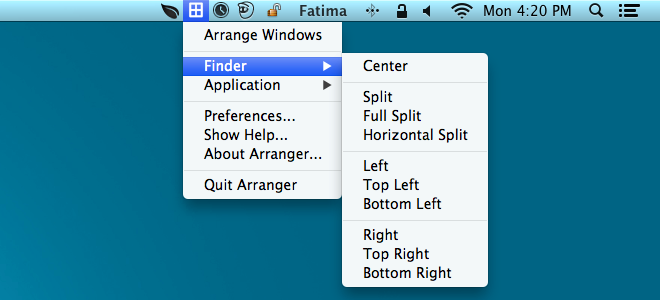
29. RSS Master (Paid app; A great RSS feed reader that comes with a built-in browser with a tabbed interface for reading multiple articles in one go; if you’re looking for alternatives, you should know that the popular OS X news reader ‘Reeder’ went completely free last year)
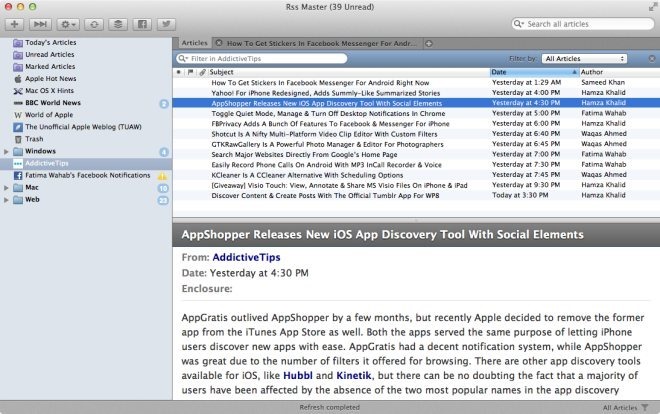
30. PDFNut (A great, free PDF reader with a Google Chrome-like tabbed interface, bookmarks and annotation support)
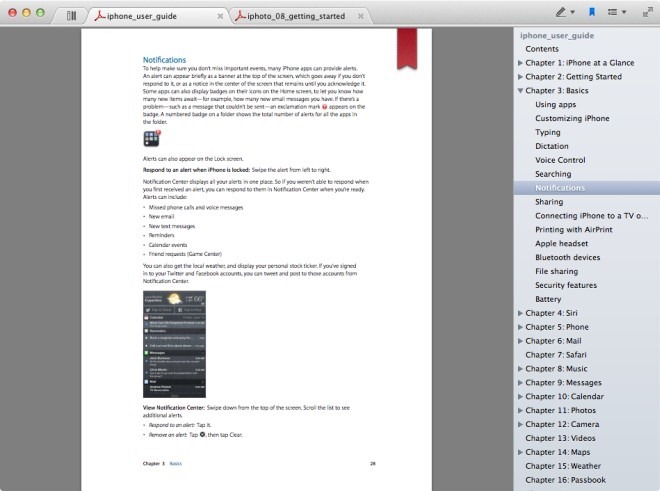
31. CloudPull (Automatically backs up data from your Google account to your Mac; this includes Gmail messages, Google Drive files, contacts and calendar events)
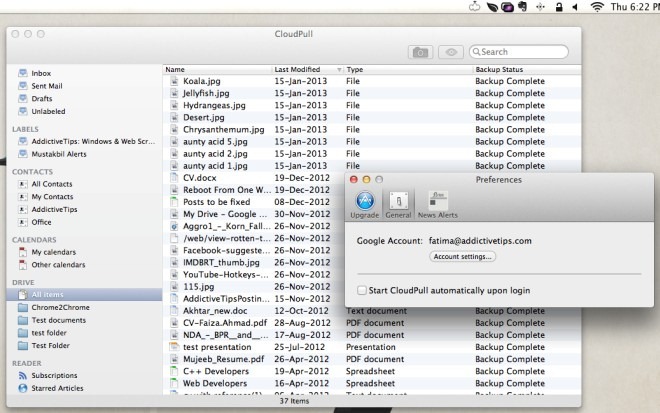
32. Fotor (Like its Android, iOS and Windows variants, Fotor for Mac offers a bevy of filters filters, effects and scenes, conventional image adjustment options and a flexible crop feature)

33. Brow (Adds Chrome and Firefox bookmarks to the Spotlight search index to speed up your browsing experience)
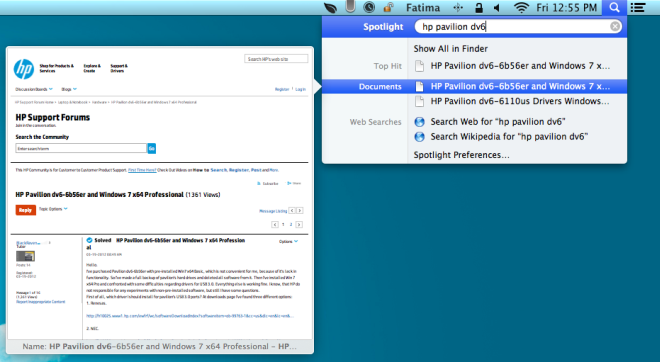
34. Filedrop (Allows AirDrop-like file sharing between Windows & Mac)

35. Screenink (Paid app; Screenshot tool with powerful, Photoshop-like layered annotation and freehand shot selection)
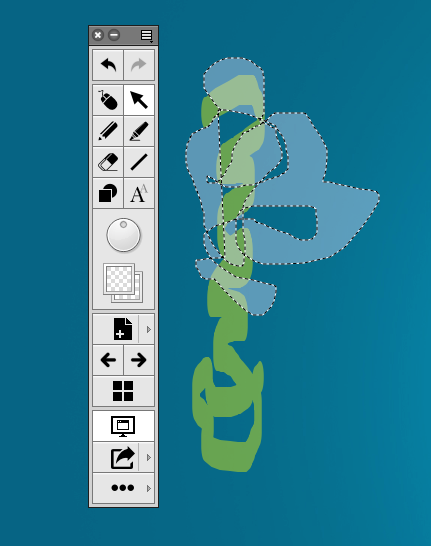
36. ClawMenu (Paid app; A nifty, combined alternative to Finder and Launchpad)

37. Glui (Paid app; A Skitch alternative that syncs with Dropbox; lets you capture screenshots, annotate them and upload to Dropbox for quick sharing)
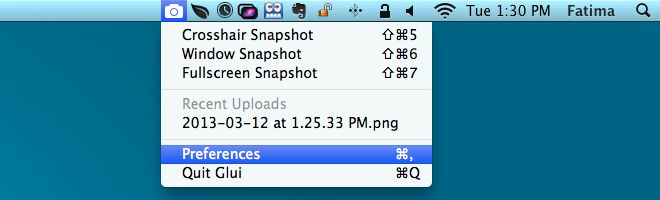
38. Screenstagram (Screensaver made out of a dynamic grid of Instagram photos)

39. Remind Me (Lets you quickly add new entries to the Reminders app from the Menu Bar)
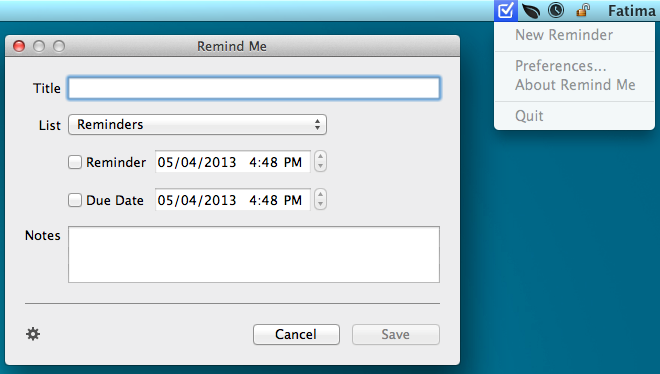
40. USB Screen Lock (Paid app; Turns any USB drive into a key to lock or unlock your Mac’s screen)
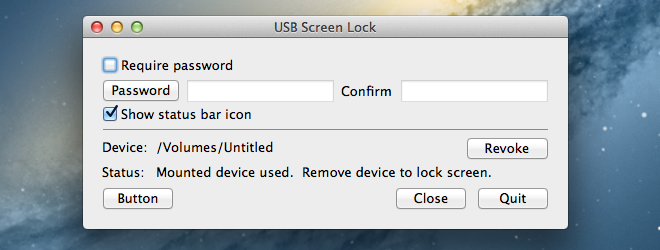
41. Copy (Barracuda Network’s file sharing, cloud storage and syncing platform with over 12GB of free space and apps for Mac, Windows, Linux, Android, iOS and the web)
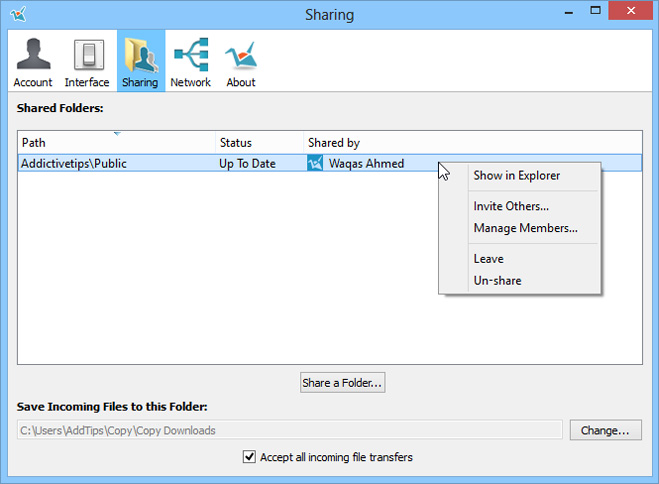
42. Vecte (Offers a faster, less intrusive app switcher that appears at the left of the screen instead of the center)
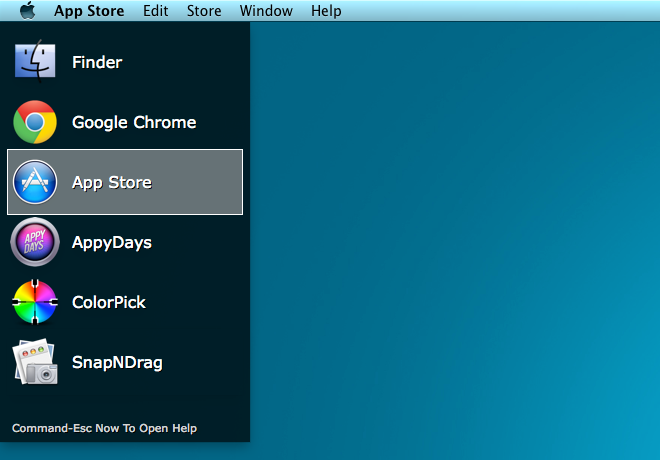
43. Bubble Browser (An Evernote browser with a beautiful, visually immersive interface that packs everything you need to see in one screen)
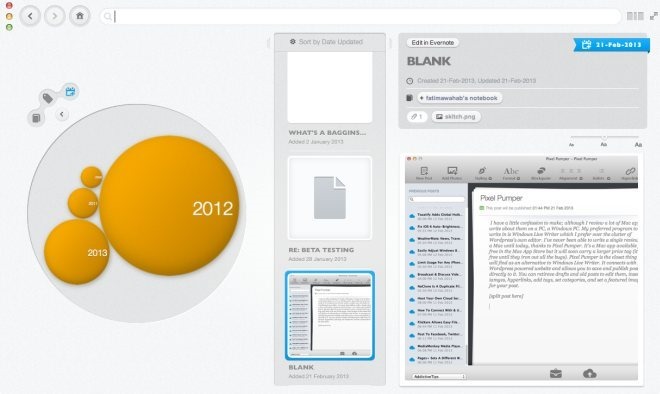
44. Flash Drive Backup (Paid app; Automatically creates backups of multiple USB drives after regular intervals)
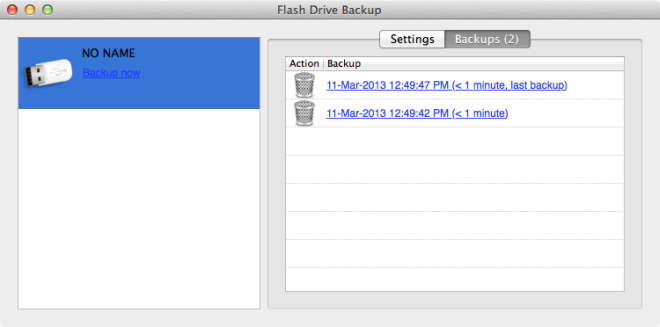
45. BeamApp (Lets you transfer clipboard content and music playback position between your Mac and iOS device over the internet)
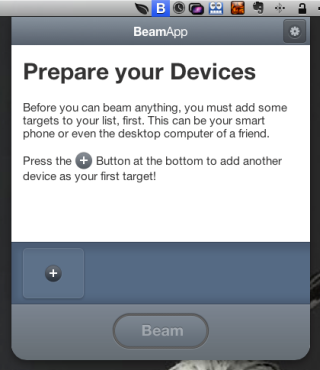
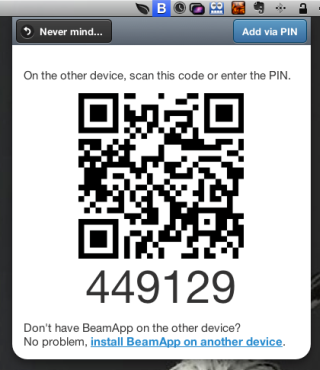
46. BirdFont (Lets you design your own fonts or import and edit existing ones; lets you create vector outlines for each character)
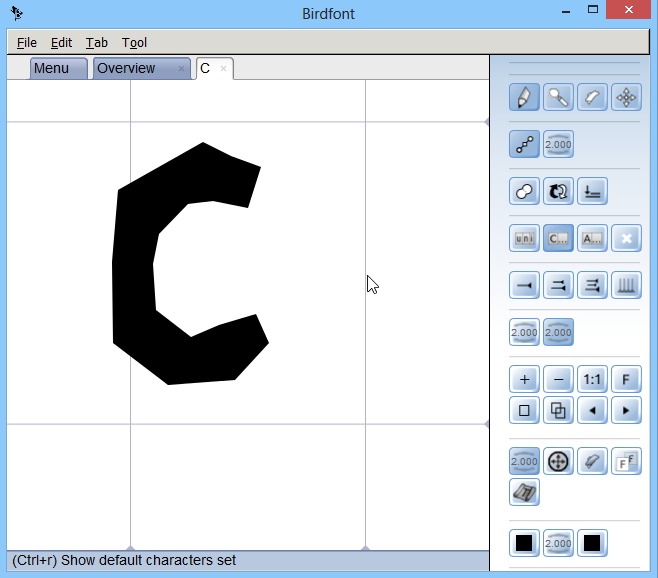
47. Incinerator (Quickly secure-delete files via drag-and-drop to prevent their recovery)

48. VineGifR (Lets you convert any Vine video to a GIF animation simply by entering its URL)
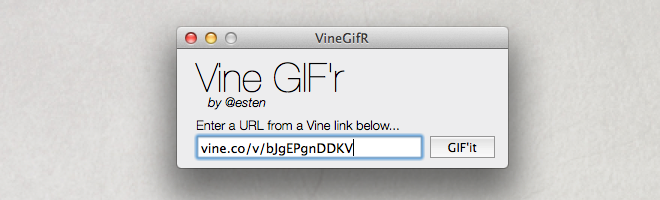
49. Epic Browser (Chromium-based web browser with focus on keeping your web surfing sessions private by preventing sites from tracking your activities)
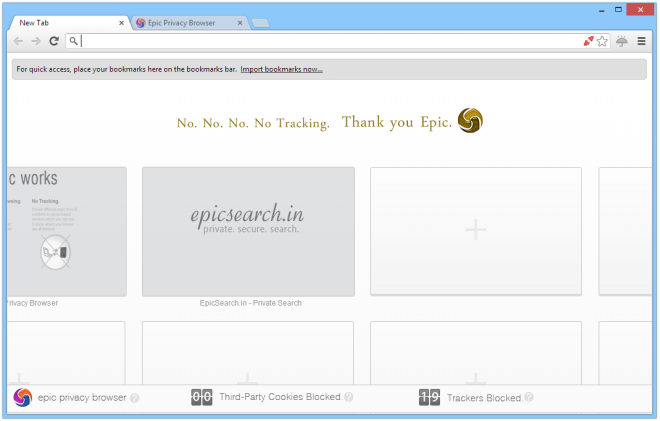
50. Kiwix (Powerful, portable offline Wiki reader with a built-in web server; lets you download the entirety of Wikipedia, Wikileaks and more for offline reading on Mac, Windows, Linux or Android and lets you share downloaded content over LAN or the web)
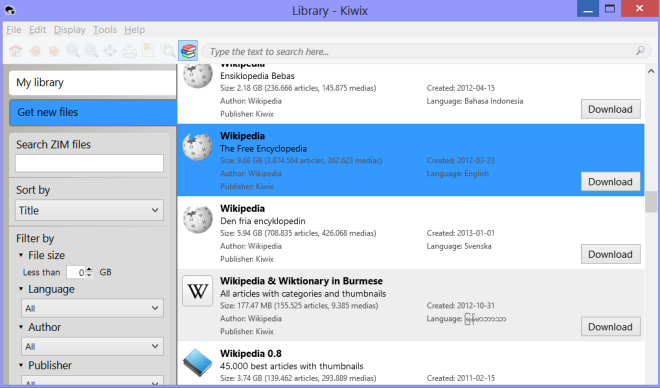
51. Cloudup (Lets you share files as an online ‘stream’ while you upload them; allows 1000 file uploads of up to 200 MB each for free)
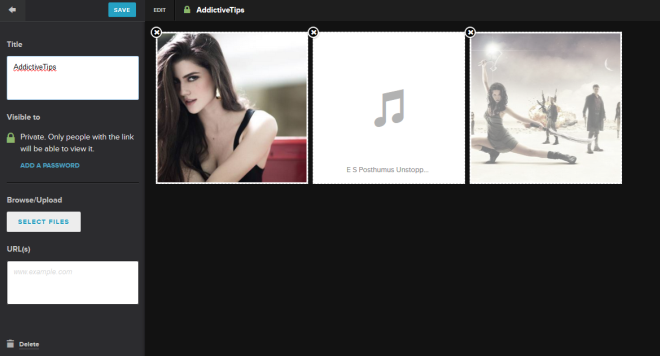
52. Wedge (App.net client with customizable hotkeys and notifications)
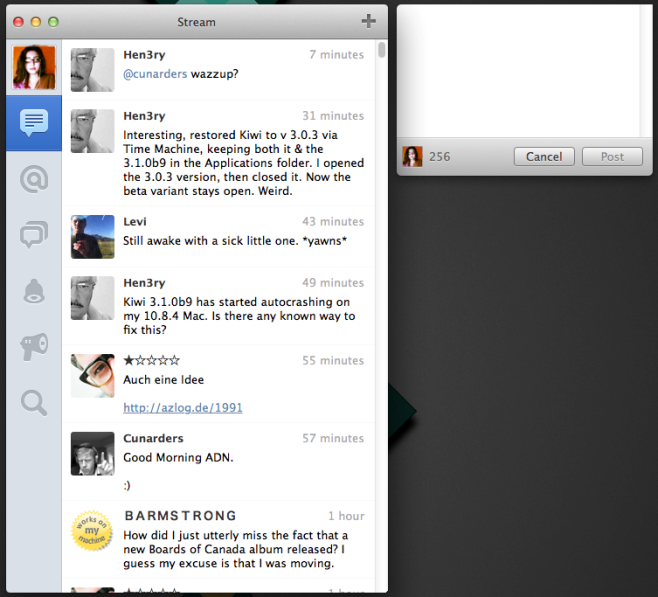
53. Adobe Presenter Video Express (A relatively simple tool by Adobe that lets you capture screencasts, edit and combine them with other videos, and upload them to YouTube or Dropbox)

54. Nekoze (Health and fitness app that monitors your posture through the web cam on your Mac and alerts you when you start to slouch)
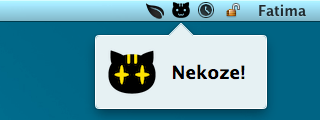
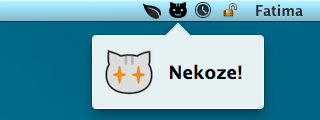
55. Cupcloud (Allows you to sync the current state of your desktop – complete with opened folders, documents and browser tabs – across all your computers so you can continue where you left off when you move from one to the other)
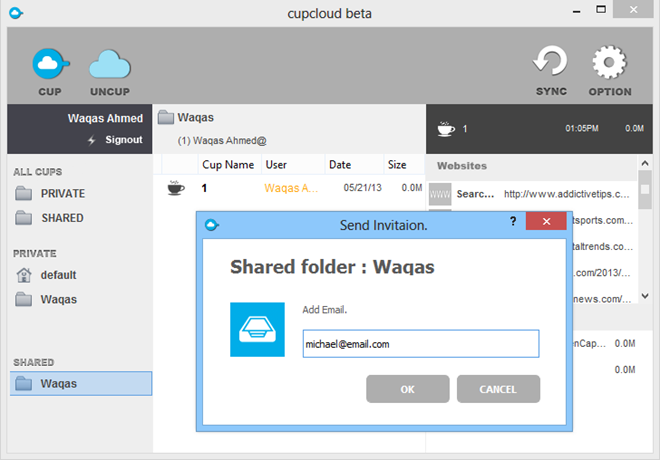
Did we miss any of your favorites from the past year? Which of the above made it to your list? Sound off in the comments below!
150 Best Windows Software Of Year 2013
100 Best iPhone & iPad Apps Of 2013
40 Best Windows Phone Apps Of 2013
100 Best Google Chrome Extensions Of 2013
50 Best Firefox Addons Of 2013

Nice windows screenshot in your MAC OSX list. #sigh
There were actually some new apps in there I hadn’t heard of before, which is a first for me in these ‘best of’ lists, so congrats. 🙂