How To Get A Dynamic iTunes-Like Background Color Scheme In iOS 7 Music App
iTunes 11 has a gorgeous untitled feature that automatically changes text and background color to match the colors used in an album’s artwork. As a fan of the feature, I strongly expected it to make its way to iOS 7’s stock Music app. Apple hasn’t managed to do that yet, but the vibrant iOS jailbreak community has come up with not one, but two solutions. Over on Reddit’s iOS jailbreak community, the idea of dynamically changing button accents and colors in iOS 7’s Music app’s ‘Now Playing’ screen was suggested a couple of weeks ago. Two developers independently got to work on it, and then released it on the same day this past weekend. We discuss both the tweaks – ColorFlow & Colorize – after the jump!

ColorFlow
For $2, this tweak will analyse the currently playing song’s album artwork, find prominent colors, and then use them to change the background color, text color for song name, album name, and artist, as well as the volume slider, and other icons / labels.
I personally bought this tweak as soon as I heard of it. It works exactly as advertised, but only for a while. At least on my poor ‘old’ iPhone 4S on iOS 7.0.4, it crashes the Music app after 4-5 songs. However, based on the reports I have read online, it works great on newer devices.
Colorize
For just one dollar, Colorize will similarly change the background color, some but not all of the text strings, and the volume slider. Despite being based on the same algorithm, the results are pretty different between Colorize and ColorFlow. You can see some of them below:
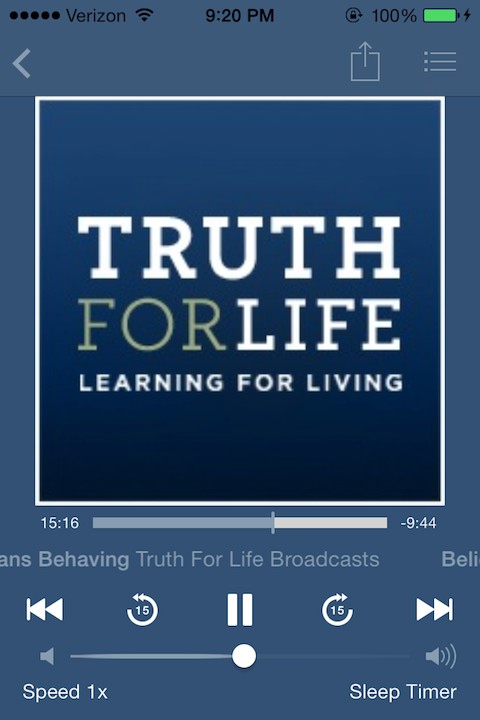
I haven’t been able to test Colorize myself yet since I feel hesitant to pay for a Music app tweak after seeing ColorFlow crashing it again and again. However, community reviews are excellent.
BlurredMusicApp
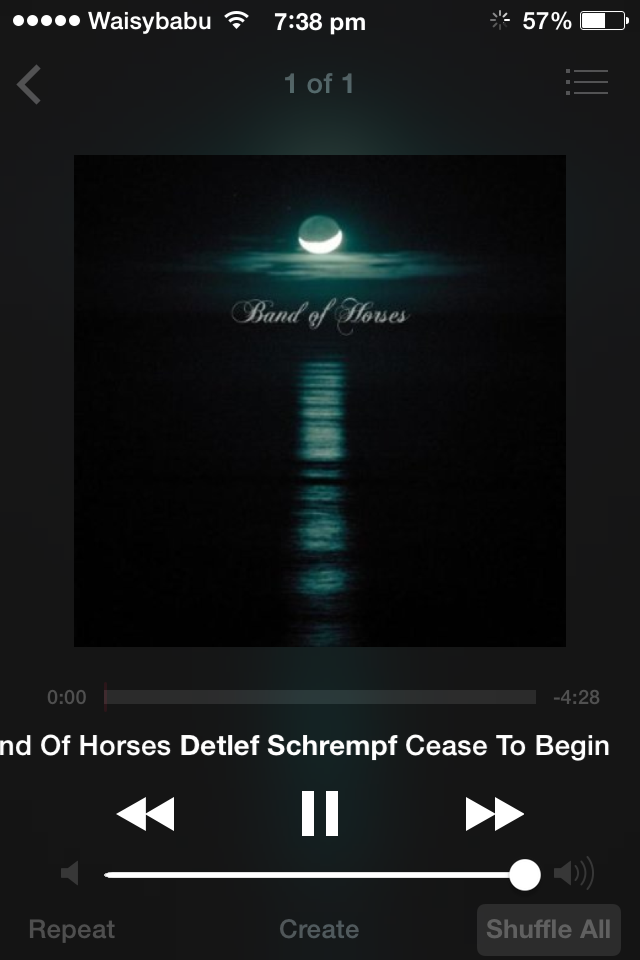
I will be emailing the developer of ColorFlow in hopes of getting it working properly on iPhone 4S. Until then, I’ll stick to BlurredMusicApp. For the price of $0, it will simply blur the Music app background based on the album artwork of whatever song you are playing.
All three of the aforementioned tweaks are available from the BigBoss repo in Cydia. You will obviously need to jailbreak your device on iOS 7 to use them. Be sure to let us know what you think of the tweaks and which one you went with, by leaving a comment below.
