Reditr: Awesome Reddit Desktop App With TweetDeck-Like UI & Cross-Platform Sync [Review]
As famous a website and social network as Reddit is, it doesn’t have official apps on all major platforms. Redditors who Reddit on desktop mostly use the website but Reditr is an app available for Mac, Windows, Linux and Chrome that will make you forget the website altogether. The desktop client lets you manage one or multiple Reddit accounts and create a Reditr account that syncs your activity across all its own apps. It maintains a history of links you’ve visited, supports keyboard shortcuts and provides an easy-to-navigate, TweetDeck-like column view for all subreddits that you follow. The app is great if you have both a real and several throwaway accounts or if you’re just a lurker. Post links can all be previewed within the app (this includes videos and GIF images) while links in comments open in your browser. Reditr actively monitors for new comments and up/down votes, sports a gallery view for subreddits and lets you upload images directly to Imgur when you submit content.
Interface, Multiple Accounts & Sync Setup
Setting up Reditr involves only two steps and they can both be skipped. You can create a Reditr account, which is an account for the app alone and has nothing to do with Reddit. It allows you to sync your history and activity across the platforms. Next, you can add your Reddit account, which isn’t necessary if you’re just going to lurk. To add an account, click the red ‘Accounts’ button in the top-right corner. The same button lets you sign out of or remove your Reddit accounts from the app one by one.
Reditr has columns dedicated to each of the top subreddits and one dedicated to the front page.
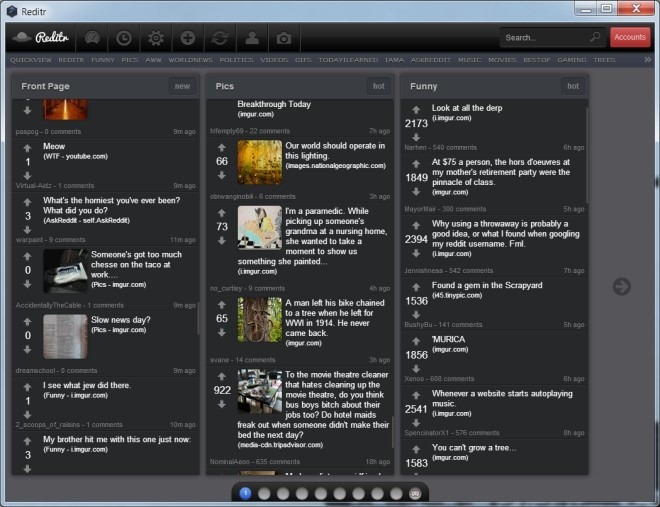
Clicking the history button in the top bar will give you a scrollable list of all the links you’ve visited. Other options here let you open the app’s settings, return to whichever link you viewed last, visit a particular Redditor’s profile, add a subreddit and view any subreddit as a gallery.
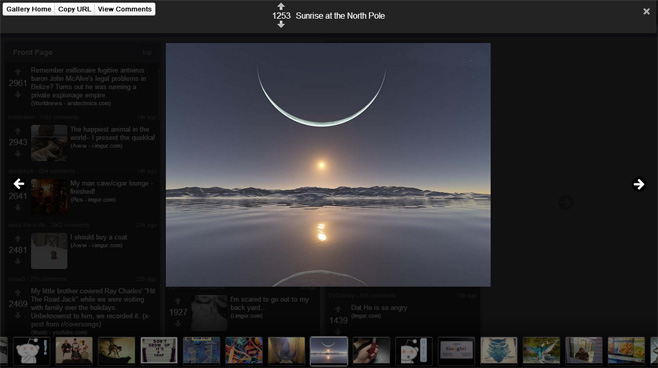
When you’re signed in, it gets better. The top bar allows you to view messages in your inbox, submit new content of your own and view your favorited/saved items. It also adds a “Quick View” option that is basically a compact and slightly more convenient way to browse through a single subreddit.
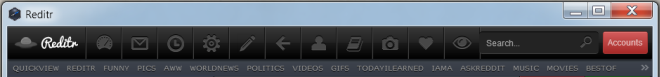
The Quick View sports a “Random” button, which can prove to be particularly useful for discovering new subreddits.
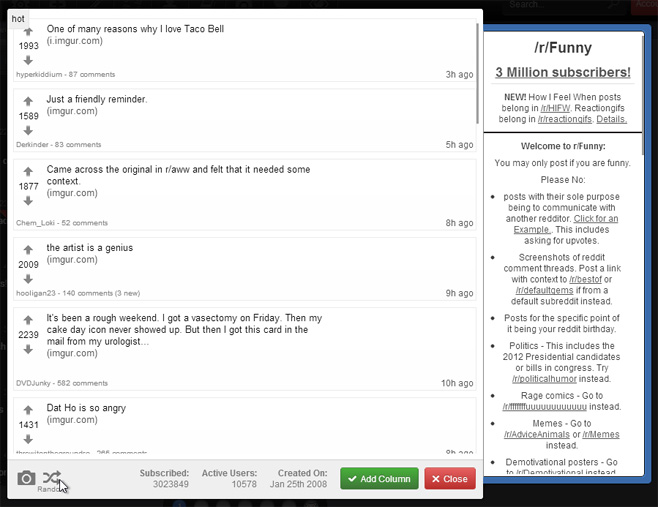
Navigation
You can move through the columns using the page navigation at the bottom or the arrow on the left/right of the columns. Along the top, you will see a bar linking to popular subreddits, same as on Reddit’s web interface. The subreddits all open in their own columns that scroll independently. Each column has its own settings that appear when you move your mouse over the column’s name. The settings let you change the position of the column, its title, and width. You can also refresh it, remove it, or choose to view it in gallery mode.
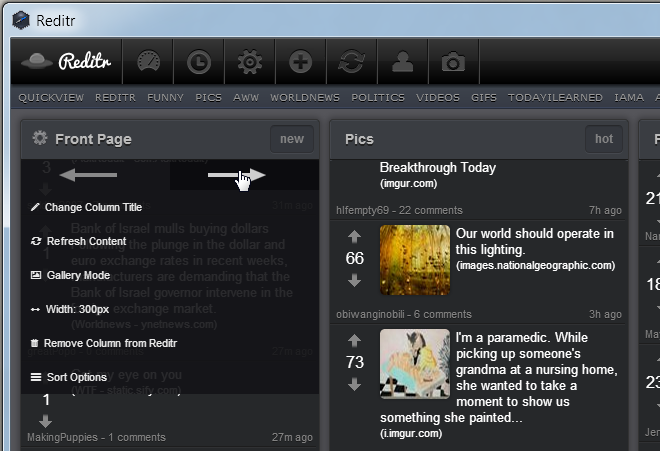
Previewing & Opening Reddits & Links
When you hover your cursor over a link, the app aromatically displays a preview of it in a pop-up. This might slow down browsing for you, which is why the app provides you with the option turn it off from its settings.
When you click on a link, regardless of the type of content (image, GIF, or video) it points to, it will open in the app’s own browser. The column of the subreddit that contained the clicked link is shifted to the extreme left, the other columns disappear and the remaining space is occupied by the content being viewed, along with its comments, upvotes and downvotes.
If you’ve added your Reddit account to the app, you can reply to comments and add your own. The comment threads are collapsible like in the web interface. Buttons along the bottom of the post allow you to save the content you’re viewing (not to your drive; it’s more like bookmarking), report it, view OP’s profile, copy the URL of the Reddit, open it in your default browser, copy and open the direct link to the content in the Reddit.
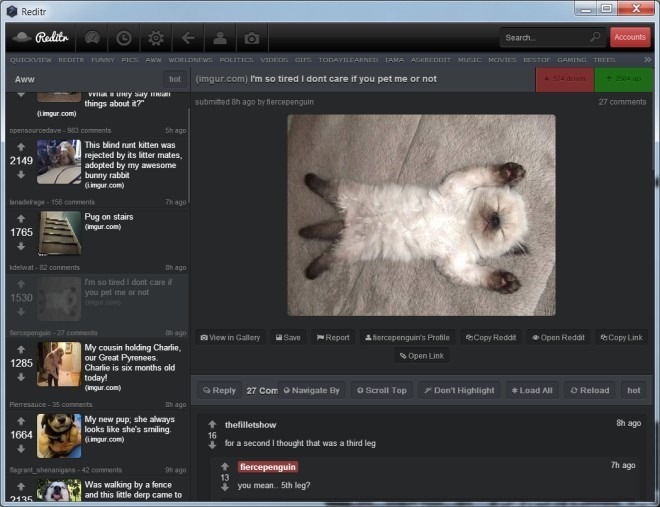
Customization Options
As a desktop app, Reditr is rich in features, and also offers a ton of customization options. Head over to the settings screen to manage content, themes, syncing, your signature, the top bar, view your profile, manage your flairs and subscribed subreddits, and see the keyboard shortcuts that the app supports.
The General tab is where you can set comments and private messages to update live. You can also choose how many items it should store in history, whether or not NSFW links should be displayed (or previewed) and if new comments should be highlighted.
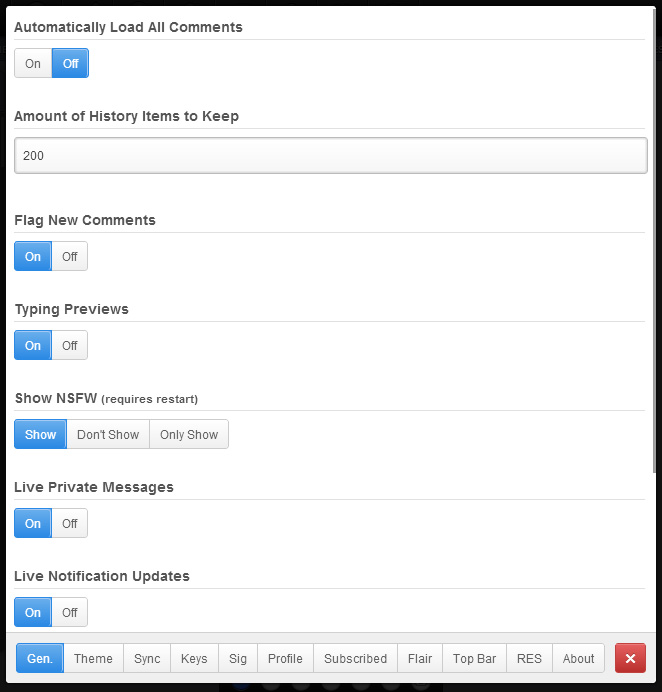
The Themes tab allows you to customize the background and text color as well as the font size. Reditr has a dark and a light theme. The background image can be changed to one of the presets or you can opt to use one from your system.
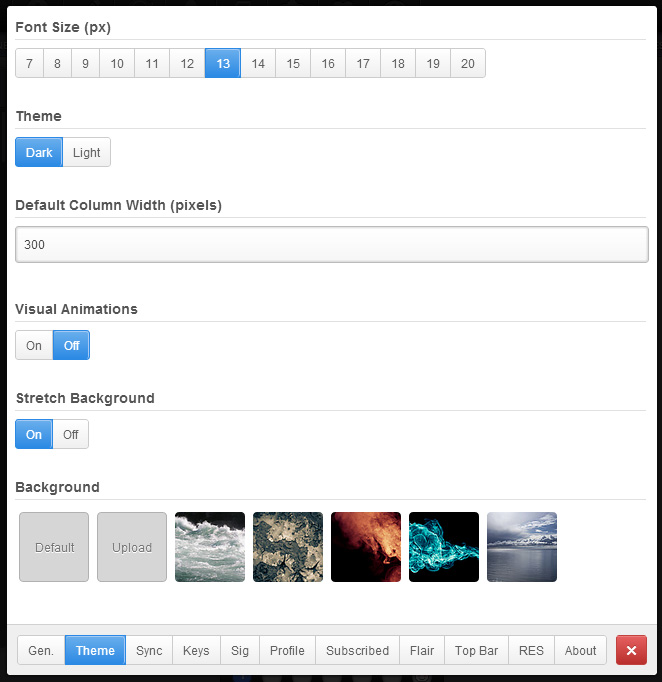
If you think the top bar is too cluttered, visit the Top Bar tab and choose which subreddits should appear there. From here, you can also add a subreddit to it. The ‘Editor’ mode allows you to make changes to the bar whereas the ‘List’ option simply displays a list of all subreddits that appear on it.
Submitting Links & Batch-Uploading Images To Imgur
Submitting new content is pretty much the same as it is on Reddit. Sharing images is where the client races ahead of its web counterpart. You can submit multiple images via Imgur by dragging & dropping them on to the submission dialog box. Make sure you drop the images within the ‘Link’ field.
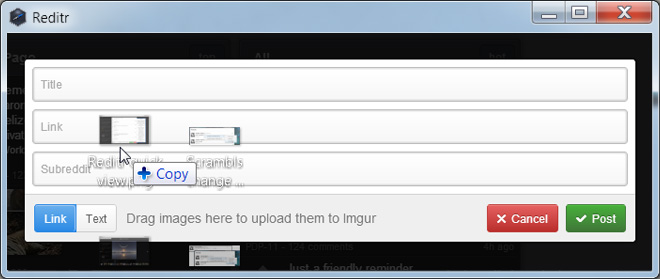
Apart from these obvious features, there are some small but subtle things about Reditr that make you want to use it. Comments don’t load all at once, which is good if you seldom read an entire thread, but when you do need to view the entire thread, there is a button that you can hit to load it all. Also, a lot like the web interface, links you’ve visited are faded out, something you don’t see quite that often in social media clients.
Reditr has a Windows, Mac, Linux and Chrome app. The Chrome app doesn’t just link to another website. It runs in your browser, performs just as well and has just as many features as the desktop variants.

Nice and very complete review. thanks, downloading it now!
Seems a bit slow for my taste. Felt like I was using dialup.
Probably your connection …. not the fault of the app
This looks great! Just downloading now..
Absolutely fantastic program, I have to say. Been using it for about an hour and I love it. Still a bit buggy though so be prepared for that. For example, the messages do not work at all for me. Click it and it’s a dead link.
fixed now 🙂