Gain S-Off On HTC Thunderbolt In One Click With Revolutionary 0.4
The Revolutionary S-Off tool has been updated to version 0.4 with support added for the much famous HTC Thunderbolt. What is Revolutionary? It’s a One Click S-Off solution developed by the makers of Unrevoked and AlphaRevX for making the whole ordeal of gaining S-Off on HTC Devices a walk in the park. This recent update as mentioned earlier has not only brought about support for the Thunderbolt alone, but a handful of additional HTC Android devices as well. Thunderbolt users didn’t really have it going easy for them earlier on with regard to S-Off and rooting procedures, hence the addition of support for this device in an already revolutionary tool, comes highly welcomed. So head on after the break to see how you can gain S-Off on your HTC Thunderbolt in no time at all.
The Thunderbolt from Verizon, sold like hot cakes on its launch and landed on the desks of a lot of developers out there. With all the development at hand, it would be a shame to not have S-Off on this beautiful piece of hardware. What’s even better, is that with Revolutionary you also have the option to install the ClockworkMod recovery as well for all your flashing needs. The tool also makes your NAND write accessible. Revolutionary for the Thunderbolt is meant for HBOOT versions 1.04.0000 and 1.05.0000.
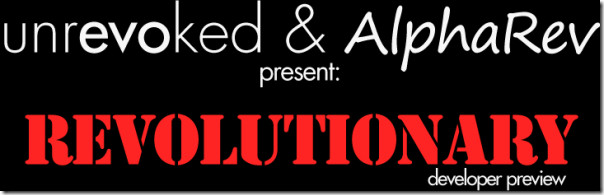
Here’s how you can use the tool for your Thunderbolt.
Disclaimer: Please follow this guide at your own risk. AddictiveTips will not be liable if your device gets damaged or bricked during the process.
Requirements:
- HTC Fastboot drivers
- Make sure HTC Sync is uninstalled.
Instructions:
- To begin, head over to the Revolutionary portal and download the tool for Windows.
- The download will commence and a form with varying fields will open. Do NOT close the page and wait for the download to complete.
- Meanwhile, connect the phone to the computer via USB and make sure USB Debugging is enabled. (Settings > Application > Development).
- Once downloaded, extract the contents and and run Revolutionary.exe.
- You will now see a serial number. Copy that and paste it into the field named Serial number in the webpage that was opened.
- Once the fields are completely entered hit the Generate button to be given a key.
- Copy that key and paste it at the relevant position in the terminal window.
- Let the tool do its thing, so wait patiently as your phone gains S-Off.
That’s it! If you do this right, you should have gained S-Off on your device in no time and also get ClockworkMod recovery on your phone when the tool prompts you to install it.
