How To Control Music Playback On iPhone With Volume Buttons
The iPhone doubles as a wonderful music player, offering excellent sound quality and massive storage space. However, for controlling your music playback, you either need to enter the iPod app, or double press Home button twice to bring up the iPod controls. Neat, but both these methods require having to look at the screen. What if you want to skip song, or pause playback at just the feel of your fingers?
VolumeButtonExtender is a tweak for jailbroken devices that adds pause/play, next track and previous track controls to the iPhone’s volume buttons.
The controls are simple and easy-to-remember. Press and hold the volume up button for next song, press and hold the volume down button for previous tune. Pressing both buttons at the same time toggles between play/pause. And of course, you have the volume controls by default.
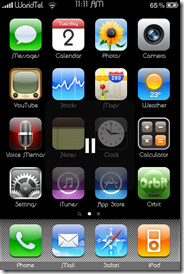


VolumeButtonExtender is available free on Cydia via the BigBoss repository.
