How To: Install Android 2.2 Froyo On HTC HD2 Easily
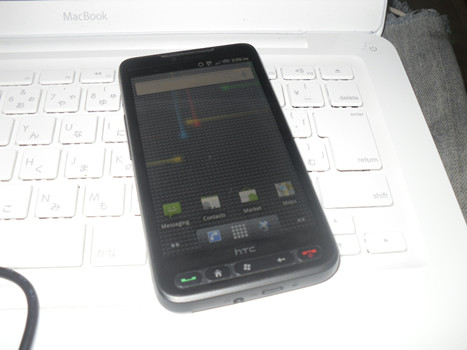
Earlier we posted a guide on installing Android 2.2 Froyo on your HTC HD2. No doubt that the guide was targeted toward fellow geeks and enthusiasts who had some command line experience when it came to rooting and modding their cell phone software. Fortunately now there is a relatively easy method available that allows you to install Android on your HTC HD without going into the trouble of virtual machines, Linux etc.
Here is the step by step guide on installing Android 2.2 Froyo on your HTC HD 2 easily:
- The first step is to download this File, unzip and save the contents on your desktop [Or wherever your prefer].
- Now connect your HTC HD2 with the computer and copy paste the dowloaded file to the root of SD card.
- Once this is done, disconnect your phone and launch Windows Mobile File Manager.
- Now in the File Manager, navigate to Android Folder and tap of “CLRCAD” followed by “Haret”.
- Now wait for the procedure to finish. so not do anything silly at this time because the first boot will take some time so hang on in there.
- There you go! Your HTC HD2 will reboot into Android. You can now make calls, email, connect to Wi-Fi or Edge and do everything else that you do with a phone.
You can navigate to this link if you are facing any difficulty in installing Android 2.2 Froyo on your HTC HD 2.
Disclaimer: Please attempt this guide at your own risk. AddictiveTips won’t be responsible in case your device bricks or any other damage occurs due to this method.

thanQ
Hey people. I need HELP. I did this procedure but everytime i reboot my phone or turn it off it goes back to WINDOWS. I dont know what to do. Please let me know. Thanks. email me some answers to ewwwwyo@gmail.com
Thats because this is the SD Card Version. You must do the NAND Android inorder for it to not be removed
hello guys i need some help, am from Ghana and i have HTC HD2 T Mobile with window mobile OS version 5.2.21913(21913.5.0.9), Manila version 2.5.20181424.0, Rom version 3.14.531.1(04666)WWE, Radio version 2.15.50.14 Protocol version 15.42.50.11U. I really want to install Android unto it but from all what i have read and done, it does not work, when i try to install it, it tell me error when i flashing the rom with LeoAdvancedRUU, Can anybody help me out with how to go about it please and pls send me all links as to what to download to make it work. if u dont mind we can skype if u have the sloution please.
hello guys i need some help, am from Ghana and i have HTC HD2 T Mobile with window mobile OS version 5.2.21913(21913.5.0.9), Manila version 2.5.20181424.0, Rom version 3.14.531.1(04666)WWE, Radio version 2.15.50.14 Protocol version 15.42.50.11U. I really want to install Android unto it but from all what i have read and done, it does not work, when i try to install it, it tell me error when i flashing the rom with LeoAdvancedRUU, Can anybody help me out with how to go about it please and pls send me all links as to what to download to make it work. if u dont mind we can skype if u have the sloution please.
hello guys i need some help, am from Ghana and i have HTC HD2 T Mobile with window mobile OS version 5.2.21913(21913.5.0.9), Manila version 2.5.20181424.0, Rom version 3.14.531.1(04666)WWE, Radio version 2.15.50.14 Protocol version 15.42.50.11U. I really want to install Android unto it but from all what i have read and done, it does not work, when i try to install it, it tell me error when i flashing the rom with LeoAdvancedRUU, Can anybody help me out with how to go about it please and pls send me all links as to what to download to make it work. if u dont mind we can skype if u have the sloution please. email me on flip9th@gmail.com
It worked perfect for me.. you guys just must be idiots ir have shitty phones.
@Shobi You have to go to file explorer
>1step: go to start ( Top left corner )
>2step: Go to File Explorer
>3step: Go to SD card @ the top of the page
>4step: Go To ur music on ur SD card & Hold Down on it & Set as Ringtone
>5step: Close out thn go to settings
>6step: So to sound ; then Advance / More Settings
>7step: go to sound & notification
>8step: & There it is . But will not change Notification Music Just Incoming call
easy 🙂 … the only dificult thing was how to put a custom MP3 ringtone good luck people 🙂
Should I install this program into my t-mobile shadow? I dont know if it works but i think that it works because my cellphone is htc as you said..
Dear Sir or Madam
I installed Android on my HTC HD2 mobile and i need to install windows phone 6.5 on miy phone how can I come back to window phone 6.5.
Yours Faithfully
If you have installed Android on the external SD card, you never removed Windows Phone 6.5 in the first place and can always boot normally to it.
If however you installed Android on the internal memory, you will need to flash a stock ROM using RUU to get back to Windows Mobile 6.5
Hi,
I would like to know some basic stuff about HTC HD2.
What is radio? whats its use. How do i come to know what version of radio i am running.
What is MAGLDR. There are some basic questions but i dont seem to find a solution for people who are not Mobile Geeks.
cheers
Monit
Hi,
I installed Android 2.2 froyo on my HTC HD2 and it works perfectly, but sometimes, i have a problems. The phone congeal (block) a few seconds and after it works good..
Sometimes the phone block when i dial and when i want to close the conversation, i can’t.
Do anyone have this problem and how to fix it?
Thanks and have a nice day!
Is there any pre-requisite before I install froyo on my HD2? I followed the above steps but still cannot install froyo:
Screen stuck here:
Heret boot
shutiing down hardware
******
**********
*********
********
********
********
Jumping to …..
stuck in this screen for 1 hour or so.
I am missing something?
It works, the trick is to restart your phone and keep trying to install it, and everytime it gets stuck, do it again until its completely finish.
omg this thing has been running so long………………y is it taking so long
This works great on the HD2, other versions did not work, this one does.
many thanks.
Aedriaen
The Netherlands
OK I have a newer HD2 Rom 2.13.531.1 (90963) WWE, and Radio 2.10.50.26 any help out there for downloading Android to my phone, I have tried to copy and paste to my SD card and it will not copy. Any help would be great.
Thanks,
why do i need to be connected to a charger or pc when i launch this build it wont launch without?
Hi
It wont get past jumping to kernel! #HELP?
Okay so I’ve read all the messages on here and I’m scared to do this.. Im only 14 for I dont know much about this and I my HTC really sucks right now so… Can anyone help me???
Wow! HTC HD2 and Froyo work perfectly! I love my HTC HD2 waaaay more! 😀
why cant i hear the other person on my phone
I just installed it…I love android..but I’m having a few problems..
My phone calls are distorted.
My sound doesn’t work.
My video camera doesn’t work.
YouTube doesn’t work.
Do I need to download other software? I wanna keep the android system, but I can’t NOT have these functions.
im having the same problem, it works great but the sound doesnt work. did u ever figure it out?
how long it takes for the 1st time reboot??? i already wait for 15 minutes, but it just 5-6 lines appear..
i need help installing android on my hd2. can anyone help my number is 843-303-3023. thanks
This is great. My only issue is that I can’t add or edit the alarms when in Android. Is there a fix for this?
I’m a total novice and tried a few other installs from diff sites and I couldn’t get anywhere. This one worked super easily for me. I’m very impressed and and love using Android on this device.
Maybe I did something wrong, but my radio sucks too – my calls sound like subway announcers. I tried to install again, following the steps to the letter, but no dice. Calls are still crummy. When I tap on the CLRCAD nothing happens. On other posts it says that it will seem like nothing happens, but really, nothing happens. I guess that’s where my problem lies. Also, this build needs Swype.
For this to work do I need to do the following first?
1. Flash HardSPL3 on HTC HD2
2. Flash any HTC HD2 Radio ROM Leo_RADIO 2.08 onward
Just want to make sure before I get started. Thanks.
This really is the easy way to install Android. Anyone having Sleep of Death, excessive battery drain or need to install that boot loader (so they can flash their already aging radio) can proceed to the next level here: http://goo.gl/BnWs
i have no keyboard… idk why… seems to work fine except i can’t type.. any ideas?
yes any idea’s how to get past my phone lock
it dont work it blocked my phone pin code so i cant get in to my phone
Have you follow the exact instructions given above..?
stuck on #4 in the instruction. Every time I attempt open the android/froyo folder, my phone states There is no application with fryostone run the application first, then then open this file within the application. What should I do next.
Thanks It works great! is there any way to make this change permanent? so I don’t have to reboot it every time i turn off my phone?
hm.. it got stucked for 4 hours and i rebooted it…
i’m with ROM 1.66.479.2, Radio 2.07.51.22, Manila 2.5.1921
Any ideas why it got stucked?
I’m downloading this release of android 2.2 right now and in about 10-20 min i’ll test it if it runs correctly.
I installed froyo from a different source and the audio and video played too fast, like YouTube and Pandora. Does this one works ok with audio and video?
Hi
I’m trying to install Android 2.2 i my HD2 but after I click in haret the phone shows only 5 lines of text and everything disappeared, I wait anyway but nothing happens
can someone help please
Hi,
it get stuck on kir, i have waited one and half houre and still stuck, any one can help me please. I have HD2 i formated the SD, but no use.
Please Help
Many thanks
Omar
SWEEEEEEEEEEEEEEEEEEEEEET THANKS!!!!! =)
Hi NEZ,
How you got it to work, how long did you waite for it..
How do you put the old software back to the hd2 from android 2.2
im wanting to install android 2.2 on my hd2 , im new to this so i need some advise im on software 2.13.531.1 would i need to downgrade to do the process? if i do, how would i downgrade. If I dont would i just use the steps above? thanks..
WOW!!!!, I am amazed on how good this works, i really love it, thanks for all the info you are great, and the best part is that i can also use windows mobile if i ever get tired of android ( wich i dont thik it will happen) thanks a lot
jesse…do you have the htc hd2 ? because i am downloading it right now so i am hoping it is for the right phone
JEESEE , did you just follow the step above? did you need to do anything special so it would work on your hd2?
Hi All,
Please how can i swich to the windows again after installing the android OS?
i mean how i can swap between the two system?
I CANT MAKE CALLS!!!! Help please
it suck i cnt do this any more help help help
So this is the latest release of Android Froyo 2.2 for the HTC HD2.?
Does the camera and video work with it? or got someone any problems with this?
Please let me know.
D.
Hang in there how long?? i’ve been waiting half an hour to 45mins at least!
It creates a 1GB image file so you have to wait an hour or more.
its not working only comming black screen and some thing writen on the left cornor of the scr
where do i find the windows mobile file manager?
Is there swipe?
It wont get past jumping to kernel! #HELP?
I have same problem please help
how long you leave it for?
i have did the instructions but how long does the download take i started it last about 3 in the mornin and it is still downloading on my phone did i do something wrong
It says the archive is not formatted
I, did these instructions exactly and when it begins to run android one of the lines says, “failed to find rootfs on SD card. this has happened to me before. I’m not sure what i should do to fix this.
Hi there,
Just tested this software in my HTC HD2 looks gr888 BUT
BUT
When I re-started the mobile it went back to windows and there was no option to slect Adriod.
ALSO
during my test I received call from my wife and when she was talking she sounded like CHIPMUNKS hahahahahaha….
it’s was fun…
So am I missing something or it’s still under test?
Cheers
did u fix the chipmunk thing lol? i have it to x.x
I have the same problem! And when i restarted my phone it went back to windows too. did you ever find a solution for it?
It’s supposed to be that way. It’s not actually changing the operating system, you’re just installing a dual-boot. You have to repeat this process every time you re-boot your phone.
Try this page it has the automatic launcher http://forum.xda-developers.com/showthread.php?t=737001
Update radio to 2.15 this is what I read and all should be well, good luck.
This worked perfectly. I love it. I have an ANDROID HTC HD2. I was so easy. Do you have a donation location. I can’t understand why you don’t sell this. Thank You, Thank You, Thank You.
hey can u help me how to install android htc 2
im having problems installing is program to my computer or my phone. do you know a easy way to do this.
Could you please share your ROM and Radio versions.
I’m working with Radio 2.10.50_26 and Leo 2.13.x and the voice during phone call is crummy
how did u do it
How did you do this where did you get the software from?
Please help i ve been trying to get the android software to my hd2 for a long time
u can help me to install android 2.2 from my hd2……..pleaseeeeee guuuyyyyy…………..