How To Integrate a Speedometer With iOS Maps App [Cydia Tweak]
The stock Maps app in iOS can be pretty useful in a variety of scenarios. A lot of people use it on regular basis for navigation and during driving. There are many third-party maps apps in the App Store too, but having a stock app for this purpose is really convenient and useful. iOS Maps are really comprehensive, and you will be hard pressed to come across a situation where they cannot help you, but that does not mean they are absolutely perfect. There is always room for improvement in everything. While the Maps app is pretty thorough in terms of areas it covers, it lacks any extra features and is very too-the-point. There are no additional gadgets or options in the map view on iPhone, but that is exactly where the Cydia store can help you. The new tweak Speed for Maps allows users having jailbroken iPhone and iPod touch devices to view their current speed while viewing the Maps app. No, we’re not talking about a 3rd party app, a simple tweak will suffice as long as your iPhone is jailbroken. The best thing about the tweak? It’s free, and works with the stock Maps app!
Speed for Maps is a Cydia tweak which will display a speedometer on your stock iOS Maps app. It gives you the option to choose from a variety of units like Miles per hour, Km/h etc. and will show your speed in the chosen units. The tweak uses the rate at which your location is changing with respect to the GPS, and then calculates how fast you are moving. So this means you will not need to be connected to the internet in order to see your speed. The tweak works solely on the basis of GPS, and that means you will always be able to see your rate of movement as long as you are moving and in the open.

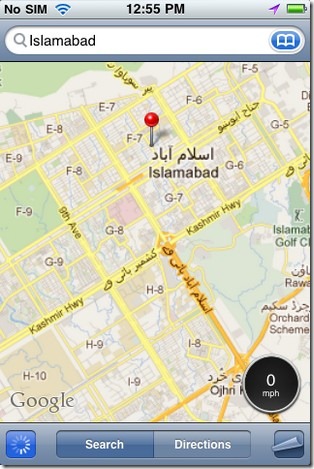
The tweak’s interface is pretty good and unobtrusive. The speedometer displayed by Speed for Maps is black in color, and round in shape. It has a fixed position on the map screen, and shows up in the bottom right corner of the app. So, if you think this tweak can come in handy, simply head to the Cydia store to grab the tweak. You can find it by searching for “Speed for Maps” in the Cydia store, where it is available as a free download. We tried this on our iPhone 3G and it worked fine, no luck on the iPad 2 though.
