How To Remove Cydia, App Store & Settings Badges From Your iPhone
If you are the kind of person who is easily annoyed, then surely you must have noticed how the badges on your iOS device’s Springboard look, just sitting there, staring at you all day with their red eyes (or maybe it’s just me and my overactive imagination) and doing nothing particularly useful. To be honest, the notification badges are a useful feature of iOS, but if you are not interested in a specific update, then that means the badge will stay there for good, unless you delete the app altogether. These badges are not only there on the App Store’s icon, but are also to be found for the Cydia store, and if your iPhone is due for an update, on the Settings app. The badge on the Settings app can be removed by any tweak like noOTA (reviewed here), and I am pretty sure that tweaks to remove other badges can be found as well, but there are three new options for doing so now available in the jailbreak store, namely No AppStore Badges, No Cydia Badges and OTA Begone. Head past the break for details of all three.


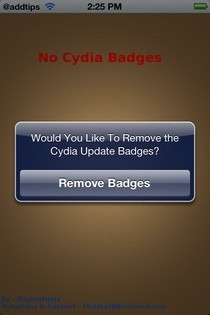
All the tweaks mentioned above are from the same developer, and available in the BigBoss repo of the Cydia store as free utilities. The tweaks will add new icons to the Springboard of your device, and you can configure everything from within those icons. You can download only the tweak you require, as the names are quite self-explanatory. The badges on Cydia, App Store and Settings won’t disappear as soon as you install the tweak, and you have to run the respective Cydia apps at least once to get rid of the annoying badges.
The interface of the tweaks isn’t much, and it needn’t be. You just have to launch OTA Begone, No AppStore Badges or No Cydia Badges, and a confirmation message will popup. Hit Remove Badges to show your consent for the badge removal, and you are done. Users are advised to run the respective Cydia app again in case the badges reappear.
Admittedly, downloading OTA Begone, No Cydia Badges and No AppStore Badges is a tradeoff, as you will get rid of the badges, only to get 3 new icons on the Springboard of your iPhone, iPad or iPod touch, but at least it is possible to put the app icons in a folder, a feat not possible for the badges.
