NoNewsIsGoodNews: Remove Newsstand Icon From iOS 5 [Cydia Tweak]
Newsstand is one iOS 5 feature that has not managed to win over iPhone users. Very few people see justification in making it an irremovable feature of iOS’ latest update. Seeing this hostility towards Newsstand, iOS 5 users were quick to find a way to move the Newsstand icon into a folder but the jailbreak folks over at Cydia have gone a step further and now, there is a tweak which will remove Newsstand from your Springboard altogether. Using NoNewsIsGoodNews, you can hide Newsstand for good while continuing to use all the news and magazine apps incorporated in Newsstand. The tweak services two purposes. For one thing, it will get rid of the Newsstand icon, but more importantly, it makes magazines and news apps appear like they did before iOS 5, as independent icons on your jailbroken iPhone’s Springboard.
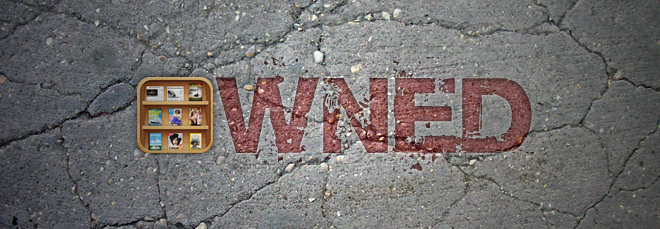
There were a couple of problems with employing the folder glitch. It was not easy to drag Newsstand into a folder, and for many people it required many tries before they finally tasted some success. There are even some YouTube videos solely for the purpose of teaching users to apply the folder glitch for Newsstand. If you are among those people for whom the stubborn icon just refuses to go quietly into the folder to spend the rest of its life in oblivion, NoNewsIsGoodNews is the perfect tweak. The other problem with the glitch is that it reduces the stability of your iPhone or iPad. If you mistakenly launch it, your device will respring. The same will happen if you download magazine apps. A lot of people hate Newsstand, but still want to continue reading subscription-based magazines on their iPhone. The only option for such people is the use of NoNewsIsGoodNews. After you have installed the tweak, just go to your Springboard; Newsstand will have disappeared and the apps inside it will appear as independent icons. The next time you download a Newsstand app, it will be installed as a separate app.
Of course, you will need to have a jailbroken device to be able to access the Cydia store. As of yet, only a tethered jailbreak of iOS 5 is available. The tweak is available on the Cydia store for free, and as soon as you respring your device after its installation, you will see that Newsstand disappears from the Springboard, getting replaced by all the content you had inside the folder.

Suck a fatass cockatoo bitches
…you can also hide icons with springtomize just search it to ur cydia and install it.
Thnx, there is other way but when I reboot my iP I have to do it again. But this is permanently 🙂
Thank you! I was relly f…. iritated whit this f…. app. More than happy now.
there is a untethered jailbreak FYI
THANK YOU!
If Apple keeps implementing these types of irritating, undeletable apps, I will have to bid them adieu!
Sweet! And with my old bootrom 3GS I do have an untethered jailbreak. Ha.
god i hate this f**k icon grrrr
wasn’t able to get it
Thank you Thank you Thank you. F*ck that newsstand irritated me. When you are OCD that was torture
Exactly what I needed. Thanks.
Worked a treat :o)
Thanks