How To Run Ubuntu 10.10 Chroot On Samsung Galaxy S II [Guide]
In case you were looking to get Ubuntu 10.10 Chroot on your Samsung Galaxy S II, then there is some great news for you. Jdouce, Senior XDA Member, has managed to run Ubuntu on Samsung Galaxy S II with plenty of stuff working via VNC.
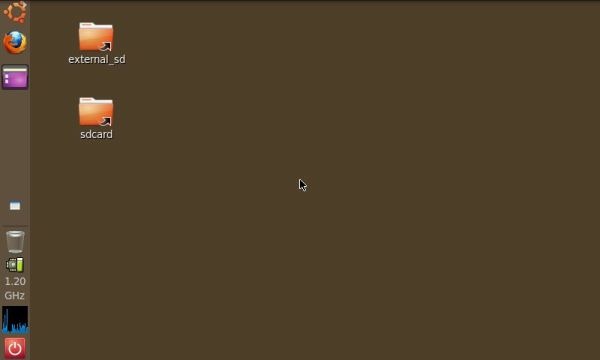
Here is the step by step guide to run Ubuntu 10.10 on Samsung Galaxy S II:
1. The first step is to make sure that you have root on your device. You can follow the guide posted here for rooting instructions.
2. Once you have root on your device, download Ubuntu [Part 1, Part 2] on your computer and use 7Zip to merge the parts into one Ubuntu.zip file.
3. After this connect your phone to the computer, unzip Ubuntu.zip file and copy the unzipped files to your phone’s SD Card root.
4. Now download and install Terminal Viewer along with VNC Viewer on your phone.
5. Once the installation is complete, launch Terminal Viewer and type following commands:
cd /sdcard
SU
sh ubuntu.sh
6. Now press home button but do not kill the terminal app as you need this shell open.
7. Now tap to launch VNC and put the following values in corresponding fields:
Address : Localhost
Port : 5900
Password : Ubuntu
Set color : 24 Bit
8. Now you can see Ubuntu Interface on your phone. Currently Wi-Fi, 3G, Firefox and USB host are reported as working. Once you are done using Ubuntu, tap on red shut down button to quit linux and kill terminal shell followed by clearing phone memory.
You will need to repeat the procedure every time you want to run Ubuntu 10.10. According to the developer, you should refrain from updating to Ubuntu 11.04 as it is very slow and will break the .img file. In case you are facing any issue with this method, then please visit the official XDA thread posted here for support and discussion.
