Install Android 2.2 Froyo Custom ROM On Samsung Droid Charge
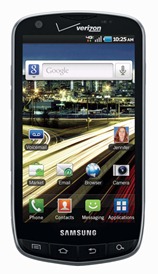
The ROM named Altered Beast is completely deodexed, and fully debloated. What this ROM does effectively, is that it gets you ClockworkMod recovery, VooDoo kernel and the ROM itself installed in one go.
The ROM as mentioned earlier, is not the final release and contains bugs and glitches that have not been recorded as of yet. A lot of theming is left to be done as well.
The ROM sports the following features into the first release:
- Fully deodexed.
- Fully debloated.
- Black status bar.
- Dark themed Market.
- Dark Google search.
- Change colors in TouchWiz theme.
- Launcher Pro added.
- AOSP unlock screen.
- ClockworkMod recovery included.
- VooDoo ext4 lagfix.
- Transparent notification pull down.
Themed Dialer, Swype, Dock and Icons are being worked on and should be ready in no time. In addition to that, animated text notifications and an extended boot menu is also in the works. See a few screenshots below courtesy of the developer to get an idea of what this ROM aims to look like.


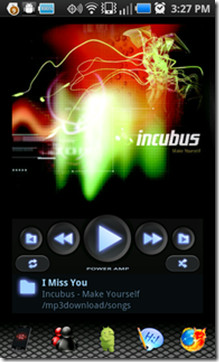


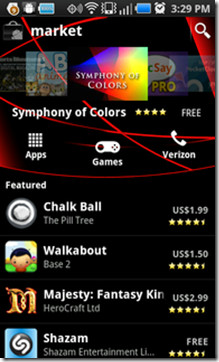
Disclaimer: Please follow this guide at your own risk. AddictiveTips will not be liable if your device gets damaged or bricked during the process.
Requirements:
- Rooted Samsung Droid Charge.
- (https://addictivetips.com/app/uploads/2011/03/Odin-1.7with.pit_.512.803.zip) Download ODIN & install it on your PC.
- Samsung USB drivers installed. Download USB drivers for (https://drivers.softpedia.com/progDownload/Samsung-Galaxy-S-USB-Driver-for-Windows-x86-Download-96692.html) 32 bit Windows | (https://drivers.softpedia.com/progDownload/Samsung-Galaxy-S-USB-Driver-for-Windows-x64-Download-96693.html) For 64 bit Windows.
- (https://forum.androidcentral.com/charge-rooting-roms-hacks/86950-odin-rom-5-25-11-acs-altered-beast-alpha-voodoo-clockwork-ed2-root.html) Download Altered Beast custom ROM from Android Central forums.
Instructions:
- To begin, download the ROM for the download link above and extract it to find a .tar file.
- Run ODIN, click on the PDA tab and proceed to choose the .tar file extracted in step 1. (Make sure the Re-Partition is unchecked.)
- That done, power of your phone (if already on) and remove the battery.
- Plug the USB cable in your phone and keep the Volume Down key pressed for about 3 seconds till you see a yellow triangle on the screen. Your phone is now in Download mode.
- In ODIN, hit the Start button to begin the flashing process.
Wait patiently for the ROM to be flashed. When the ROM is flashed, the phone should boot into ClockworkMod recovery. Reboot the phone and wait patiently yet again because it could take up to a good 6 or 7 minutes.
